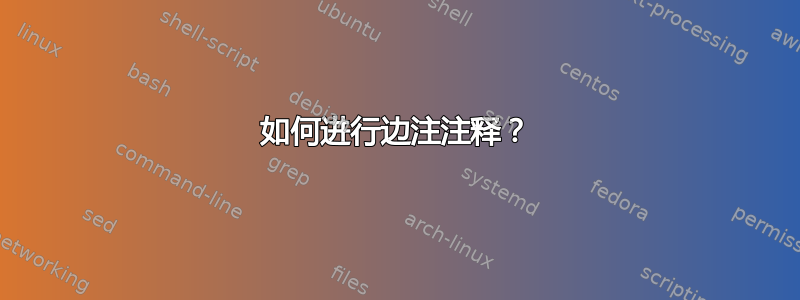
答案1
我读了它的手册,marginnote它只是一种替代品marginpar,用新的限制取代旧的限制。它不提供脚注式的风格。
从 ctan 中列出的其他包中Notes-category,尝试这个:
parnotes- 似乎需要
autopn环境 - 用于
\parnote{your text here}设置音符(及其音符计数器) - 默认情况下它被放置在
at the end of the autopn-environment(我想) - 但你可以将它放置并输出在...(大张旗鼓)...
\marginpar{}并立即将笔记内容放在那里:\marginpar{\parnotes}
(右图:我的截图中有一个有趣的拼写错误,您可能想或不想重新使用它......)
\documentclass[10pt,a4paper]{article}
\usepackage{lipsum}
\usepackage{parnotes}% take this one
\begin{document}
\begin{autopn}
\lipsum[1] XYZ \parnote{This is my note side} \marginpar{\parnotes} \lipsum[2]\parnote{And an other one goes to \dots}\marginpar{\parnotes}
\end{autopn}
\end{document}





