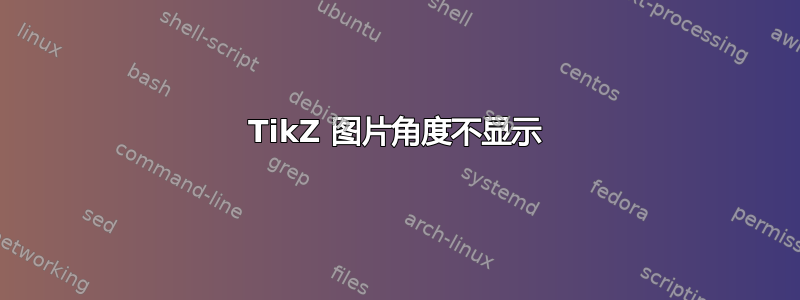
我正在尝试使用 Ti 标记三角形钾Z pic 命令,我尝试创建的角度没有显示出来。
第 18 章钾Z 手册没有清楚地告诉我如何指定不同类型的图片。
我也参考了关于 Tikz angles 库中的 pic 命令的各种问题
另外,我如何指定直角\pic- 即使是手册参考也会非常有帮助。以下是 MWE 和成品的示例:
\documentclass{article}
\usepackage{tikz,tkz-euclide}
\begin{document}
\begin{tikzpicture}[scale=2,trig format=rad]
\coordinate (A) at (0,0);
\coordinate (B) at (pi/4:1);
\coordinate (C) at (pi/4:1|-0,0);
\draw (A)--(B)--(C)--cycle;
\draw pic["$\scriptstyle\frac{\pi}{4}$",-,angle eccentricity=1, angle radius=0.5cm]{angle=C--A--B};
\end{tikzpicture}
\end{document}
答案1
这几乎是实现此目的的一种方法Tikz。请参阅下面我对残留问题的评论。
一般的
在我看来,你尝试将一种Tikz方法与正在做的方式混合起来tikz-euclide。我建议只决定一种方法。两种方法都有优点和缺点。
有关您的例子,请参阅第 117 页及后续章节 euclide-manual 中的角度。
Tikz 方法
让我们从下面的代码中突出显示相关部分。
序言:类standalone在开发图纸时更加方便。在这里您还可以找到两个必需的tikzlibraries,已经在评论中提到:
\documentclass[10pt,border=3mm,tikz]{standalone}% easier for development
\usetikzlibrary{angles}% see ch. 41 in the pgfmanual
\usetikzlibrary{quotes}% see ch. 41 in the pgfmanual
您关于使用\pics 的问题可以归结为定义有用的样式,这里pi4和pi2。一种有用的方法是先将这些格式放入代码中,然后将重复的部分移到样式语句中,以简化代码。我在质疑您定义坐标的方式时放弃了比例:它们似乎不会影响残留问题,见下文。
\begin{tikzpicture}[%scale=3,% <<<
trig format=rad,
pi4/.style={draw,angle radius=7mm,"$\frac{\pi}{4}$",font=\tiny},
pi2/.style={draw,angle radius=3mm}
]
为了便于定位,我为你的点贴上标签。将路径语句理解为“移动到...并在那里贴上标签,然后移动到...”(你可以在绘制三角形时就已经将它们包括在内,但这往往取决于品味和经验。)
\draw (A) node[left] {A} (B) node[above] {B} (C) node [right] {C};
最后让我们绘制并标记弧线。您的代码现在像这样折叠,您可以像绘制简单线条一样控制箭头的外观:
\pic[pi4,<->] {angle=C--A--B};
\pic[pi4] {angle=A--B--C};
\pic[pi2] {right angle=B--C--A};
残留问题
已解决:注释掉或删除trig format=rad,,参见约翰的评论。
由于某些奇怪的原因,圆弧中心似乎指向其他点,而不是您想要的坐标。恐怕其他人必须解决这个问题。
将顺序恢复为例如{angle=B--A--C};会导致编译错误。
结果和代码
\documentclass[10pt,border=3mm,tikz]{standalone}% easier for development
\usetikzlibrary{angles}% see ch. 41 in the pgfmanual
\usetikzlibrary{quotes}% see ch. 41 in the pgfmanual
\begin{document}
\begin{tikzpicture}[%scale=3,% <<<
trig format=rad,
pi4/.style={draw,angle radius=7mm,"$\frac{\pi}{4}$",font=\tiny},
pi2/.style={draw,angle radius=3mm}
]
% ~~~ coordinates ~~~~~
\coordinate (A) at (0,0);
% ~~~ do these definitions cause the funny arcs? ~~~~
% \coordinate (B) at (pi/4:1);
% \coordinate (C) at (pi/4:1|-0,0);
% ~~~ no ... ~~~~~~~~~~~~~~~~~~~~~~~~~~~
\coordinate (C) at (5,0);
\coordinate (B) at (5,5);
% ~~~ triangle with labels ~~~~~~~~~~~~~~~~~
\draw (A)--(B)--(C)--cycle;
% ... read as "move to (A), place a node there, move to (B) ...
\draw (A) node[left] {A} (B) node[above] {B} (C) node [right] {C};
\pic[pi4,<->] {angle=C--A--B};
\pic[pi4] {angle=A--B--C};
\pic[pi2] {right angle=B--C--A};
\end{tikzpicture}
\end{document}
附言
只是为了突出其特殊性,我添加了一些较旧的代码,这些代码有效......
\documentclass[10pt,border=3mm,tikz]{standalone}% easier for development
\usetikzlibrary{angles}% see ch. 41 in the pgfmanual
\usetikzlibrary{quotes}% see ch. 41 in the pgfmanual
\begin{document}
\begin{tikzpicture}[%scale=3,% <<<
trig format=rad,
pi4/.style={draw,angle radius=7mm,"$\frac{\pi}{4}$",font=\tiny},
pi2/.style={draw,angle radius=3mm}
]
% ~~~ coordinates ~~~~~
\coordinate (A) at (0,0);
% ~~~ does this definition causes the funny arcs? ~~~~
% \coordinate (B) at (pi/4:1);
% \coordinate (C) at (pi/4:1|-0,0);
% ~~~ no ... ~~~~~~~~~~~~~~~~~~~~~~~~~~~
\coordinate (C) at (5,0);
\coordinate (B) at (5,5);
% ~~~ triangle with labels ~~~~~~~~~~~~~~~~~
\draw (A)--(B)--(C)--cycle;
% ... read as "move to (A), place a node there, move to (B) ...
\draw (A) node[left] {A} (B) node[above] {B} (C) node [right] {C};
\pic[pi4,<->] {angle=C--A--B};
\pic[pi4] {angle=A--B--C};
\pic[pi2] {right angle=B--C--A};
\end{tikzpicture}
\begin{tikzpicture}
\coordinate (P) at (0,0);
\coordinate (Q) at (6,0);
\coordinate (R) at (6,3);
\draw[thick] (P) node[left] {P}--(Q)--(R)--cycle;
\pic[draw,->] {angle=R--Q--P};
\pic[draw,angle radius=1.5cm,<->,"$\psi$"]
{angle=Q--P--R};
\end{tikzpicture}
\end{document}






