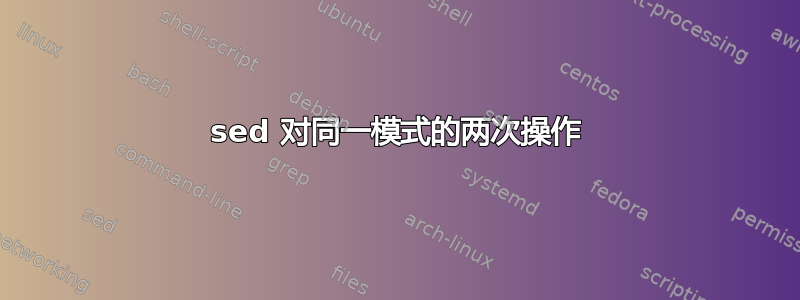
我使用以下sed命令来显示具有特定形式的文件的名称:
ls -1 *|sed 's/^\(.*\).png/\1\/\1,/g'
如果我有两个名为BOH_Contour.png和 的文件BOV_Web.png,我得到
BOH_Contour/BOH_Contour,
BOV_Web/BOV_Web,
现在我想删除_该结果第二部分中的所有内容并获得
BOH_Contour/BOHContour,
BOV_Web/BOVWeb,
我怎样才能做到这一点?
答案1
这通常是您使用的地方抓住空间:
ls | sed '
/\.png$/!d; # discard everything but lines ending in .png
s///; # remove that .png
h; # store on the hold space
s/_//g; # remove underscores
H; # append (with a newline) to the hold space
g; # retrieve that hold space
s|\n|/|; # substitute the newline with a /
s/$/,/; # add that extra comma.'
答案2
答案3
可能有帮助:
ls -1 *|sed 's/^\(.*\).png/\1\/\1,/g ; : 1 ; s|_\([^/]*$\)|\1|; t 1'
_或者如果文件名中只有 1
ls -1 *|sed 's/^\(.*\).png/\1\/\1,/g ; s|_||2'
答案4
如果所有名称都包含一个下划线,则只需分别匹配名称的两部分即可。您可能不希望在行中的任何位置进行替换,而只是在文件名的末尾进行替换,因此请丢失修饰符g。
ls | sed 's/^\(.*\)_\(.*\)\.png$/\1_\2\/\1\2,/'
顺便说一句,ls -1相当于ls不交互使用时的效果。ls *不等于ls,主要区别在于,如果当前目录包含子目录,则ls列出当前目录中的条目,而ls *列出不是子目录的条目加上所有子目录的内容。鉴于这几乎没有用,您可能是指ls.
如果你想删除所有下划线,无论有多少个,虽然可以使用 sed,但在 awk 中更清晰。
ls | awk 'sub(/\.png$/, "") {$0 = $0 "/" gsub(/_/, "", $0) ","} 1'
或者,您可以使用 shell 循环。
for x in *; do
case $x in
*.png) x=${x%.png}; printf '%s/\n' "$x"; printf '%s,\n' "$x" | tr -d _;;
esac
done


