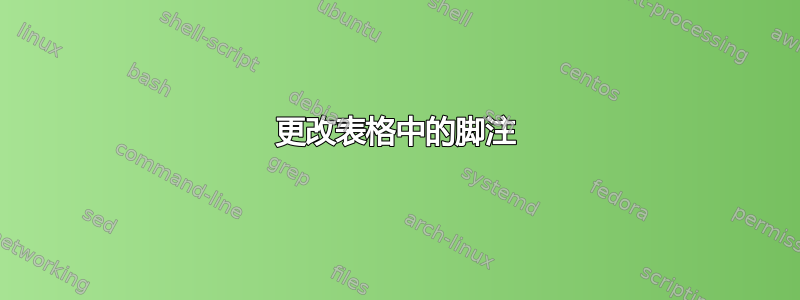
我有这个LaTeX脚本:
\documentclass{revtex4-1}
\title{Title}
\begin{document}
\maketitle
\begin{table}
\caption{
Caption}
\begin{tabular}{cc}
Column 1 & Column 2 \\
\colrule
100\footnote{footnote 1} & 200\footnote{footnote 2} \\
& 300\footnote{footnote 3} \\
\end{tabular}
\end{table}
\end{document}
脚注标记为 a、b 和 c。我想对其中一个使用不同的标记,例如将其标记为 a、b 和 *。我该怎么做?
答案1
与。{NiceTabular}nicematrix
\documentclass{revtex4-1}
\usepackage{nicematrix}
\usepackage{enumitem}
\title{Title}
\begin{document}
\maketitle
\begin{table}
\caption{Caption}
\begin{NiceTabular}{cc}
Column 1 & Column 2 \\
\colrule
100\tabularnote[a]{footnote 1} & 200\tabularnote[b]{footnote 2} \\
& 300\tabularnote[*]{footnote 3} \\
\end{NiceTabular}
\end{table}
\end{document}



