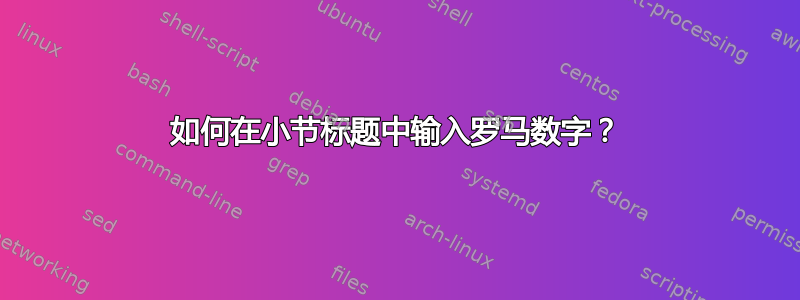
我有这个代码:
\subsubsection{subsubsection}在此小节中我有一个文本
\subsubsection{subsubsection||}在此子部分中添加文本
但是当我输入||(罗马数字中的 2)时,我的编译器(overleaf - XeLaTex)并没有按照我的要求进行操作。
谁能帮我?
答案1
使用@David Carlisle 的评论
\documentclass{article}
\usepackage{fontspec}
\begin{document}
\section{Section}
Some text in the section.
\subsection{Subsection}
Some text in the subsection.
\subsubsection{Subsubsection}
In this subsubsection, I have some text.
\subsubsection{Subsubsection\ \UseName{@Roman}{2}}
Additional text in this subsubsection.
\end{document}
输出




