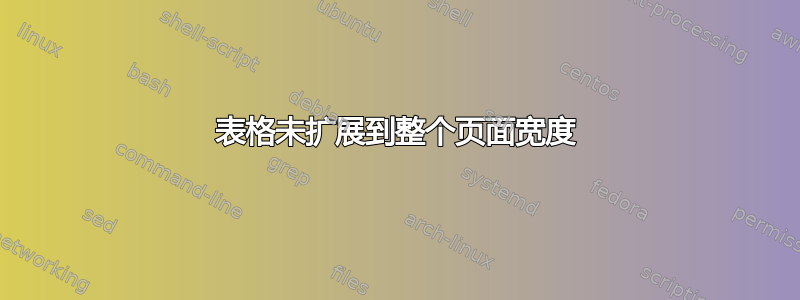
表格需要占据整个页面宽度(均匀拉伸)(由于使用自动表格生成器,代码看起来有点糟糕,任何清理/美化都会有所帮助)。MWE 如下--
\documentclass[listof=totoc,a4paper,11pt,oneside,chapterprefix=true,sfdefaults=false]{scrbook}
\usepackage{caption}
\usepackage{booktabs}
\begin{document}
% For tables use
\begin{table}[ht]
\centering
\caption[Supported Sensors in Smartphone]{Some supported sensors in smartphone\\\emph{Em:Embedded, Ex:External, PC:Proprioceptive, EC:Exteroceptive, A:Active, P:Passive}}
\label{comptable}
\begin{tabular}{l|l|l|l|l}
\toprule
\textit{\textbf{Category}} & \textit{\textbf{Name}} & \textit{\textbf{Em/Ex}} & \textit{\textbf{PC/EC}} & \textit{\textbf{A/P}} \\
\midrule
Tactile & Proximity & Em/Ex & EC & A/P \\
\hline
Acceleration & \begin{tabular}[c]{@{}l@{}}Gyroscope\\Accelerometer\end{tabular} & \begin{tabular}[c]{@{}l@{}}Em\\Ex\end{tabular} & \begin{tabular}[c]{@{}l@{}}PC\\PC\end{tabular} & \begin{tabular}[c]{@{}l@{}}P\\P\end{tabular} \\
\hline
Thermal & Temperature & Ex & EC & P/A \\
\hline
~Image & \begin{tabular}[c]{@{}l@{}}CMOS camera\\Camcorder\end{tabular} & \begin{tabular}[c]{@{}l@{}}Em\\Ex\end{tabular} & \begin{tabular}[c]{@{}l@{}}EC\\EC\end{tabular} & \begin{tabular}[c]{@{}l@{}}P/A\\A\end{tabular} \\
\hline
Light & \begin{tabular}[c]{@{}l@{}}Ambient light\\Back illuminated\end{tabular} & \begin{tabular}[c]{@{}l@{}}Em/Ex\\Ex\end{tabular} & \begin{tabular}[c]{@{}l@{}}EC\\EC\end{tabular} & \begin{tabular}[c]{@{}l@{}}A\\P\end{tabular} \\
\hline
Hydro & \begin{tabular}[c]{@{}l@{}}Moisture\\Humidity\end{tabular} & \begin{tabular}[c]{@{}l@{}}Em\\Ex\end{tabular} & \begin{tabular}[c]{@{}l@{}}EC\\EC\end{tabular} & \begin{tabular}[c]{@{}l@{}}P\\P\end{tabular} \\
\hline
Location & \begin{tabular}[c]{@{}l@{}}Digital compass\\GPS\end{tabular} & \begin{tabular}[c]{@{}l@{}}Em\\Em\end{tabular} & \begin{tabular}[c]{@{}l@{}}EC\\EC\end{tabular} & \begin{tabular}[c]{@{}l@{}}A\\P\end{tabular} \\
\hline
Height & Altimeter &------ & EC & P \\
\hline
Medical & \begin{tabular}[c]{@{}l@{}}Barometer \\Heart rate monitor\\Bio-sensors\end{tabular} & \begin{tabular}[c]{@{}l@{}}Em\\------\\------\end{tabular} & \begin{tabular}[c]{@{}l@{}}EC\\EC\\EC\end{tabular} & \begin{tabular}[c]{@{}l@{}}P\\P\\P\end{tabular} \\
\hline
Acoustic & Microphone & Em & EC & P \\
\hline
Radio & \begin{tabular}[c]{@{}l@{}}RFID\\Bluetooth\end{tabular} & \begin{tabular}[c]{@{}l@{}}------\\Em\end{tabular} & \begin{tabular}[c]{@{}l@{}}EC\\EC\end{tabular} & \begin{tabular}[c]{@{}l@{}}A\\A\end{tabular} \\
\bottomrule
\end{tabular}
\end{table}
\end{document}
答案1
为了使表格占据文本块的整个宽度,我建议您切换到环境tabular*。为了让表格看起来更有吸引力,我会删除所有垂直规则,并将所有实例替换\hline为\addlinespace哦,我会去掉完全不必要的加粗和斜体标题行。
\documentclass[listof=totoc,a4paper,11pt,oneside,
chapterprefix=true,sfdefaults=false
]{scrbook}
\usepackage{booktabs}
% handy shortcut macro:
\newcommand\mytab[1]{%
\begin{tabular}[t]{@{}l@{}} #1 \end{tabular}}
\begin{document}
\begin{table}[ht]
\setlength{\tabcolsep}{0pt} % make LaTeX figure out intercolumn padding
\caption[Supported Sensors in Smartphones]{%
Some supported sensors in smartphones\\
Em:~Embedded, Ex:~External; PC:~Proprioceptive, EC:~Exteroceptive;\\
A:~Active, P:~Passive.}
\label{ comptable}
\begin{tabular*}{\textwidth}{@{\extracolsep{\fill}} lllll }
\toprule
Category & Name & Em/Ex & PC/EC & A/P \\
\midrule
Tactile & Proximity & Em/Ex & EC & A/P \\
\addlinespace
Acceleration & \mytab{Gyroscope\\Accelerometer} & \mytab{Em\\Ex} & \mytab{PC\\PC} & \mytab{P\\P} \\
\addlinespace
Thermal & Temperature & Ex & EC & P/A \\
\addlinespace
Image & \mytab{CMOS camera\\Camcorder} & \mytab{Em\\Ex} & \mytab{EC\\EC} & \mytab{P/A\\A} \\
\addlinespace
Light & \mytab{Ambient light\\Back illuminated} & \mytab{Em/Ex\\Ex} & \mytab{EC\\EC} & \mytab{A\\P} \\
\addlinespace
Hydro & \mytab{Moisture\\Humidity} & \mytab{Em\\Ex} & \mytab{EC\\EC} & \mytab{P\\P} \\
\addlinespace
Location & \mytab{Digital compass\\GPS} & \mytab{Em\\Em} & \mytab{EC\\EC} & \mytab{A\\P} \\
\addlinespace
Height & Altimeter &-- & EC & P \\
\addlinespace
Medical & \mytab{Barometer \\Heart rate monitor \\Bio-sensors} & \mytab{Em\\--\\--} & \mytab{EC\\EC\\EC} & \mytab{P\\P\\P} \\
\addlinespace
Acoustic & Microphone & Em & EC & P \\
\addlinespace
Radio & \mytab{RFID\\Bluetooth} & \mytab{--\\Em} & \mytab{EC\\EC} & \mytab{A\\A} \\
\bottomrule
\end{tabular*}
\end{table}
\end{document}
答案2
另一种方法是使用tabularray表格。使用它的代码更简洁一些:
\documentclass[listof=totoc,
a4paper,11pt,oneside,
chapterprefix=true,
sfdefaults=false
]{scrbook}
\usepackage{caption}
\usepackage{tabularray}
\UseTblrLibrary{booktabs}
\begin{document}
\begin{table}[ht]
\caption[Supported Sensors in Smartphone]
{Some supported sensors in smartphone\\
\emph{Em:Embedded, Ex:External, PC:Proprioceptive, EC:Exteroceptive, A:Active, P:Passive}
}
\label{comptable}
\begin{tblr}{colspec = {@{} l X[2, l] *{3}{X[l] } @{}},
row{1} = {font=\bfseries\itshape},
colsep=8pt,
rowsep = 1pt,
row{even[4]} = {abovesep=7pt}
}
\toprule
Category
& Name
& Em/Ex
& PC/EC
& A/P \\
\midrule
Tactile
& Proximity
& Em/Ex
& EC
& A/P \\
Acceleration
& {Gyroscope\\ Accelerometer}
& {Em\\ Ex}
& {PC\\ PC}
& {P\\P} \\
Thermal
& Temperature
& Ex
& EC
& P/A \\
Image
& {CMOS camera\\ Camcorder}
& {Em\\ Ex}
& {EC\\ EC}
& {P/A\\ A} \\
Light
& {Ambient light\\ Back illuminated}
& {Em/Ex\\ Ex}
& {EC\\ EC}
& {A\\ P} \\
Hydro
& {Moisture\\ Humidity}
& {Em\\Ex}
& {EC\\ EC}
& {P\\ P} \\
Location
& {Digital compass\\ GPS}
& {Em\\ Em}
& {EC\\ EC}
& {A\\ P} \\
Height
& Altimeter
& --
& EC
& P \\
Medical
& {Barometer\\ Heart rate monitor\\ Bio-sensors}
& {Em\\ -- \\--}
& {EC\\ EC\\ EC}
& {P\\ P\\ P} \\
Acoustic
& Microphone
& Em
& EC
& P \\
Radio
& {RFID\\ Bluetooth}
& {--\\ Em}
& {EC\\ EC}
& {A\\ A} \\
\bottomrule
\end{tblr}
\end{table}
\end{document}




