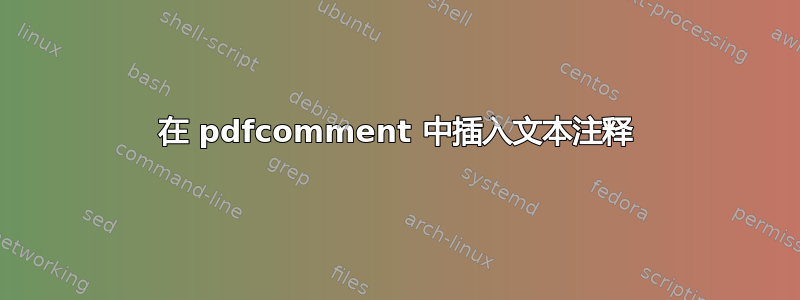
当使用 Adobe Acrobat 注释 PDF 以建议插入新文本时,Acrobat 通过执行以下操作,可以很好地完成工作:
例如,当使用 Abbyy Finereader 时,它用以下方式表示:
不算太好,但是很清晰,可以接受。
但是当使用 pdfcomment 时,它看起来像这样:
它又大又丑,而且一点都不清楚应该把文本插入到哪里(顺便说一句,它应该放在“水”这个词后面,谁能想到呢)。Adobe 的设计是迄今为止最好的,Abbyy 也可以接受,pdfcomment 的方式毫无用处,因为编辑器不知道文本应该放在哪里。
现在有一篇文章的结论是标记图标无法更改(那么 Adobe 是如何做到的呢?)。有没有办法调整三角形的方向、大小和位置,以便至少清楚地知道应该在何处插入 - 至少达到 Abbyy 风格。
要生成乳胶注释,您可以使用 MWE:
\documentclass{article}
\usepackage[utf8]{inputenc}
\usepackage[T1]{fontenc}
\usepackage{lmodern}
\usepackage[svgnames,rgb]{xcolor}
\usepackage{pdfcomment}
\definestyle{MyInsertStyle}{color=Cyan,date,icon=Insert,voffset=0pt}
\newcommand{\ins}[2]{\pdfcomment[style=MyInsertStyle,author={#1}]{#2}}
\begin{document}
This is a test document to show annotation in LaTeX vs Adobe Acrobat. It shows how inserted text appears nicely in Acrobat while pdfcomment does a poor job. The inserted text will appear right after the word ``here'': here. In LaTeX, it is generated by pdfcomment here\ins{me}{New text to be inserted.}. We can have some more text here.
\end{document}
要生成 Adobe 注释,只需打开 Adobe 并使用插入文本进行注释。
答案1
您使用的icon=Insert是 pdf 查看器预定义的图标。Adobe 使用外观,即他们定义的小图形。您可以定义自己的图形,例如使用 tikz,但需要一点调整(也需要偏移)并进行实验才能获得美观的外观:
\DocumentMetadata{} %loads pdfmanagement for the xform-command.
\documentclass{article}
\usepackage[T1]{fontenc}
\usepackage{lmodern}
\usepackage[svgnames,rgb]{xcolor}
\usepackage{pdfcomment,tikz}
\makeatletter
\ExplSyntaxOn
% create an xform command:
\pdfxform_new:nnn {AP1}{}{\tikz{\draw[use~as~bounding~box](0,0)rectangle(1,1);\draw[red,line~width=2pt,->](0.5,0)--++(0,1);}}
\newcommand\myappearance{AP1}
\AddToHook{cmd/pc@annot@text/before}{/AP<</N~\pdfxform_ref:o{\myappearance}>>}
\ExplSyntaxOff
\definestyle{MyInsertStyle}{color=Cyan,date,icon=Insert,hoffset=-0.5cm,voffset=-\normalbaselineskip}
\newcommand{\ins}[2]{\pdfcomment[style=MyInsertStyle,author={#1}]{#2}}
\begin{document}
This is a test document to show annotation in LaTeX vs Adobe Acrobat. It shows how inserted text appears nicely in Acrobat while pdfcomment does a poor job. The inserted text will appear right after the word ``here'': here. In LaTeX, it is generated by pdfcomment here\ins{me}{New text to be inserted.}. We can have some more text here.
\end{document}






