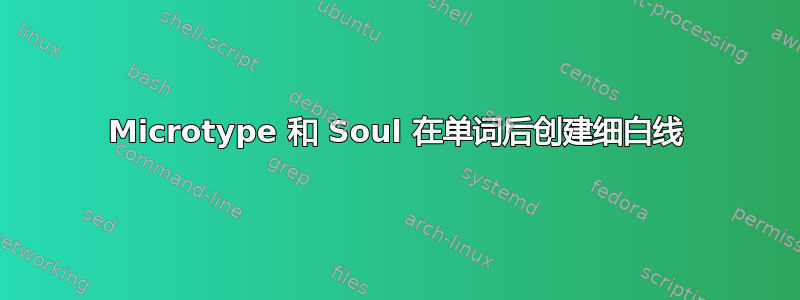
当使用microtype和 时soul,如果我突出显示下一行的文本,则第一行的单词后会出现细白线。以下是一些代码:
\documentclass[a4paper, 12pt, twoside]{article}
\usepackage{microtype}
\usepackage{xcolor, soul}
\begin{document}
\sethlcolor{red!50}
\hl{This is an example. This is an example. This is an example. This is an example. This is an example. This is an example. This is an example.}
\hl{This is an example.}
\end{document}
从图片中可以看出,当文本没有继续到下一行时,不会发生这种情况。有什么想法吗?
答案1
在我看来,你有两个选择。要么关闭扩展microtype
\usepackage[expansion=false]{microtype}
LuaLaTeX或者与以下一起使用lua-ul:
\documentclass[a4paper, 12pt, twoside]{article}
\usepackage{microtype}
\usepackage{xcolor}
\usepackage{luacolor,lua-ul}
\LuaULSetHighLightColor{red!50}
\begin{document}
\highLight{This is an example. This is an example. This is an example. This is an example. This is an example. This is an example. This is an example.}
\highLight{This is an example.}
\end{document}



