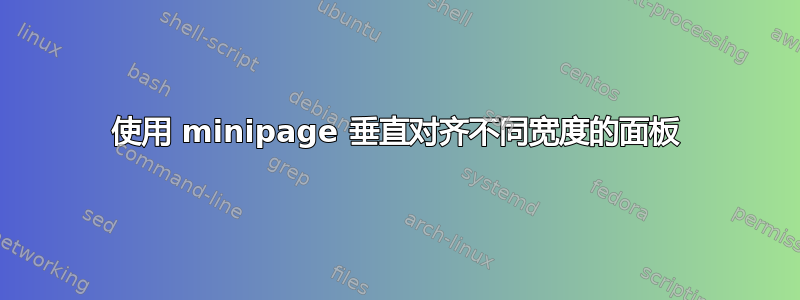
我正在尝试使用 使图形面板顶部对齐minipage。如果两个小页面的宽度相同,则它可以正常工作,但如果它们宽度不同,则不起作用:较小小页面中的图形面板出现在其所需位置下方。我不明白问题是什么,因为小页面宽度应该无关紧要。这是我的代码:
\begin{figure}[h]
\begin{minipage}[t]{0.7\textwidth}
\centerline {
\includegraphics[width=\textwidth]{example-image-a.png}}\vfill
\centerline {
\includegraphics[width=\textwidth]{example-image-b.png}}
\end{minipage}\hfill
\begin{minipage}[t]{0.3\textwidth}
\centerline {
\includegraphics[width=\textwidth]{example-image-c.png}}
\end{minipage}
\end{figure}
除此之外,我还尝试了
\begin{minipage}[t][][t]{0.3\textwidth}
答案1
问题在于\includegraphics它们从“顶部对齐”基线向上延伸。不同的图像尺寸会导致它们在顶部错位。
在这里,我使用包\belowbaseline中的宏stackengine来实现顶部对齐。
\documentclass{article}
\usepackage{graphicx,stackengine}
\begin{document}
\begin{figure}[h]
\belowbaseline[0pt]{\begin{minipage}[t]{0.7\textwidth}
\centerline {
\includegraphics[width=\textwidth]{example-image-a.png}}\vfill
\centerline {
\includegraphics[width=\textwidth]{example-image-b.png}}
\end{minipage}}\hfill
\belowbaseline[0pt]{\begin{minipage}[t]{0.3\textwidth}
\centerline {
\includegraphics[width=\textwidth]{example-image-c.png}}
\end{minipage}}
\end{figure}
\end{document}



