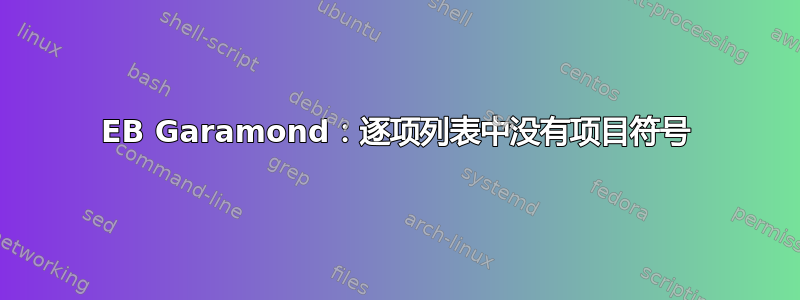
我安装 EB Garamond 字体如下:
- 来自GitHub 仓库,我去了发布页面并下载了最新的夜间版本,发布日期为 2023 年 3 月 13 日,对应于提交d04d0f9
- 我解压了 zip 文件并将 OTF 文件复制过来:
cp *.otf ~/.local/share/fonts - 我跑
fc-cache --really-force --verbose - 我检查了一下
fc-match "EB Garamond",结果返回EBGaramond08-Regular.otf: "EB Garamond" "08 Regular"
我使用 Arch Linux,我的 xelatex 版本是:
❯ xelatex --version
XeTeX 3.141592653-2.6-0.999995 (TeX Live 2023/Arch Linux)
kpathsea version 6.3.5
Copyright 2023 SIL International, Jonathan Kew and Khaled Hosny.
There is NO warranty. Redistribution of this software is
covered by the terms of both the XeTeX copyright and
the Lesser GNU General Public License.
For more information about these matters, see the file
named COPYING and the XeTeX source.
Primary author of XeTeX: Jonathan Kew.
Compiled with ICU version 73.2; using 73.2
Compiled with zlib version 1.3; using 1.3
Compiled with FreeType2 version 2.13.1; using 2.13.1
Compiled with Graphite2 version 1.3.14; using 1.3.14
Compiled with HarfBuzz version 8.1.1; using 8.1.1
Compiled with libpng version 1.6.40; using 1.6.40
Compiled with pplib version v2.05 less toxic i hope
Compiled with fontconfig version 2.14.2; using 2.14.2
我的问题是项目符号没有显示在逐项列表中:
% !TeX TS-program = xelatex
\documentclass{article}
\usepackage{fontspec}
\setmainfont{EB Garamond}
\begin{document}
Hello
\begin{itemize}
\item Hi
\item Hello
\end{itemize}
\end{document}
- 这是为什么?
- 我该如何修复它?



