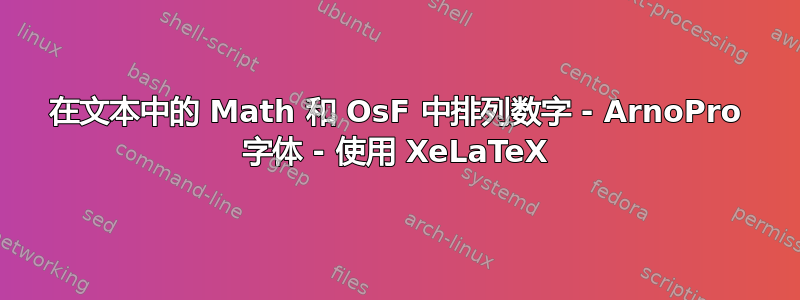
我的代码如下:
\documentclass{book}
\RequirePackage[]{fontspec}%
\setmainfont[Ligatures=TeX, Mapping=tex-text,Path = ./Fonts/ArnoPro/ ,Numbers=OldStyle,
UprightFont= ArnoPro-Regular.otf,
BoldFont= ArnoPro-Bold.otf,
ItalicFont= ArnoPro-Italic.otf,
BoldItalicFont= ArnoPro-BoldItalic.otf,
]{ArnoPro}%
\usepackage[italic]{mathastext}%
\makeatletter
\AtBeginDocument{
\DeclareSymbolFont{numbers}{\encodingdefault}{\rmdefault}{m}{n}%
\DeclareMathSymbol{0}{\mathalpha}{numbers}{"30}%
\DeclareMathSymbol{1}{\mathalpha}{numbers}{"31}%
\DeclareMathSymbol{2}{\mathalpha}{numbers}{"32}%
\DeclareMathSymbol{3}{\mathalpha}{numbers}{"33}%
\DeclareMathSymbol{4}{\mathalpha}{numbers}{"34}%
\DeclareMathSymbol{5}{\mathalpha}{numbers}{"35}%
\DeclareMathSymbol{6}{\mathalpha}{numbers}{"36}%
\DeclareMathSymbol{7}{\mathalpha}{numbers}{"37}%
\DeclareMathSymbol{8}{\mathalpha}{numbers}{"38}%
\DeclareMathSymbol{9}{\mathalpha}{numbers}{"39}%
}
\makeatother
\begin{document}
1234567890
$1234567890$
\end{document}
它产生的输出如下:
但我需要的输出应该是OsF文本和Lining数字的格式Math,我已经尝试过
\everymath{\addfontfeatures{Numbers={Lining}}}%
但什么也没发生,请指教。
答案1
我没有 Arno Pro,所以我用不同的字体。只需%从注释选项中删除即可。
\documentclass{book}
\usepackage{fontspec}
% replace GaramondLibre with ArnoPro
\setmainfont{GaramondLibre}[
%Path = ./Fonts/ArnoPro/,
Extension=.otf,
Numbers=OldStyle,
UprightFont=*-Regular,
BoldFont=*-Bold,
ItalicFont=*-Italic,
BoldItalicFont=*-BoldItalic,
]
\newfontfamily{\arnoprolining}{GaramondLibre}[
%Path = ./Fonts/ArnoPro/,
Extension=.otf,
Ligatures=TeX,
%Numbers=Lining,
UprightFont=*-Regular,
BoldFont=*-Bold,
ItalicFont=*-Italic,
BoldItalicFont=*-BoldItalic,
NFSSFamily=apl,
]
\AtBeginDocument{
\DeclareSymbolFont{numbers}{TU}{apl}{m}{n}%
\SetSymbolFont{numbers}{bold}{TU}{apl}{b}{n}%
\DeclareMathSymbol{0}{\mathalpha}{numbers}{"30}%
\DeclareMathSymbol{1}{\mathalpha}{numbers}{"31}%
\DeclareMathSymbol{2}{\mathalpha}{numbers}{"32}%
\DeclareMathSymbol{3}{\mathalpha}{numbers}{"33}%
\DeclareMathSymbol{4}{\mathalpha}{numbers}{"34}%
\DeclareMathSymbol{5}{\mathalpha}{numbers}{"35}%
\DeclareMathSymbol{6}{\mathalpha}{numbers}{"36}%
\DeclareMathSymbol{7}{\mathalpha}{numbers}{"37}%
\DeclareMathSymbol{8}{\mathalpha}{numbers}{"38}%
\DeclareMathSymbol{9}{\mathalpha}{numbers}{"39}%
}
\begin{document}
1234567890 $1234567890$ {\boldmath$01234567890$}
\end{document}
您不需要mathastext(至少对于数字而言)。还请注意和Ligatures=TeX是相同的,但后者对于 LuaLaTeX 无效。然而它不是必需的,因为在处理Mapping=tex-text时它默认处于启用状态。\setmainfont
由于“奇怪”的原因,您需要mathastext在之后加载\setmainfont。我相信这是一个错误功能。
答案2
这是代码的修订版本,应该可以实现所需的输出:
\documentclass{book}
\usepackage{fontspec}
\setmainfont[Ligatures=TeX, Numbers=OldStyle]{ArnoPro}
\usepackage[italic]{mathastext}
\MTsetmathskips{true}
\MTversion[lcg]{varnormal}
\makeatletter
\AtBeginDocument{
\DeclareSymbolFont{numbers}{\encodingdefault}{\rmdefault}{m}{n}
\DeclareMathSymbol{0}{\mathalpha}{numbers}{"30}
\DeclareMathSymbol{1}{\mathalpha}{numbers}{"31}
\DeclareMathSymbol{2}{\mathalpha}{numbers}{"32}
\DeclareMathSymbol{3}{\mathalpha}{numbers}{"33}
\DeclareMathSymbol{4}{\mathalpha}{numbers}{"34}
\DeclareMathSymbol{5}{\mathalpha}{numbers}{"35}
\DeclareMathSymbol{6}{\mathalpha}{numbers}{"36}
\DeclareMathSymbol{7}{\mathalpha}{numbers}{"37}
\DeclareMathSymbol{8}{\mathalpha}{numbers}{"38}
\DeclareMathSymbol{9}{\mathalpha}{numbers}{"39}
}
\makeatother
\begin{document}
1234567890
$1234567890$
\end{document}




