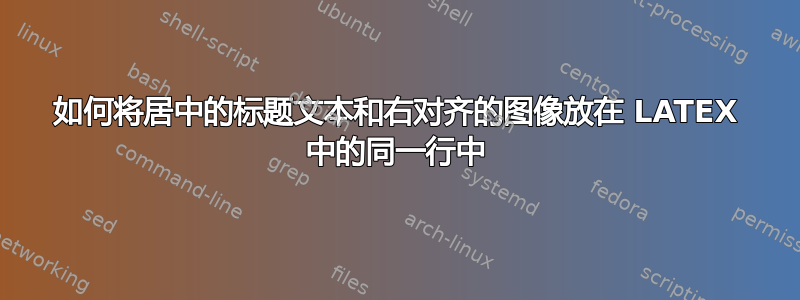
我有这个:-
我想要的是:-
我的代码到目前为止
\begin{document}
\begin{figure}[htp]
\begin{flushright}
\includegraphics[width=2cm]{passport_photo.jpeg}
\end{flushright}
\end{figure}
\begin{center}
{\Huge \scshape Debroop Majumder} \\ \vspace{1pt}
\small
\raisebox{-0.1\height}\faPhone\ XXXXXXXX ~
\href{mailto:[email protected]}{\faEnvelope\ [email protected]} ~
\href{https://XXXXXXXX/}{\faLinkedin\ -XXXXXXXX} ~
\vspace{-8pt}
\end{center}
答案1
像这样吗?(文本块周围的框线是因为包showframe已加载而绘制的;不要在实际文档中加载此包。)
\documentclass{article} % or some other suitable document class
\usepackage{showframe} % don't load this package in real doc.
\usepackage[demo]{graphicx} % remove 'demo' option in real doc.
\usepackage{calc} % simplify certain on-the-fly calculations
\usepackage{fontawesome5} % for \faXXXX macros
\usepackage[colorlinks,allcolors=blue]{hyperref}
\begin{document}
\begin{center}
\begin{minipage}{\textwidth-2cm} % width of photo is 2cm (see below)
\centering
{\Huge\scshape Debroop Majumder}
\small
\medskip
\faPhone\ XXXXXXXX
\href{mailto:[email protected]}{\faEnvelope\ [email protected]}
\href{https://XXXXXXXX/}{\faLinkedin --XXXXXXXX}
\end{minipage}%
$\vcenter{\hbox{\includegraphics[width=2cm]{passport_photo}}}$
\end{center}
\end{document}





