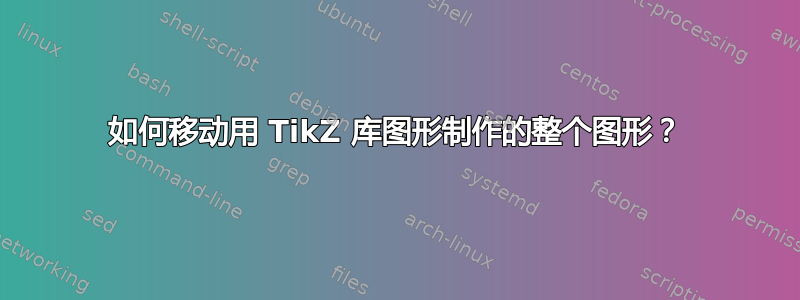
我想将图表向左移动几厘米,因为它在右侧有点溢出。我尝试将 括\graph在 中scope,如下所示:
\begin{scope}[shift={(-10,0)}]
\graph[...]{...};
\end{scope}
输出看起来相同。这是一个可运行的示例。
编辑:
我尝试使用我提供的示例提出的解决方案\hspace{-1cm},它有效。但它在实际操作中不起作用。我怀疑原因是右侧的图片溢出。我更新了下面的玩具示例,使图表溢出右侧的页面。
\documentclass{beamer}
\usepackage[utf8]{inputenc}
\usepackage{tikz}
\usetikzlibrary{backgrounds}
\usetikzlibrary{positioning}
\usetikzlibrary{graphs}
\usetikzlibrary{shapes.arrows}
\title{Title}
\subtitle{Subtitle}
\date{2023}
\usetikzlibrary{arrows.meta, svg.path, fit, positioning, matrix}
\tikzset{%
>={Latex[width=2mm,length=2mm]},
% Specifications for style of nodes:
base/.style = {rectangle, rounded corners=0.5mm, draw=black,
minimum width=10mm, minimum height=4mm,
text centered},
process/.style = {base},
outerbox/.style={rectangle, draw=black, dashed}
task/.style = {base, circle}
}
\begin{document}
\begin{frame}
\frametitle{}
\framesubtitle{}
\hspace{-1cm}
\begin{tikzpicture} [>=stealth, black!50, text=black, very thin,
every new ->/.style = {shorten >=1pt},
graphs/every graph/.style = {edges=rounded corners},
hv path/.style = {to path={-| (\tikztotarget)}},
vh path/.style = {to path={|- (\tikztotarget)}},
t/.style = {circle, minimum size=1mm, thin, draw=black!70, scale=0.1, fill=black!70},
tl/.style = {circle, minimum size=1mm, thin, draw=blue!60, scale=0.1, fill=blue!60}
]
\begin{scope}[shift={(10,10)}]
\graph [grow left sep=.7mm, branch down=.3mm, simple] {
0 / ""[t] --
1 / ""[t] --
2 / ""[t] --
3 / ""[t] --
4 / ""[t] --
5 / ""[t] --
6 / ""[t] --
7 / ""[t] --
8 / ""[t] --
9 / ""[t] --
10 / ""[t] --
11 / ""[t] --
12 / ""[t] --
13 / ""[t] --
14 / ""[t] --
15 / ""[t] --
16 / ""[t] --
17 / ""[t] --
18 / ""[t] --
19 / ""[t] --
20 / ""[t] --
21 / ""[t] --
22 / ""[t] --
23 / ""[t] --
24 / ""[t] --
25 / ""[t] --
26 / ""[t] --
27 / ""[t] --
28 / ""[t] --
29 / ""[t] --
30 / ""[t] --
31 / ""[t] --
32 / ""[t] --
33 / ""[t] --
34 / ""[t] --
35 / ""[t] --
36 / ""[t] --
37 / ""[t] --
38 / ""[t] --
39 / ""[t] --
40 / ""[t] --
41 / ""[t] --
42 / ""[t] --
43 / ""[t] --
44 / ""[t] --
45 / ""[t] --
46 / ""[t] --
47 / ""[t] --
48 / ""[t] --
49 / ""[t] --
50 / ""[t] --
51 / ""[t] --
52 / ""[t] --
53 / ""[t] --
54 / ""[t] --
55 / ""[t] --
56 / ""[t] --
57 / ""[t] --
58 / ""[t] --
59 / ""[t] --
60 / ""[t] --
61 / ""[t] --
62 / ""[t] --
63 / ""[t] --
64 / ""[t] --
65 / ""[t] --
66 / ""[t] --
67 / ""[t] --
68 / ""[t] --
69 / ""[t] --
70 / ""[t] --
71 / ""[t] --
72 / ""[t] --
73 / ""[t] --
74 / ""[t] --
75 / ""[t] --
76 / ""[t] --
77 / ""[t] --
78 / ""[t] --
79 / ""[t] --
80 / ""[t] --
81 / ""[t] --
82 / ""[t] --
83 / ""[t] --
84 / ""[t] --
85 / ""[t] --
86 / ""[t] --
87 / ""[t] --
88 / ""[t] --
89 / ""[t] --
90 / ""[t] --
91 / ""[t] --
92 / ""[t] --
93 / ""[t] --
94 / ""[t] --
95 / ""[t] --
96 / ""[t] --
97 / ""[t] --
98 / ""[t] --
99 / ""[t] --
100 / ""[t] --
101 / ""[t] --
102 / ""[t] --
103 / ""[t] --
104 / ""[t] --
105 / ""[t] --
106 / ""[t] --
107 / ""[t] --
108 / ""[t] --
109 / ""[t] --
t110 / ""[t];
};
\end{scope}
\end{tikzpicture}
\end{frame}
\end{document}
答案1
您可以使用列暂时禁用边距:
\documentclass{beamer}
\usepackage[utf8]{inputenc}
\usepackage{tikz}
\usetikzlibrary{backgrounds}
\usetikzlibrary{positioning}
\usetikzlibrary{graphs}
\usetikzlibrary{shapes.arrows}
\title{Title}
\subtitle{Subtitle}
\date{2023}
\usetikzlibrary{arrows.meta, svg.path, fit, positioning, matrix}
\tikzset{%
>={Latex[width=2mm,length=2mm]},
% Specifications for style of nodes:
base/.style = {rectangle, rounded corners=0.5mm, draw=black,
minimum width=10mm, minimum height=4mm,
text centered},
process/.style = {base},
outerbox/.style={rectangle, draw=black, dashed}
task/.style = {base, circle}
}
\begin{document}
\begin{frame}
\frametitle{}
\framesubtitle{}
\begin{columns}
\begin{column}{\paperwidth}
\centering
\begin{tikzpicture} [>=stealth, black!50, text=black, very thin,
every new ->/.style = {shorten >=1pt},
graphs/every graph/.style = {edges=rounded corners},
hv path/.style = {to path={-| (\tikztotarget)}},
vh path/.style = {to path={|- (\tikztotarget)}},
t/.style = {circle, minimum size=1mm, thin, draw=black!70, scale=0.1, fill=black!70},
tl/.style = {circle, minimum size=1mm, thin, draw=blue!60, scale=0.1, fill=blue!60}
]
\begin{scope}[shift={(10,10)}]
\graph [grow left sep=.7mm, branch down=.3mm, simple] {
0 / ""[t] --
1 / ""[t] --
2 / ""[t] --
3 / ""[t] --
4 / ""[t] --
5 / ""[t] --
6 / ""[t] --
7 / ""[t] --
8 / ""[t] --
9 / ""[t] --
10 / ""[t] --
11 / ""[t] --
12 / ""[t] --
13 / ""[t] --
14 / ""[t] --
15 / ""[t] --
16 / ""[t] --
17 / ""[t] --
18 / ""[t] --
19 / ""[t] --
20 / ""[t] --
21 / ""[t] --
22 / ""[t] --
23 / ""[t] --
24 / ""[t] --
25 / ""[t] --
26 / ""[t] --
27 / ""[t] --
28 / ""[t] --
29 / ""[t] --
30 / ""[t] --
31 / ""[t] --
32 / ""[t] --
33 / ""[t] --
34 / ""[t] --
35 / ""[t] --
36 / ""[t] --
37 / ""[t] --
38 / ""[t] --
39 / ""[t] --
40 / ""[t] --
41 / ""[t] --
42 / ""[t] --
43 / ""[t] --
44 / ""[t] --
45 / ""[t] --
46 / ""[t] --
47 / ""[t] --
48 / ""[t] --
49 / ""[t] --
50 / ""[t] --
51 / ""[t] --
52 / ""[t] --
53 / ""[t] --
54 / ""[t] --
55 / ""[t] --
56 / ""[t] --
57 / ""[t] --
58 / ""[t] --
59 / ""[t] --
60 / ""[t] --
61 / ""[t] --
62 / ""[t] --
63 / ""[t] --
64 / ""[t] --
65 / ""[t] --
66 / ""[t] --
67 / ""[t] --
68 / ""[t] --
69 / ""[t] --
70 / ""[t] --
71 / ""[t] --
72 / ""[t] --
73 / ""[t] --
74 / ""[t] --
75 / ""[t] --
76 / ""[t] --
77 / ""[t] --
78 / ""[t] --
79 / ""[t] --
80 / ""[t] --
81 / ""[t] --
82 / ""[t] --
83 / ""[t] --
84 / ""[t] --
85 / ""[t] --
86 / ""[t] --
87 / ""[t] --
88 / ""[t] --
89 / ""[t] --
90 / ""[t] --
91 / ""[t] --
92 / ""[t] --
93 / ""[t] --
94 / ""[t] --
95 / ""[t] --
96 / ""[t] --
97 / ""[t] --
98 / ""[t] --
99 / ""[t] --
100 / ""[t] --
101 / ""[t] --
102 / ""[t] --
103 / ""[t] --
104 / ""[t] --
105 / ""[t] --
106 / ""[t] --
107 / ""[t] --
108 / ""[t] --
109 / ""[t] --
t110 / ""[t];
};
\end{scope}
\end{tikzpicture}
\end{column}
\end{columns}
\end{frame}
\end{document}
答案2
您的图表比 更宽\textwidth,因此它突出了框架文本区域的右边框。您可以通过两种方式解决此问题:
- 使图变窄,例如减少图中节点之间的距离(已经很小)
- 局部扩大框架内文本区域的宽度。
对于第二种可能性,您可以使用adjustwidth包changepage:
\documentclass{beamer}
\usepackage[utf8]{inputenc}
\usepackage{tikz}
\usetikzlibrary{%arrows.meta,
%backgrounds,
graphs,
%fit,
%matrix,
%positioning,
%shapes.arrows, svg.path
}
\usepackage{changepage}
\title{Title}
\subtitle{Subtitle}
\date{2023}
\begin{document}
\begin{frame}
\begin{adjustwidth}{-9mm}{-9mm}
\centering
\begin{tikzpicture}[
%>=stealth, black!50, text=black, very thin,
%every new ->/.style = {shorten >=1pt},
%graphs/every graph/.style = {edges=rounded corners},
%hv path/.style = {to path={-| (\tikztotarget)}},
%vh path/.style = {to path={|- (\tikztotarget)}},
t/.style = {circle, minimum size=1mm, scale=0.1, thin,
draw=black!70, fill=black!70},
%tl/.style = {t, draw=blue!60, fill=blue!60}
]
\graph [grow left sep=.7mm, branch down=.3mm, simple]
{
0 / ""[t] -- 1 / ""[t] -- 2 / ""[t] -- 3 / ""[t] -- 4 / ""[t] --
5 / ""[t] -- 6 / ""[t] -- 7 / ""[t] -- 8 / ""[t] -- 9 / ""[t] --
10 / ""[t] -- 11 / ""[t] -- 12 / ""[t] -- 13 / ""[t] -- 14 / ""[t] --
15 / ""[t] -- 16 / ""[t] -- 17 / ""[t] -- 18 / ""[t] -- 19 / ""[t] --
20 / ""[t] -- 21 / ""[t] -- 22 / ""[t] -- 23 / ""[t] -- 24 / ""[t] --
25 / ""[t] -- 26 / ""[t] -- 27 / ""[t] -- 28 / ""[t] -- 29 / ""[t] --
30 / ""[t] -- 31 / ""[t] -- 32 / ""[t] -- 33 / ""[t] -- 34 / ""[t] --
35 / ""[t] -- 36 / ""[t] -- 37 / ""[t] -- 38 / ""[t] -- 39 / ""[t] --
40 / ""[t] -- 41 / ""[t] -- 42 / ""[t] -- 43 / ""[t] -- 44 / ""[t] --
45 / ""[t] -- 46 / ""[t] -- 47 / ""[t] -- 48 / ""[t] -- 49 / ""[t] --
50 / ""[t] -- 51 / ""[t] -- 52 / ""[t] -- 53 / ""[t] -- 54 / ""[t] --
55 / ""[t] -- 56 / ""[t] -- 57 / ""[t] -- 58 / ""[t] -- 59 / ""[t] --
60 / ""[t] -- 61 / ""[t] -- 62 / ""[t] -- 63 / ""[t] -- 64 / ""[t] --
65 / ""[t] -- 66 / ""[t] -- 67 / ""[t] -- 68 / ""[t] -- 69 / ""[t] --
70 / ""[t] -- 71 / ""[t] -- 72 / ""[t] -- 73 / ""[t] -- 74 / ""[t] --
75 / ""[t] -- 76 / ""[t] -- 77 / ""[t] -- 78 / ""[t] -- 79 / ""[t] --
80 / ""[t] -- 81 / ""[t] -- 82 / ""[t] -- 83 / ""[t] -- 84 / ""[t] --
85 / ""[t] -- 86 / ""[t] -- 87 / ""[t] -- 88 / ""[t] -- 89 / ""[t] --
90 / ""[t] -- 91 / ""[t] -- 92 / ""[t] -- 93 / ""[t] -- 94 / ""[t] --
95 / ""[t] -- 96 / ""[t] -- 97 / ""[t] -- 98 / ""[t] -- 99 / ""[t] --
100 / ""[t] -- 101 / ""[t] -- 102 / ""[t] -- 103 / ""[t] -- 104 / ""[t] --
105 / ""[t] -- 106 / ""[t] -- 107 / ""[t] -- 108 / ""[t] -- 109 / ""[t] --
t110 / ""[t];
};
\end{tikzpicture}
\end{adjustwidth}
\end{frame}
\end{document}
无关:
- 每个库只需加载一次就足够了
- 对于这个特定的例子,只
graphs需要库 - 您的图表仅使用
t样式定义
因此,上述 MWE 中提到的所有案例均不予评论。
前三个节点的详细信息:





