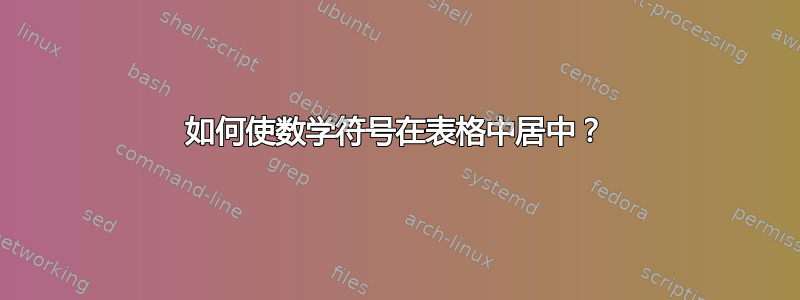
我想让箭头和 \vdots 居中,但不知道该怎么做。我想创建一个图形,但我认为最聪明的方法是将其创建为表格。任何帮助都将不胜感激!(附加问题:如何让“Cal-23”居中?)。
\documentclass[12pt]{book}
\usepackage[]{graphicx}
\usepackage[]{color}
\usepackage{alltt}
\usepackage[a4paper, width = 160mm, top = 35mm, bottom = 30mm,
bindingoffset = 0mm]{geometry}
\usepackage[utf8]{inputenc}
\usepackage{ragged2e}
\usepackage{xcolor}
\usepackage{amsmath}
\usepackage{fancyhdr}
\usepackage{tabularray}
\usepackage{tabularx}
\begin{document}
\begin{table}
\centering
\begin{tblr}{
cell{1}{6} = {c=2}{},
vline{1,13} = {1}{},
vline{1,4,7,10,13} = {3}{},
vline{1-4,7,10,13} = {5}{},
vline{4-7,10,13} = {7}{},
hline{1-8} = {-}{},
hspan = even,
}
& & & & & Cal-23 & & & & & & \\
& $\downarrow$ & & & $\downarrow$ & & & $\downarrow$ & & & $\downarrow$ & \\
& Q1/23 & & & Q2/23 & & & Q3/23 & & & Q4/23 & \\
$\downarrow$ & $\downarrow$ & $\downarrow$ & & $\downarrow$ & & & $\downarrow$ & & & $\downarrow$ & \\
Jan/23 & Feb/23 & Mar/23 & & Q2/23 & & & Q3/23 & & & Q4/23 & \\
& & & $\downarrow$ & $\downarrow$ & $\downarrow$ & & $\downarrow$ & & & $\downarrow$ & \\
& & & Apr/23 & May/23 & Jun/23 & & Q3/23 & & & Q4/23 & \\
& & & & & & $\vdots$ & $\vdots$ & $\vdots$ & & $\vdots$ &
\end{tblr}
\end{table}
\end{document}
答案1
你可以用例如将所有单元格居中
cells={halign=c}要使其居中
Cal-23,可以将其放置在列中间的单元格中,或者将此行中的所有单元格合并在一起:
\documentclass[12pt]{book}
\usepackage[]{graphicx}
\usepackage[]{color}
\usepackage{alltt}
\usepackage[a4paper, width = 160mm, top = 35mm, bottom = 30mm,
bindingoffset = 0mm]{geometry}
\usepackage[utf8]{inputenc}
\usepackage{ragged2e}
\usepackage{xcolor}
\usepackage{amsmath}
\usepackage{fancyhdr}
\usepackage{tabularray}
\usepackage{tabularx}
\begin{document}
\begin{table}
\centering
\begin{tblr}{
cell{1}{6} = {c=2}{},
vline{1,13} = {1}{},
vline{1,4,7,10,13} = {3}{},
vline{1-4,7,10,13} = {5}{},
vline{4-7,10,13} = {7}{},
hline{1-8} = {-}{},
hspan = even,
cells={halign=c}
}
\SetCell[c=12]{} Cal-23 & & & & & & & & & & & \\
& $\downarrow$ & & & $\downarrow$ & & & $\downarrow$ & & & $\downarrow$ & \\
& Q1/23 & & & Q2/23 & & & Q3/23 & & & Q4/23 & \\
$\downarrow$ & $\downarrow$ & $\downarrow$ & & $\downarrow$ & & & $\downarrow$ & & & $\downarrow$ & \\
Jan/23 & Feb/23 & Mar/23 & & Q2/23 & & & Q3/23 & & & Q4/23 & \\
& & & $\downarrow$ & $\downarrow$ & $\downarrow$ & & $\downarrow$ & & & $\downarrow$ & \\
& & & Apr/23 & May/23 & Jun/23 & & Q3/23 & & & Q4/23 & \\
& & & & & & $\vdots$ & $\vdots$ & $\vdots$ & & $\vdots$ &
\end{tblr}
\end{table}
\end{document}
答案2
MMM/23 标签无法容纳行宽的十二分之一,因此无法获得十二列的相同大小。
\documentclass[12pt]{book}
\usepackage[
a4paper,
width = 160mm,
top = 35mm,
bottom = 30mm,
bindingoffset = 0mm,
]{geometry}
\usepackage{array}
\begin{document}
\begin{table}[htp]
\setlength{\tabcolsep}{0pt}
\begin{tabular}{*{12}{w{c}{\dimeval{(\textwidth-7\arrayrulewidth)/12}}}}
\hline
\multicolumn{12}{|c|}{Cal-23} \\
\hline
\multicolumn{3}{c}{\textdownarrow} &
\multicolumn{3}{c}{\textdownarrow} &
\multicolumn{3}{c}{\textdownarrow} &
\multicolumn{3}{c}{\textdownarrow} \\
\hline
\multicolumn{3}{|c|}{Q1/23} &
\multicolumn{3}{c|}{Q2/23} &
\multicolumn{3}{c|}{Q3/23} &
\multicolumn{3}{c|}{Q4/23} \\
\hline
\textdownarrow &
\textdownarrow &
\textdownarrow &
\multicolumn{3}{c}{\textdownarrow} &
\multicolumn{3}{c}{\textdownarrow} &
\multicolumn{3}{c}{\textdownarrow} \\
\hline
\multicolumn{1}{|c|}{01/23} &
\multicolumn{1}{c|}{02/23} &
\multicolumn{1}{c|}{03/23} &
\multicolumn{3}{c|}{Q2/23} &
\multicolumn{3}{c|}{Q3/23} &
\multicolumn{3}{c|}{Q4/23} \\
\hline
&&&
\textdownarrow &
\textdownarrow &
\textdownarrow &
\multicolumn{3}{c}{\textdownarrow} &
\multicolumn{3}{c}{\textdownarrow} \\
\cline{4-12}
&&&
\multicolumn{1}{|c|}{04/23} &
\multicolumn{1}{c|}{05/23} &
\multicolumn{1}{c|}{06/23} &
\multicolumn{3}{c|}{Q3/23} &
\multicolumn{3}{c|}{Q4/23} \\
\cline{4-12}
&&&&&& \vdots & \vdots & \vdots && \vdots &
\end{tabular}
\end{table}
\end{document}
顶部的页码显示使用了全文宽度。“神秘”-7\arrayrulewidth之处在于垂直行数最多为七行,位于第三行(不包括带箭头的行)。
答案3
{NiceTAbular}供参考,这是使用构建该表的一种方法nicematrix。您需要进行多次编译。
\documentclass[12pt]{book}
\usepackage{alltt}
\usepackage[a4paper, width = 160mm, top = 35mm, bottom = 30mm,
bindingoffset = 0mm]{geometry}
\usepackage{nicematrix}
\begin{document}
\begin{table}
\centering
\newcommand{\One}{\Block[draw]{}}
\newcommand{\Three}{\Block[draw]{1-3}}
\newcommand{\Ar}{$\downarrow$}
\renewcommand{\arraystretch}{1.2}
\begin{NiceTabular}{*{8}{X[c]}}
\Block[draw]{1-*}{Cal-23} \\
& \Ar &&& \Ar && \Ar & \Ar \\
\Three{Q1/23} &&& \Three{Q2/23} &&& \One{Q3/23} & \One{Q4/23} \\
\Ar & \Ar & \Ar & & \Ar & & \Ar & \Ar \\
\One{Jan/23} & \One{Feb/23} & \One{Mar/23} & \Three{Q2/23} &&& \One{Q3/23} & \One{Q4/23} \\
& & & \Ar & \Ar & \Ar & \Ar & \Ar \\
\Block[borders={top,bottom}]{1-3}{}
&&& \One{Apr/23} & \One{May/23} & \One{Jun/23} & \One{Q3/23} & \One{Q4/23}
\end{NiceTabular}
\end{table}
\end{document}






