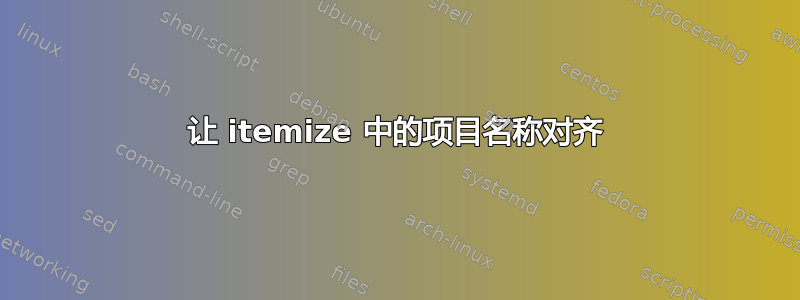
我有一个带有自定义项目名称的项目。
如何对项目名称进行左对齐和右填充,以便它们与页面上的正常文本对齐,并且项目描述彼此对齐?
这是我目前正在做的工作:
\begin{itemize}
\item[Array:]
Fixed size vector of other type-objects.\newline
All type-objects contained must be of the same type.
...
\item[BasicType:]
All scalar types of C (int, double, unsigned short, char\ldots).\newline
Represented as a fixed-size vector of bytes.
\end{itemize}
答案1
下次请提供一个最小的工作样本。
我建议你使用description可以修改的环境来获得enumitem包所需的输出。请参阅以下 MWS。顺便说一句,最好删除:标签词后的冒号 ( )。
\documentclass{article}
\usepackage{enumitem}
\begin{document}
Some texts.
\begin{description}[leftmargin=7em, labelwidth=7em, labelsep=0em]
\item[Array:]
Fixed size vector of other type-objects.\newline
All type-objects contained must be of the same type.
...
\item[BasicType:]
All scalar types of C (int, double, unsigned short, char\ldots).\newline
Represented as a fixed-size vector of bytes.
\end{description}
Some more texts.
\end{document}
最后我来解释一下enumerate、itemize和description环境的不同用法:(1)enumerate按序列出项目,so 用于有序列表;(2)itemize无序列出项目,so 用于无序列表;(3)description按序或无序列出项目,并附上内容来解释标签词,so 用于描述性列表。




