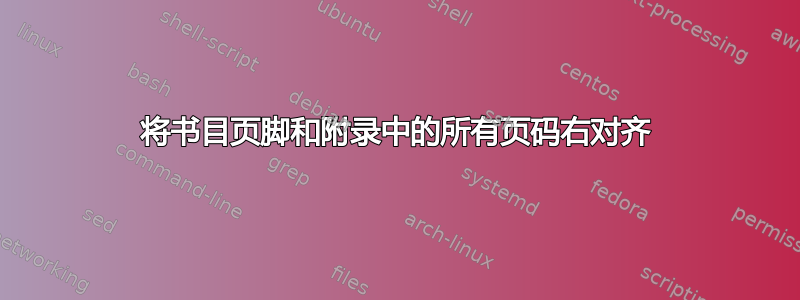
作为论文指导方针的一部分,我必须在每一页的底部写上这一行“ANOther,PhD 论文,Random University 2021”,标题页除外,并且我的页码都必须在右侧。我注意到我的一些页面是这样的,而其他页面则不是,例如附录的第一页和参考书目不是,但第二页是这样的。有没有办法让所有页面都像我应该的那样有这个?我把我的整个序言放在了下面。




 我在第 3 章中使用了下面的内容来创建它
我在第 3 章中使用了下面的内容来创建它
\begingroup%
\makeatletter%
\cleardoublepage%
\let\newpage\relax%
\let\clearpage\relax%
\vspace*{\fill}%
\vspace*{\dimexpr-50\p@-\baselineskip}% Remove the initial
%% -default- 50pt gap (plus 1 line)
\section*{\huge \Centering Results}
\vspace*{\fill}%
\endgroup%
\chapter{Bar}
\begin{spacing}{1.5}
\section{Introduction}
\section{Methods}
\documentclass[11pt,oneside]{book}
\usepackage[a4paper, margin=2cm]{geometry}<--- set before fancydr otherwise footer will not be in the bottom right corner but more central and right
\usepackage{fancyhdr}
\pagestyle{fancy}
\fancyhead{}
\fancyfoot{}
\fancyfoot[RO,LE]{\thepage} % <---! added LE
\fancyfoot[CF]{A.N.Other, PhD Thesis, Random University 2025.}
\fancypagestyle{plain}{} % <---! overwrite the plain style with fancy
\renewcommand{\headrulewidth}{0pt}%
\begin{document}
\frontmatter
\begin{titlepage}
% -------------------------------------------------------------------
% You need to edit the details here
% -------------------------------------------------------------------
\end{titlepage}
% -------------------------------------------------------------------
% Declaration
% -------------------------------------------------------------------
\section*{\Large Declaration}
% -------------------------------------------------------------------
% Abstract and Acknowledgements
% -------------------------------------------------------------------
abstract
Acknowledgements
% -------------------------------------------------------------------
% Main sections (as required)
% -------------------------------------------------------------------
\mainmatter
Chapter 1
sections/Chapter 2
sections/Chapter 3
sections/Chapter 4
sections/Chapter 5
sections/discussion
% -------------------------------------------------------------------
% Bibliography
% -------------------------------------------------------------------
\bibliographystyle{agsm}
\bibliography{mybibliography}
% -------------------------------------------------------------------
% Appendices
% -------------------------------------------------------------------
\appendix
\begin{appendices}
\input{sections/appendix.tex}
\end{appendices}
\end{document}
答案1
由于您使用的是book该类,因此您有双面输出。因此,您必须定义奇数的页码(R)和偶数 ( L) 页:将行更改\fancyfoot[RO]{\thepage}为\fancyfoot[LE,RO]{\thepage}。这LE会产生不同!
此外,新章节明确调用\thispagestyle{plain}。因此,您必须将该行添加\fancypagestyle{plain}{}到 praeambel 中,以便将fancy页面样式plain也应用于页面。
现在只有你的 MWE 的序言部分看起来像这样:
\documentclass{book}
\usepackage[margin=1.2in]{geometry}
\usepackage[toc,page]{appendix}
\usepackage{graphicx}
\usepackage{natbib}
\usepackage{lipsum}
\usepackage{caption}
\usepackage{fancyhdr}
\pagestyle{fancy}
\fancyhead{}
\fancyfoot{}
\fancyfoot[LE,RO]{\thepage} % <---! added LE
\fancyfoot[CF]{Anon.ther.name, PhD Thesis, university 2025.}
\fancypagestyle{plain}{} % <---! overwrite the plain style with fancy
\renewcommand{\headrulewidth}{0pt}%
\begin{document}
对我来说,使用你的代码就可以了。只有标题页留空,因为它使用了\thispagestyle{empty}保持不变的部分。
附言:我无法测试您的参考书目的输出。您没有提供文件.bib,所以我注释掉了该部分。但我想它也适用于这一部分。
编辑:如果我调整您输入章节之一的代码并将其放在主文件中,我会得到一个带有正确页脚的结果页面,并在下一页上看到章节酒吧\input。如果我用您的代码片段创建一个额外的 .tex 文档,并且像您在main.tex文件中所做的那样,则会产生相同的结果,而不会出现空白页:



