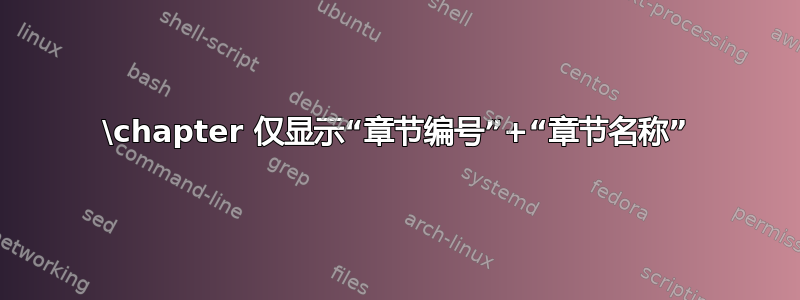
当我创建一个新的 \chapter 时,我需要可视化章节编号和章节名称。例如 1. 简介,仅输入 \chapter{Introduction}
答案1
您可以使用包titlesec(请参阅其文档)。例如(您可以更改格式),
\documentclass{book}
\usepackage{titlesec}
\titleformat{\chapter}[hang]{\Large\bfseries}{\thechapter.}{.25em}{}
\begin{document}
\chapter{My chapter title}
Hello World!
\end{document}
(根据您所使用的类别和其他设置,可能有更好的方法来实现这一点:因此,请始终在您的问题中包含 MWE)
答案2
只需使用 KOMA-Script 类(scrreprt或 )即可scrbook,而不是相应的标准类。此类的默认设置是一行中出现章节号 + 章节标题(但可以使用选项 进行更改chapterprefix):
\documentclass{scrbook}
\begin{document}
\chapter{Introduction}
\end{document}
如果您还想在数字后加一个点,只需使用选项numbers=withenddot。若要不使用无衬线字体,请使用 更改章节字体,\addtokomafont{chapter}{\rmfamily}或使用 停用所有章节级别的无衬线字体,\setkomafont{sectioning}{\bfseries}或使用选项 停用 KOMA-Script 的所有无衬线默认字体sfdefaults=false:
\documentclass[numbers=withenddot,sfdefaults=false]{scrbook}
\begin{document}
\chapter{Introduction}
\end{document}




