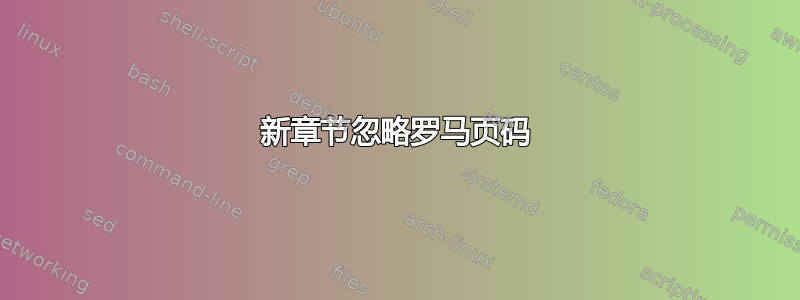
在report课堂上,我想创建一个未编号的简介章节,其中包含几个小节。到简介(包括目录)为止的页面应使用罗马数字。简介之后,页面应为阿拉伯语并从 1 重新开始。不幸的是,即使我不将简介部分改回阿拉伯语,它仍为阿拉伯语,\pagenumbering而且即使我之后设置了,它也会从 1 重新开始计数\setcounter{page}{1}。如何解决此问题?
这是MWE:
\documentclass[notitlepage]{report}
\usepackage[utf8]{inputenc}
\usepackage{hyperref,todonotes,longtable}
\usepackage{graphics,epsfig,lscape,setspace,url,setspace,morefloats,comment,booktabs,color}
\usepackage{natbib}
\usepackage[labelfont=sc, singlelinecheck=false, font={small}]{caption}
\usepackage{amsfonts,amsmath,amsthm,amssymb}
\usepackage{blindtext}
\usepackage[flushmargin,hang,marginal,multiple, stable]{footmisc}
\usepackage{titling}
\hypersetup{pdfborder = {0 0 0}}
\renewcommand{\abstractname}{\bf ABSTRACT}
\makeatletter
\newenvironment{chapquote}[2][2em]
{\setlength{\@tempdima}{#1}%
\def\chapquote@author{#2}%
\parshape 1 \@tempdima \dimexpr\textwidth-2\@tempdima\relax%
\itshape}
{\par\normalfont\hfill \chapquote@author\hspace*{\@tempdima}\par\bigskip}
\makeatother
\pagestyle{plain}
\renewcommand{\abstractname}{\bf ABSTRACT}
\makeatletter
\def\blfootnote{\gdef\@thefnmark{}\@footnotetext}
\makeatother
\title{main title\\
{\Large somewhere}}
\author{Author 1}
\date{}
\begin{document}
% Two empty pages
\newpage\null\thispagestyle{empty}\newpage
\newpage\null\thispagestyle{empty}\newpage
\setcounter{page}{1}
\thispagestyle{empty}
\maketitle
\pagenumbering{roman}
%\renewcommand{\thepage}{\roman{page}}
\chapter*{Acknowledgment}
\begin{center}
something here
\end{center}
% Empty page after acknowledgement
\newpage\null
\thispagestyle{empty}
\newpage
\tableofcontents
\chapter*{Introduction and Summary}
\addcontentsline{toc}{chapter}{Introduction and Summary}
\section*{Chapter 1}
\addcontentsline{toc}{section}{Chapter 1}
\section*{Chapter 2}
\addcontentsline{toc}{section}{Chapter 2}
\section*{Chapter 3}
\addcontentsline{toc}{section}{Chapter 3}
\pagenumbering{arabic}
\setcounter{page}{1}
\renewcommand{\thefootnote}{\fnsymbol{footnote}}
\chapter{My chapter 1}
\title{\LARGE{\bf My chap 1 \vspace{0.5cm}} }
\author{\small \sc{Author1\thanks{Affiliation 1}}} %to mute
\date{}
\maketitle\emptythanks
\begin{abstract}{\noindent An abstract
\blfootnote{We thank X} %to mute
}
\end{abstract}
\thispagestyle{empty} \newpage
\section{Sec1}
\section{Sec2}
\chapter{My chapter 2}
\title{\LARGE{\bf My chap 2 \vspace{0.5cm}} }
\author{\small \sc{Author2\thanks{Affiliation 2}}} %to mute
\date{}
\maketitle\emptythanks
\begin{abstract}{\noindent An abstract
\blfootnote{We thank X} %to mute
}
\end{abstract}
\thispagestyle{empty} \newpage
\section{Sec1}
\section{Sec2}
\chapter{My chapter 3}
\title{\LARGE{\bf My chap 3 \vspace{0.5cm}} }
\author{\small \sc{Author3\thanks{Affiliation 3}}} %to mute
\date{}
\maketitle\emptythanks
\begin{abstract}{\noindent An abstract
\blfootnote{We thank X} %to mute
}
\end{abstract}
\thispagestyle{empty} \newpage
\section{Sec1}
\section{Sec2}
\end{document}
答案1
我找到了一个非常简单的解决方案。基于此目录后的页码重置(罗马/阿拉伯), “\pagenumbering 命令会立即对当前正在处理的页面生效……若要延迟此命令的效果,请在发出 \pagenumbering 之前插入 \clearpage。”
因此,我只需\clearpage在目录中添加目录即可获得所需的结果。



