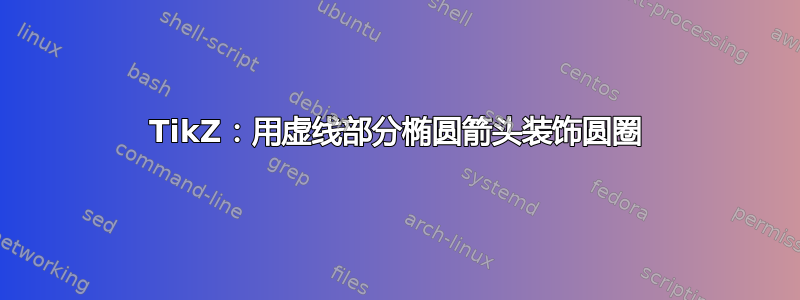
我正在尝试重现这个简单的绘图,如何模拟虚线椭圆来模拟粒子的旋转?
\documentclass{article}
\usepackage[utf8]{inputenc}
\usepackage[english]{babel}
\usepackage{
tikz
}
\begin{document}
\begin{figure}
\centering
\begin{tikzpicture}
\draw [stealth-](0,0) -- (0,-3) node [midway, left] {$B_0$};
\draw [stealth-](1.5,-.5) -- (1.5,-1.5);
\draw[fill=none](1.5,-2) circle (.5);
\end{tikzpicture}
\end{figure}
\end{document}
答案1
以下是一种方法:
使用弧线有点棘手:
- 想想看,你是一个阴谋家
- 首先将笔移到起始位置
\draw (5.4,-1.9) - 接下来逆时针画一个圆弧
arc [start angle=25,end angle=-220,x radius=10mm,y radius =2mm];,即使用负角 - 最后引入你想要的格式
\draw[dashed,->] - 选择参数需要一点反复试验......
\documentclass[10pt,border=3mm,tikz]{standalone}
%\documentclass{article}
%\usepackage[utf8]{inputenc}
%\usepackage[english]{babel}
\usepackage{tikz}
\usetikzlibrary{arrows.meta}% <<< new
\begin{document}
%\begin{figure}
% \centering
\begin{tikzpicture}[
>={Stealth} % redefining all arrow tips
]
% ~~~ posted code ~~~~~~~~~~~~~~~~
\draw [stealth-](0,0) -- (0,-3) node [midway, left] {$B_0$};
\draw [stealth-](1.5,-.5) -- (1.5,-1.5);
\draw[fill=none](1.5,-2) circle (.5);
% ~~~ new code ~~~~~~~~~~~~~~~~~~~~~~
\draw [->](3,-3) -- (3,0) node [midway, left] {$\vec{B_0}$};
\draw[->] (4.5,-1.5) -- (4.5,-0.5);
\draw (4.5,-2) circle (.5) ;
% ... and now the arc ..................
\draw[dashed,->] (5.4,-1.9) arc [start angle=25,
end angle=-220,
x radius=10mm,
y radius =2mm];
\end{tikzpicture}
%\end{figure}
\end{document}
答案2
通过使用positioning图像元素放置库和圆形节点:
\documentclass[margin=3mm]{standalone}
\usepackage{tikz}
\usetikzlibrary{arrows.meta,
positioning}% <--- new
\begin{document}
\begin{tikzpicture}[> = {Stealth}]
\draw[->] (0,-1.5) -- node (b) [midway, left] {$\vec{B_0}$} (0,1.5);
\node (c) [circle, draw, inner sep=0pt, minimum size = 6mm, right=of b] {};
\draw[->] (c.north) -- ++ (0,12mm);
%
\draw[densely dashed, ultra thin, ->] (c.center) ++ (15:4mm) arc (60:-240: 8mm and 1mm);
\end{tikzpicture}
\end{document}





