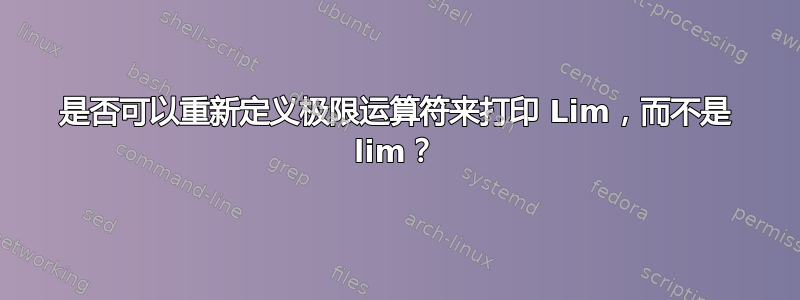
答案1
您可以添加\ShowCommand\lim到您的序言中以查看 的定义\lim。它将显示
> \lim=robust macro:
->\protect \lim .
> \lim =\long macro:
->\mathop {\operator@font lim}.
<argument> \lim
l.3 \ShowCommand\lim
然后,您可以定义类似的内容\Lim或\lim相应地重新定义:
\makeatletter
\NewDocumentCommand{\Lim}{}{\mathop{\operator@font Lim}}% Similar to \lim
\RenewDocumentCommand{\lim}{}{\mathop{\operator@font Lim}}% Replace \lim (lim -> Lim)
\makeatother
请注意,此默认定义与其他包的定义不同。例如,amsmath,定义是
> \lim=\protected macro:
->\qopname \relax m{lim}.
<argument> \lim
l.4 \ShowCommand\lim
where\qopname有 3 个参数,第一个是操作符文本。你可以
\NewDocumentCommand{\Lim}{}{\qopname{\relax}{m}{Lim}}
\RenewDocumentCommand{\lim}{}{\qopname{\relax}{m}{Lim}}
最好使用其他工具(例如mathtools),它可以帮助您以自然的方式定义运算符:
\usepackage{mathtools}
\let\lim\relax% Remove existing \lim definition
\DeclareMathOperator*{\lim}{Lim}% (Re)define \lim
\DeclareMathOperator*{\Lim}{Lim}% Define \Lim
这是一个完整的最小示例:
\documentclass{article}
%\ShowCommand\lim
%\makeatletter
%\NewDocumentCommand{\Lim}{}{\mathop{\operator@font Lim}}
%\RenewDocumentCommand{\lim}{}{\mathop{\operator@font Lim}}
%\makeatother
\usepackage{mathtools}
\let\lim\relax
\DeclareMathOperator*{\lim}{Lim}
\DeclareMathOperator*{\Lim}{Lim}
\begin{document}
\[
\lim_{n \rightarrow \infty} S_n
\qquad
\Lim_{n \rightarrow \infty} S_n
\]
\end{document}
答案2
您可以定义新的\Lim,也可以重新定义现有的\lim。两者都显示在本 MWE 中。
\documentclass{article}
\usepackage{mathtools}
\DeclareMathOperator*{\Lim}{Lim}
\let\lim\relax
\DeclareMathOperator*{\lim}{Lim}
\begin{document}
$ \lim_{n\rightarrow\infty} S_n = \Lim_{n\rightarrow 0} Z_n$
\[ \lim_{n\rightarrow\infty} S_n = \Lim_{n\rightarrow 0} Z_n\]
\end{document}
答案3
最简单的方法是使用amsmath(当然你已经在数学文档中有了它)并执行
\renewcommand{\lim}{\operatorname*{Lim}}
这比以下做法效率略低:
\let\lim\relax %%% undefine \lim
\DeclareMathOperator*{\lim}{Lim}
也可以看看如何使用 \DeclareMathOperator 重新定义命令
当然,另一个策略是
\DeclareMathOperator*{\Lim}{Lim}
并使用\Lim。





