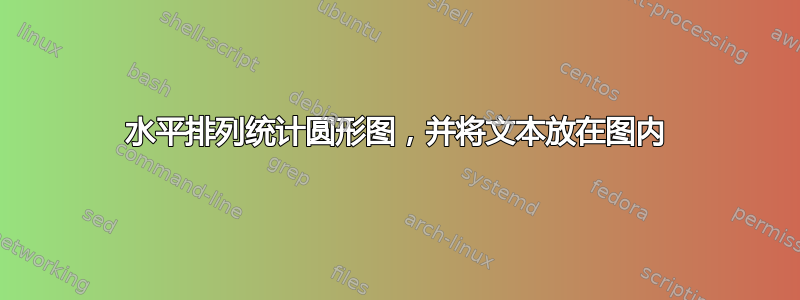
我想整理图形并将文本放在图表内。如果有人能帮助我,我将非常感激。
\documentclass[article,12pt]{report}
\usepackage{enumitem}
\usepackage[utf8]{inputenc}
\usepackage[T1]{fontenc}
\usepackage[spanish]{babel} % If you write in French
\usepackage{xcolor,graphicx}
\usepackage[top=0.6in,bottom=0.6in,right=0.7in,left=0.7in]{geometry}
\usepackage{tikz,color}
\usepackage{pgf-pie}
\usepackage{imakeidx}
\usepackage{subfig}
\begin{document}
\begin{tikzpicture}
\pie[pos={0,0},radius=2]{31/A,22/B,25/C,22/D}
\pie[pos={6,0},radius=2]{11/E,25/K,32/F,32/G}
\pie[pos={12,0},radius=2]{12/H,29/L,24/I,35/J}
\end{tikzpicture}
\end{document}
答案1
以下答案使用轮图包,是我写的。
按键data和wheel data用途\WCperc可显示百分比。
该宏\WClistcolors引用了给予键的列表中的项目WClistcolors。
轮图是用钥匙定位的at。
轮图下方的文字由键决定caption。
\documentclass[border=6pt]{standalone}
\usepackage{wheelchart}
\begin{document}
\begin{tikzpicture}
\pgfkeys{
/wheelchart,
counterclockwise,
data=\WCperc{} (\WCvarB),
radius={0}{2},
slices style={
fill=\WClistcolors,
draw
},
start angle=0,
WClistcolors={blue!60,cyan!60,yellow!60,orange!60},
wheel data=\WCvarB\\\WCperc,
wheel data style={align=center}
}
\wheelchart[
at={(-4,6)},
caption=name 1
]{%
31/A,
22/B,
25/C,
22/D%
}
\wheelchart[
at={(4,6)},
caption=name 2
]{%
11/E,
25/K,
32/F,
32/G%
}
\wheelchart[
caption=name 3
]{%
12/H,
29/L,
24/I,
35/J%
}
\end{tikzpicture}
\end{document}



