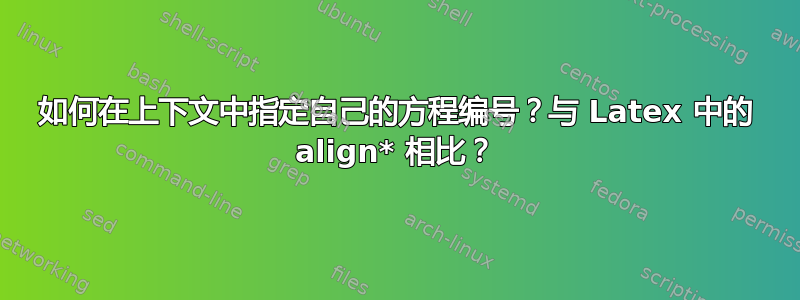
我如何在上下文中重现此情况?我正在使用 TL 2023
\documentclass[12pt,notitlepage]{article}
\usepackage{amsmath}
\begin{document}
\begin{align*}
\sin x &= \int_{0}^\infty \cos x \,dx \tag{101} \\
\sin y &= \int_{0}^\infty \cos y \,dy \tag{ABC}
\end{align*}
\end{document}
我不知道如何在上下文中给出我自己的方程编号。这是我的尝试(众多尝试之一)
\starttext
\placeformula
\startformula
\startmathalignment[n=1,align=right]
\NC \sin x = \int_{0}^\infty \cos x \,dx \NR
\NC \sin y = \int_{0}^\infty \cos y \,dy \NR
\stopmathalignment
\stopformula
\stoptext
使用编译context main.tex给出
在上面指定我想要的任何方程标签/数字的语法是什么?与 Latex 相同。
TL 2023
答案1
我不记得这是否进入了 TL2023,但你可以尝试这个:
\starttext
\samplefile{knuthmath}
\startplaceformula
\startformula
\startalign
\NC \sin x \EQ \int_{0}^\infty \cos x \dd x \NR[eq:a]
\NC \sin y \EQ \int_{0}^\infty \cos y \dd y \NR[eq:b]
\stopalign
\stopformula
\stopplaceformula
\samplefile{knuthmath}
\startformula
\startalign[text:1={(101)},text:2={(ABC)}]
\NC \sin x \EQ \int_{0}^\infty \cos x \dd x \NR
\NC \sin y \EQ \int_{0}^\infty \cos y \dd y \NR
\stopalign
\stopformula
\samplefile{knuthmath}
\startformula
\sin x \alignhere = \int_{0}^\infty \cos x \dd x \texthere[right]{(101)}
\breakhere
\sin y \alignhere = \int_{0}^\infty \cos y \dd y \texthere[right]{(ABC)}
\stopformula
\samplefile{knuthmath}
\stoptext
一些评论:
- 很少有人再使用对齐了。第三种方法通常更容易、更自然,因为它不是在单元格中设置数学,而是在一个段落中设置。
\,不适用于 ConTeXt(事实上,它甚至可能被改为输出逗号)。这里使用\dd来获取原生微分 d。- 我不明白你
align=right要做什么,所以我把它拿走了。 - 在对齐中,我们可以使用
text:1等来插入文本,但它们会插入到左侧。目前无法将它们插入到右侧。但如上所述,第三种方法更受欢迎。
有趣的是,我们(嗯,Hans 负责编码,我负责测试)本周还添加了一项功能,\numberhere这使得对齐变得不再那么必要。所以,如果我在这里做(尚未发布,因此只是个预告)
\startformula
\sin x \alignhere = \int_{0}^\infty \cos x \dd x \numberhere
\breakhere
\sin y \alignhere = \int_{0}^\infty \cos y \dd y \numberhere
\stopformula
在我得到其他公式之后
也\numberhere[eq:foo]可以使用,以便人们可以参考它。






