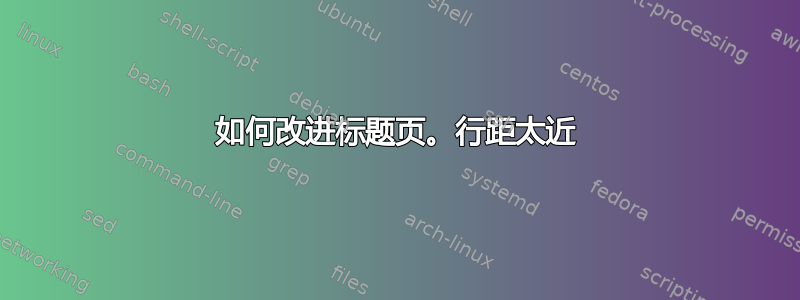
我发现我制作的标题页中的线条彼此太接近了。
我不确定如何正确修复此问题。以下是 MWE
\documentclass[12pt,oneside]{book}
\begin{document}
\begin{titlepage}
\begin{center}
\vspace*{0.1in}
\begingroup
\fontsize{16pt}{12pt}\selectfont
\textbf{A Solution Manual For}\\
\vspace*{0.5in}
\fontsize{28pt}{22pt}\selectfont
\textbf{Differential equations and the calculus of variations by L. ElSGOLTS. MIR PUBLISHERS, MOSCOW, Third printing 1977.}
\endgroup
\end{center}
\end{titlepage}
\newpage\null\thispagestyle{empty}\newpage
This is the text
\end{document}
使用 lualatex 进行编译
我认为问题是由于增加了书名的字体大小,但默认行距保持不变。有没有办法根据新的字体大小自动调整书名的行距?
同时更改字体大小和相应的行距的正确方法是什么?
我想要一个解决方案,继续使用上述的 titlepage,而不是由于其他原因使用其他包或正常的 maketitle 命令。
TL 2023
答案1
第二个参数是行距,所以应该大一些。我们还使用\par类似命令\endgraf。例如:
\documentclass[12pt,oneside]{book}
\begin{document}
\begin{titlepage}
\begin{center}
\vspace*{0.1in}
\begingroup
%\fontsize{16pt}{12pt}\selectfont % PS
\fontsize{16pt}{20pt}\selectfont % PS
\textbf{A Solution Manual For}\\
\vspace*{0.5in}
%\fontsize{28pt}{22pt}\selectfont % PS
\fontsize{28pt}{34pt}\selectfont % PS
\textbf{Differential equations and the calculus of variations by L. ElSGOLTS. MIR PUBLISHERS, MOSCOW, Third printing 1977.}
\endgraf
\endgroup
\end{center}
\end{titlepage}
\newpage\null\thispagestyle{empty}\newpage
This is the text
\end{document}




