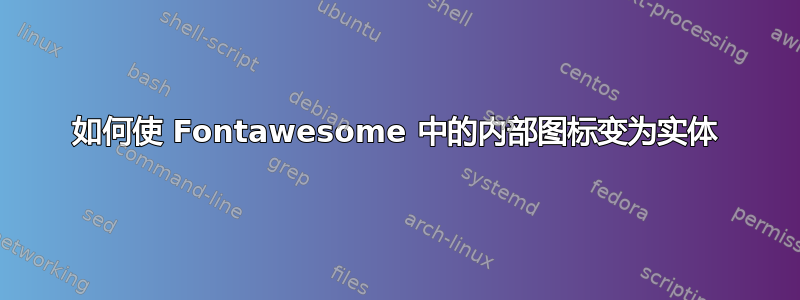
我正在使用fontawesome 5框架环境。如何使内部图标变为实心,以便不显示背景颜色?

这是我的代码:
\documentclass{article}
\usepackage[framemethod=tikz]{mdframed}
\usepackage{fontawesome5}
\definecolor{darkpastelgreen}{rgb}{0.01, 0.75, 0.24}
\definecolor{aliceblue}{rgb}{0.94, 0.97, 1.0}
%----------------------------------------------------------------------------------------
% SUMMARY ENVIRONMENT
%----------------------------------------------------------------------------------------
% Usage:
% \begin{summary}[optional title, defaults to "Summary:"]
% contents
% \end{summary}
\mdfdefinestyle{summary}{%
topline=false, bottomline=false,
leftline=false, rightline=false,
nobreak,
backgroundcolor=darkpastelgreen!10,
singleextra={%
\node at(P-|O){\color{darkpastelgreen}\faInfoCircle};
\draw[very thick, darkpastelgreen](P-|O)++(0,-0.3em)--(O);%--(O-|P);
}
}
% Define a custom environment for summary
\newenvironment{summary}[1][Summary:]{
\medskip
\begin{mdframed}[style=summary]
\noindent{\textbf{#1}}
}{
\end{mdframed}
}
\begin{document}
\begin{summary} % Information block
This summary will be covering some very interesting information. As of now, I will just blabber on on and blabber on and blabber.
\end{summary}
\end{document}
答案1
我刚刚在 后面放置了一个白色实心圆圈\faInfoCircle。
\documentclass{article}
\usepackage[framemethod=tikz]{mdframed}
\usepackage{fontawesome5}
\definecolor{darkpastelgreen}{rgb}{0.01, 0.75, 0.24}
\definecolor{aliceblue}{rgb}{0.94, 0.97, 1.0}
%----------------------------------------------------------------------------------------
% SUMMARY ENVIRONMENT
%----------------------------------------------------------------------------------------
% Usage:
% \begin{info}[optional title, defaults to "Info:"]
% contents
% \end{info}
\mdfdefinestyle{summary}{%
topline=false, bottomline=false,
leftline=false, rightline=false,
nobreak,
backgroundcolor=darkpastelgreen!10,
singleextra={%
\coordinate (TL) at (P-|O);
\node[shape=circle, fill, color=white] at (TL) {};
\node at(TL){\color{darkpastelgreen}\faInfoCircle};
\draw[very thick, darkpastelgreen](P-|O)++(0,-0.3em)--(O);%--(O-|P);
}
}
% Define a custom environment for summary
\newenvironment{summary}[1][Summary:]{
\medskip
\begin{mdframed}[style=summary]
\noindent{\textbf{#1}}
}{
\end{mdframed}
}
\begin{document}
\begin{summary} % Information block
This summary will be covering some very interesting information. As of now, I will just blabber on on and blabber on and blabber.
\end{summary}
\end{document}



