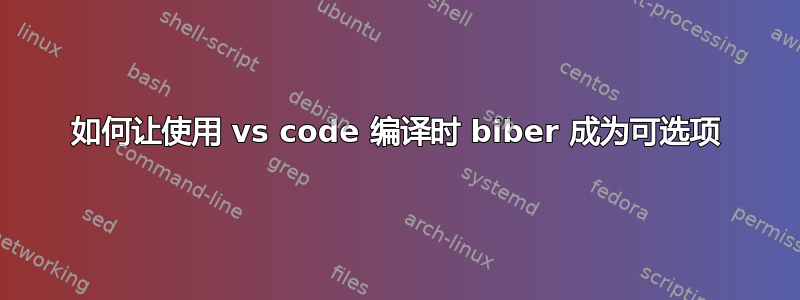
所以我想使用 lualatex 作为编译器,使用 biber 进行参考书目管理。所以我决定在我的 JSON 设置文件中包含以下内容:
"latex-workshop.latex.recipes": [
{
"name": "lualatex->biber->lualatex",
"tools": [
"lualatex",
"biber",
"lualatex"
]
}
],
"latex-workshop.latex.tools": [
{
"name": "lualatex",
"command": "lualatex",
"args": [
"-synctex=1",
"-interaction=nonstopmode",
"-file-line-error",
"-pdf",
"%DOC%"
]
},
{
"name": "biber",
"command": "biber",
"args": [
"%DOCFILE%"
]
}
],
问题是,当我按下编译按钮时,当它到达 biber 时它会停止编译并显示以下错误消息:
INFO - This is Biber 2.19
INFO - Logfile is 'main.blg'
ERROR - Cannot find 'main.bcf'!
INFO - ERRORS: 1
我该怎么办?每个项目都必须有一个空白的书目文件吗?我能做些什么让这个书目部分成为可选的吗?


