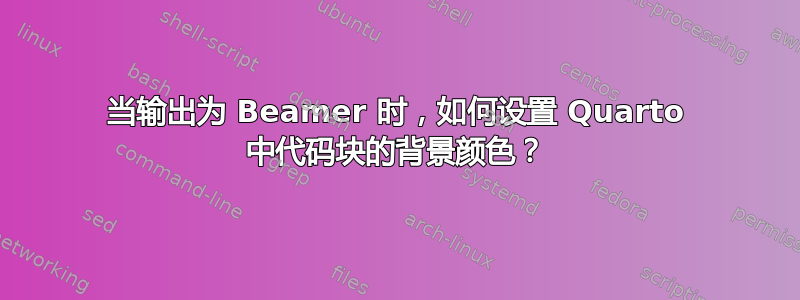
我有以下文档代码Quarto:
---
title: "Any stuff"
date: 10/12/23
date-format: long
format:
beamer:
aspectratio: 169
jupyter: python3
pdf-engine: xelatex
highlight-style: atom-one
code-block-bg: true
code-block-border-left: "#31BAE9"
code-line-numbers: true
---
## First slide
- Some stuff
- more stuff
## Slide with code
```{python}
#| echo: true
import numpy as np
x = np.array([1,2,3])
y = x + 5
print("Hello, world")
```
无论我做什么,代码都会打印在 Beamer 的白色背景上。Quarto 似乎忽略了我的命令,尽管它没有抛出任何错误:
对于哪里出了问题您有什么想法吗?




