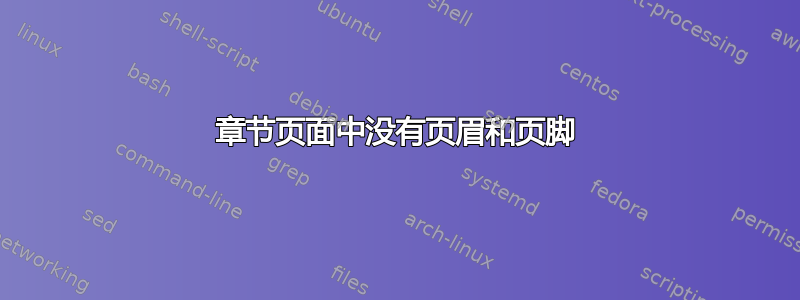
我为我的项目编写了一个 LaTeX 代码。我使用 fancyhf 来制作页脚和页眉。但是没有章节的页面中没有页眉和页脚。
这是我的代码。
\documentclass{report}
\usepackage[
includehead,
nomarginpar,
headheight=10mm,
left=20mm,
right=20mm,
top=15mm,
headsep=0mm
]{geometry}
\usepackage{blindtext,calc,graphicx}
\usepackage{lipsum}
\usepackage{fancyhdr}
\usepackage{xcolor}
\usepackage[sfdefault]{roboto}
\renewcommand{\headrulewidth}{0pt}
\begin{document}
\fancypagestyle{plain}{
\fancyhf[LH]{\Huge \fontseries{sb}\selectfont Headerer title\\\scriptsize Header text}
\fancyhf[RH]{\includegraphics[height=10mm]{logo.png}}
\fancyhf[FC]{\includegraphics[height=7pt]{logo.png} Footer title \\ Footer text}
\fancyhf[RF]{\thepage}}
\chapter{Introduction}
\section{test}
\subsection{test}
\subsubsection{test}
\lipsum[1]\lipsum[1]\lipsum[1]\lipsum[1]
\section{new section}
\lipsum[1]
\section{another section}
\lipsum[1]
\chapter{Introduction}
\section{test}
\subsection{test}
\subsubsection{test de}
\lipsum[1]
\chapter{Introduction}
\section{test}
\subsection{test}
\subsubsection{test de}
\lipsum[2]
\chapter{Introduction}
\section{test}
\subsection{test}
\subsubsection{test de}
\lipsum[1]
\end{document}
答案1
我找到了解决方案。我更改了\fancypagestyle{fancy}相同的配置,将 fancyhfs 移到文档之外,然后添加到\pagestyle{fancy}文档中。
添加部分:
\fancypagestyle{plain}{
\fancyhf[LH]{\Huge \fontseries{sb}\selectfont Headerer title\\\scriptsize Header text}
\fancyhf[RH]{\includegraphics[height=10mm]{logo.png}}
\fancyhf[FC]{\includegraphics[height=7pt]{logo.png} Footer title \\ Footer text}
\fancyhf[RF]{\thepage}}
解决方案:
\documentclass{report}
\usepackage[
includehead,
nomarginpar,
headheight=10mm,
left=20mm,
right=20mm,
top=15mm,
headsep=0mm
]{geometry}
\usepackage{blindtext,calc,graphicx}
\usepackage{lipsum}
\usepackage{fancyhdr}
\usepackage{xcolor}
\usepackage[sfdefault]{roboto}
\renewcommand{\headrulewidth}{0pt}
\fancypagestyle{plain}{
\fancyhf[LH]{\Huge \fontseries{sb}\selectfont Headerer title\\\scriptsize Header text}
\fancyhf[RH]{\includegraphics[height=10mm]{logo.png}}
\fancyhf[FC]{\includegraphics[height=7pt]{logo.png} Footer title \\ Footer text}
\fancyhf[RF]{\thepage}}
\fancypagestyle{fancy}{
\fancyhf[LH]{\Huge \fontseries{sb}\selectfont Headerer title\\\scriptsize Header text}
\fancyhf[RH]{\includegraphics[height=10mm]{logo.png}}
\fancyhf[FC]{\includegraphics[height=7pt]{logo.png} Footer title \\ Footer text}
\fancyhf[RF]{\thepage}}
\begin{document}
\pagestyle{fancy}
\chapter{Introduction}
\section{test}
\subsection{test}
\subsubsection{test}
\lipsum[1]\lipsum[1]\lipsum[1]\lipsum[1]
\section{new section}
\lipsum[1]
\section{another section}
\lipsum[1]
\chapter{Introduction}
\section{test}
\subsection{test}
\subsubsection{test de}
\lipsum[1]
\chapter{Introduction}
\section{test}
\subsection{test}
\subsubsection{test de}
\lipsum[2]
\chapter{Introduction}
\section{test}
\subsection{test}
\subsubsection{test de}
\lipsum[1]
\end{document}



