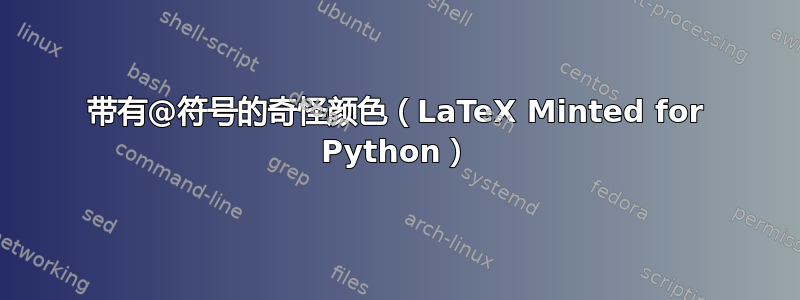
NumPy(一个 Python 模块)使用 @ 符号进行矩阵乘法。当我使用 Minted 在 LaTeX 文档中编写此内容时,出现了奇怪的颜色:
\documentclass{article}
\usepackage{minted}
\newminted{python}{}
\begin{document}
\begin{pythoncode}
A = np.array([[1, 2], [3, 4]])
BB = np.array([[5, 6], [7, 8]])
A@BB + BB@A
\end{pythoncode}
\end{document}
生成结果:
我想要得到类似这样的结果(这是来自 Jupyter Notebook 的一个示例):
我对文档一头雾水,有人能帮忙吗?局部解决方案(即手动修改 @ 符号右侧变量的颜色)也是完全可以接受的!
答案1
供参考,该包piton(能够格式化 Python 列表)检测@为 Python 的操作员。
该包piton不使用任何外部程序,但需要 LuaLaTeX。
\documentclass{article}
\usepackage[svgnames]{xcolor}
\usepackage{piton}
\begin{document}
\SetPitonStyle
{
Operator = \color{magenta} ,
Number = \color{DarkGreen}
}
\PitonOptions
{
identifiers =
{
names = array ,
style = \color{DarkBlue}
}
}
\begin{Piton}
A = np.array([[1, 2], [3, 4]])
BB = np.array([[5, 6], [7, 8]])
A@BB + BB@A
\end{Piton}
\end{document}





