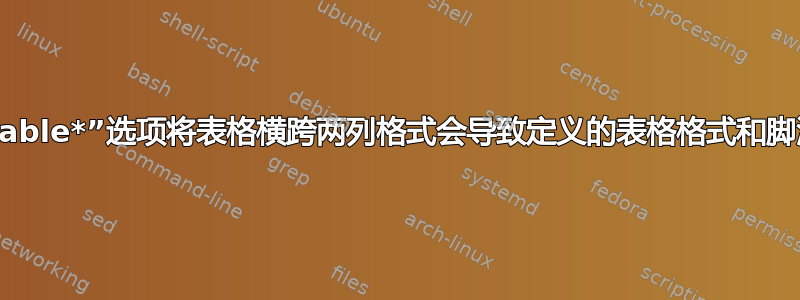
将特定示例表的“table”切换到“table*”会导致字体大小和脚注的丢失,如下图所示。
当我将“table*”应用到上面的表格,添加四个额外的列,同时保持其他所有内容不变时,脚注就会消失,并且表格内容的字体大小也会发生变化。
这个问题似乎不寻常,我很难确定根本原因。我在下面提供了一个示例 TEX 文件供参考。不幸的是,由于字数限制,我无法直接提供类文件。但是,您可以从此处轻松下载或测试它Overleaf 项目。
TEX File (sn-article.tex)
\documentclass[iicol]{sn-jnl}% Default with double column layout
%%%% Standard Packages
%%<additional latex packages if required can be included here>
\usepackage{graphicx}%
\usepackage{multirow}%
\usepackage{amsmath,amssymb,amsfonts}%
\usepackage{amsthm}%
\usepackage{mathrsfs}%
\usepackage[title]{appendix}%
\usepackage{xcolor}%
\usepackage{textcomp}%
\usepackage{manyfoot}%
\usepackage{booktabs}%
\usepackage{algorithm}%
\usepackage{algorithmicx}%
\usepackage{algpseudocode}%
\usepackage{listings}%
%%%%%
\raggedbottom
%%\unnumbered% uncomment this for unnumbered level heads
\begin{document}
\title[Article Title]{Article Title}
\abstract{The abstract serves both as a general introduction to the topic and as a brief, non-technical summary of the main results and their implications. Authors are advised to check the author instructions for the journal they are submitting to for word limits and if structural elements like subheadings, citations, or equations are permitted.}
\keywords{keyword1, Keyword2, Keyword3, Keyword4}
\maketitle
\section{Introduction}\label{sec1}
The Introduction section, of referenced text \cite{bib1} expands on the background of the work (some overlap with the Abstract is acceptable). The introduction should not include subheadings.
Springer Nature does not impose a strict layout as standard however authors are advised to check the individual requirements for the journal they are planning to submit to as there may be journal-level preferences. When preparing your text please also be aware that some stylistic choices are not supported in full text XML (publication version), including coloured font. These will not be replicated in the typeset article if it is accepted.
\section{Tables}\label{sec5}
\begin{table}[b]
\caption{Caption text}\label{tab1}%
\begin{tabular}{@{}llll@{}}
\toprule
Column 1 & Column 2 & Column 3 & Column 4\\
\midrule
row 1 & data 1 & data 2 & data 3 \\
row 2 & data 4 & data 5\footnotemark[1] & data 6 \\
row 3 & data 7 & data 8 & data 9\footnotemark[2] \\
\botrule
\end{tabular}
\footnotetext{Source: This is an example of table footnote. This is an example of table footnote.}
\footnotetext[1]{Example for a first table footnote. This is an example of table footnote.}
\footnotetext[2]{Example for a second table footnote. This is an example of table footnote.}
\end{table}
\begin{table*}[t]
\caption{Caption text}\label{tab1}%
\begin{tabular}{@{}llllllll@{}}
\toprule
Column 1 & Column 2 & Column 3 & Column 4 & Column 1 & Column 2 & Column 3 & Column 4\\
\midrule
row 1 & data 1 & data 2 & data 3 & row 1 & data 1 & data 2 & data 3\\
row 2 & data 4 & data 5\footnotemark[1] & data 6 & row 2 & data 4 & data 5\footnotemark[1] & data 6 \\
row 3 & data 7 & data 8 & data 9\footnotemark[2] & & data 7 & data 8 & data 9\footnotemark[2]\\
\botrule
\end{tabular}
\footnotetext{Source: This is an example of table footnote. This is an example of table footnote.}
\footnotetext[1]{Example for a first table footnote. This is an example of table footnote.}
\footnotetext[2]{Example for a second table footnote. This is an example of table footnote.}
\end{table*}
Tables can be inserted via the normal table and tabular environment. To put
footnotes inside tables you should use \verb+\footnotetext[]{...}+ tag.
The footnote appears just below the table itself (refer Tables~\ref{tab1} and \ref{tab2}).
For the corresponding footnotemark use \verb+\footnotemark[...]+
Tables can be inserted via the normal table and tabular environment. To put
footnotes inside tables you should use \verb+\footnotetext[]{...}+ tag.Tables can be inserted via the normal table and tabular environment. To put
footnotes inside tables you should use \verb+\footnotetext[]{...}+ tag.
The footnote appears just below the table itself (refer Tables~\ref{tab1} and \ref{tab2}).
For the corresponding footnotemark use \verb+\footnotemark[...]+Tables can be inserted via the normal table and tabular environment. To put
footnotes inside tables you should use \verb+\footnotetext[]{...}+ tag.
The footnote appears just below the table itself (refer Tables~\ref{tab1} and \ref{tab2}).
For the corresponding footnotemark use \verb+\footnotemark[...]+Tables can be inserted via the normal table and tabular environment. To put
footnotes inside tables you should use \verb+\footnotetext[]{...}+ tag.
The footnote appears just below the table itself (refer Tables~\ref{tab1} and \ref{tab2}).
For the corresponding footnotemark use \verb+\footnotemark[...]+
Tables can be inserted via the normal table and tabular environment. To put
footnotes inside tables you should use \verb+\footnotetext[]{...}+ tag.Tables can be inserted via the normal table and tabular environment. To put
footnotes inside tables you should use \verb+\footnotetext[]{...}+ tag.
The footnote appears just below the table itself (refer Tables~\ref{tab1} and \ref{tab2}).
For the corresponding footnotemark use \verb+\footnotemark[...]+Tables can be inserted via the normal table and tabular environment. To put
footnotes inside tables you should use \verb+\footnotetext[]{...}+ tag.
The footnote appears just below the table itself (refer Tables~\ref{tab1} and \ref{tab2}).
For the corresponding footnotemark use \verb+\footnotemark[...]+
\end{document}
答案1
我没有加载 sn-jnl.cls(太懒了),但是您可以通过将整个表放入一个小页面来使用 article 类实现所需的效果。
\documentclass[twocolumn]{article}% Default with double column layout
%%%% Standard Packages
%%<additional latex packages if required can be included here>
\usepackage{graphicx}%
\usepackage{multirow}%
\usepackage{amsmath,amssymb,amsfonts}%
\usepackage{amsthm}%
\usepackage{mathrsfs}%
\usepackage[title]{appendix}%
\usepackage{xcolor}%
\usepackage{textcomp}%
\usepackage{manyfoot}%
\usepackage{booktabs}%
\usepackage{algorithm}%
\usepackage{algorithmicx}%
\usepackage{algpseudocode}%
\usepackage{listings}%
%%%%%
\raggedbottom
%%\unnumbered% uncomment this for unnumbered level heads
\begin{document}
\title[Article Title]{Article Title}
\abstract{The abstract serves both as a general introduction to the topic and as a brief, non-technical summary of the main results and their implications. Authors are advised to check the author instructions for the journal they are submitting to for word limits and if structural elements like subheadings, citations, or equations are permitted.}
%\keywords{keyword1, Keyword2, Keyword3, Keyword4}
\maketitle
\section{Introduction}\label{sec1}
The Introduction section, of referenced text \cite{bib1} expands on the background of the work (some overlap with the Abstract is acceptable). The introduction should not include subheadings.
Springer Nature does not impose a strict layout as standard however authors are advised to check the individual requirements for the journal they are planning to submit to as there may be journal-level preferences. When preparing your text please also be aware that some stylistic choices are not supported in full text XML (publication version), including coloured font. These will not be replicated in the typeset article if it is accepted.
\section{Tables}\label{sec5}
\begin{table}[b]
\begin{minipage}{\linewidth}
\renewcommand{\thempfootnote}{\ifnum\value{mpfootnote}=0 \space\else\arabic{mpfootnote}\fi}
\caption{Caption text}\label{tab1}%
\begin{tabular}{@{}llll@{}}
\toprule
Column 1 & Column 2 & Column 3 & Column 4\\
\midrule
row 1 & data 1 & data 2 & data 3 \\
row 2 & data 4 & data 5\footnotemark[1] & data 6 \\
row 3 & data 7 & data 8 & data 9\footnotemark[2] \\
\bottomrule
\end{tabular}
\footnotetext{Source: This is an example of table footnote. This is an example of table footnote.}
\footnotetext[1]{Example for a first table footnote. This is an example of table footnote.}
\footnotetext[2]{Example for a second table footnote. This is an example of table footnote.}
\end{minipage}
\end{table}
\begin{table*}[t]
\begin{minipage}{\linewidth}
\renewcommand{\thempfootnote}{\ifnum\value{mpfootnote}=0 \space\else\arabic{mpfootnote}\fi}
\caption{Caption text}\label{tab1}%
\begin{tabular}{@{}llllllll@{}}
\toprule
Column 1 & Column 2 & Column 3 & Column 4 & Column 1 & Column 2 & Column 3 & Column 4\\
\midrule
row 1 & data 1 & data 2 & data 3 & row 1 & data 1 & data 2 & data 3\\
row 2 & data 4 & data 5\footnotemark[1] & data 6 & row 2 & data 4 & data 5\footnotemark[1] & data 6 \\
row 3 & data 7 & data 8 & data 9\footnotemark[2] & & data 7 & data 8 & data 9\footnotemark[2]\\
\bottomrule
\end{tabular}
\footnotetext{Source: This is an example of table footnote. This is an example of table footnote.}
\footnotetext[1]{Example for a first table footnote. This is an example of table footnote.}
\footnotetext[2]{Example for a second table footnote. This is an example of table footnote.}
\end{minipage}
\end{table*}
Tables can be inserted via the normal table and tabular environment. To put
footnotes inside tables you should use \verb+\footnotetext[]{...}+ tag.
The footnote appears just below the table itself (refer Tables~\ref{tab1} and \ref{tab2}).
For the corresponding footnotemark use \verb+\footnotemark[...]+
Tables can be inserted via the normal table and tabular environment. To put
footnotes inside tables you should use \verb+\footnotetext[]{...}+ tag.Tables can be inserted via the normal table and tabular environment. To put
footnotes inside tables you should use \verb+\footnotetext[]{...}+ tag.
The footnote appears just below the table itself (refer Tables~\ref{tab1} and \ref{tab2}).
For the corresponding footnotemark use \verb+\footnotemark[...]+Tables can be inserted via the normal table and tabular environment. To put
footnotes inside tables you should use \verb+\footnotetext[]{...}+ tag.
The footnote appears just below the table itself (refer Tables~\ref{tab1} and \ref{tab2}).
For the corresponding footnotemark use \verb+\footnotemark[...]+Tables can be inserted via the normal table and tabular environment. To put
footnotes inside tables you should use \verb+\footnotetext[]{...}+ tag.
The footnote appears just below the table itself (refer Tables~\ref{tab1} and \ref{tab2}).
For the corresponding footnotemark use \verb+\footnotemark[...]+
Tables can be inserted via the normal table and tabular environment. To put
footnotes inside tables you should use \verb+\footnotetext[]{...}+ tag.Tables can be inserted via the normal table and tabular environment. To put
footnotes inside tables you should use \verb+\footnotetext[]{...}+ tag.
The footnote appears just below the table itself (refer Tables~\ref{tab1} and \ref{tab2}).
For the corresponding footnotemark use \verb+\footnotemark[...]+Tables can be inserted via the normal table and tabular environment. To put
footnotes inside tables you should use \verb+\footnotetext[]{...}+ tag.
The footnote appears just below the table itself (refer Tables~\ref{tab1} and \ref{tab2}).
For the corresponding footnotemark use \verb+\footnotemark[...]+
\end{document}




