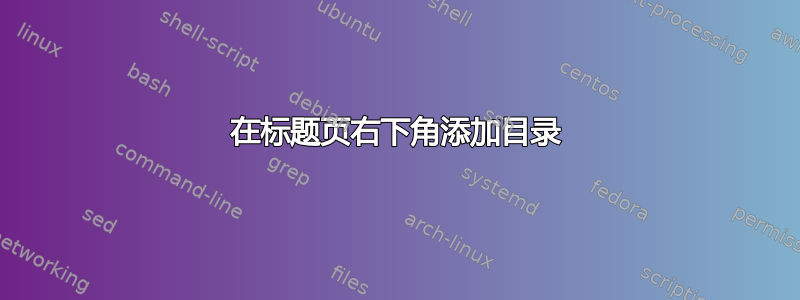
我想要按照特定的样式制作报告的首页,如下图所示。
这种报告样式的目录也位于标题页上(这些报告从不会太长,因此目录总是可以容纳)。我知道可以将目录放在首页上,但我不知道如何将其放在页面的特定部分。此外,我希望目录始终与底部保持一定距离,并随着每个新添加的条目而增长(在 Word 中,目前必须手动为报告完成此操作,这使其略有不一致)。
下面可以看到 MWE,下面是输出(显然颜色和字体需要调整)。如果您有任何有用的建议,我很乐意听取(我特别不喜欢使用 来\\作为字幕的新行,但字幕通常比标题长,所以我无法为节点设置固定宽度)。
\documentclass{article}
\usepackage[english]{babel}
\usepackage[usenames,dvipsnames,pdftex]{xcolor}
\usepackage{tikz,ifthen}
\usepackage{pgfplots}
\usepackage{pgfplotstable}
\usepackage{anyfontsize}
\usepackage[a4paper,top=2cm,bottom=2cm,left=3cm,right=3cm,marginparwidth=1.75cm]{geometry}
\usepackage{amsmath}
\usepackage{graphicx}
\usepackage{svg}
\usepackage{csvsimple}
\begin{document}
\begin{tikzpicture}[remember picture,overlay]
\node[anchor = west, inner sep = 0 pt] at (current page.west) {\includegraphics[height = \paperheight]{polar_frontpage.png}};
\filldraw[blue] ([xshift = -2.7 cm] current page.north) -- ([xshift = -2.7 cm] current page.south) -- (current page.south east) -- (current page.north east);
\filldraw[white] ([xshift = -2.8 cm] current page.north) -- ([xshift = -2.8 cm] current page.south) -- ([xshift = -2.2 cm] current page.south) -- ([xshift = -2.2 cm] current page.north);
\node[anchor = north, inner sep = 0 pt] (logo) at ([xshift = -2.5 cm, yshift = -3 cm] current page.north) {\includegraphics[height = 8 cm]{logo.png}};
\node[anchor = west, align = left] (title) at ([xshift = 5 cm] logo) {\fontsize{50}{60}\selectfont title \\ \fontsize{25}{60}\selectfont subtitle};
\end{tikzpicture}
\end{document}




