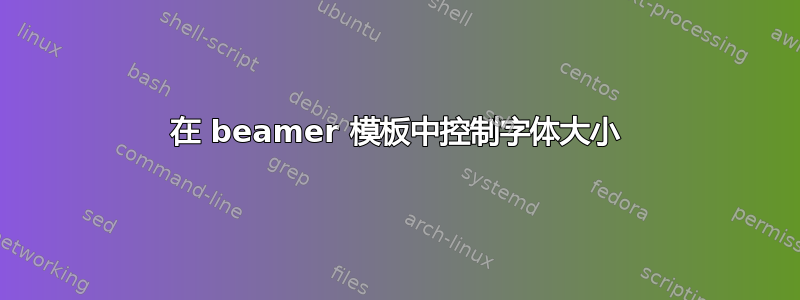
我正在尝试使用在线可用的 beamer 模板https://www.overleaf.com/latex/templates/imsaloquium-presentation-template/xrcchnsnkrxr
模板非常干净。现在在末尾的左侧,我想包含我的名字。我尝试过textpos打包以包含我的名字。但是这样名字的大小就会变得非常大。
我努力了
\documentclass[final]{beamer}
\usepackage[utf8]{inputenc}
\usepackage{utopia} %font utopia imported
\usepackage[absolute,overlay]{textpos}
\usetheme{imsa}
\usecolortheme{imsa}
\newcommand\FrameText[1]{%
\begin{textblock*}{\paperwidth}(9pt,0.98\textheight)
\raggedright #1\hspace{.0em}
\end{textblock*}}
%------------------------------------------------------------
%This block of code defines the information to appear in the
%------------------------------------------------------------
% Patch to move title block down
\usepackage{etoolbox}% http://ctan.org/pkg/etoolbox
\makeatletter
\expandafter\patchcmd\csname beamer@@tmpl@title page\endcsname% <cmd>
{\vfill}% <search>
{\vspace*{0.8in}}% <replace>
{}{}% <success><failure>
\makeatother
%------------------------------------------------------------
%The next block of commands puts the table of
\begin{document}
\begin{frame}{Test}
\small{
\FrameText{Tanmoy}
}
\end{frame}
\end{document}
有没有什么方法可以控制它?
答案1
听起来像是一份脚注的工作:
% !TeX TS-program = lualatex
\documentclass[final]{beamer}
\usepackage{utopia} %font utopia imported
\usetheme{imsa}
\usecolortheme{imsa}
\author{Tanmoy}
\setbeamercolor{author in head/foot}{fg=black,bg=}
\setbeamerfont{author in head/foot}{size=\tiny}
\setbeamertemplate{footline}{%
\begin{beamercolorbox}[ht=2.5ex,dp=1.125ex,%
leftskip=.3cm,rightskip=.3cm plus1fil]{author in head/foot}%
\leavevmode{\usebeamerfont{author in head/foot}\insertshortauthor}%
\hfill%
\end{beamercolorbox}%
}
\begin{document}
\begin{frame}{Test}
\end{frame}
\end{document}




