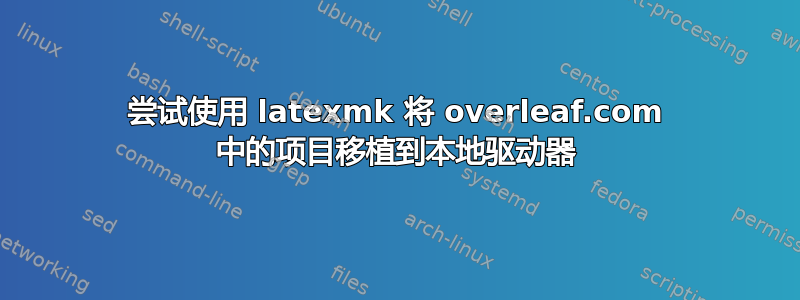
我在 overleaf 上有一个项目,它由多个目录组成,所有目录都具有共同的序言和共同的外观。
每个文件夹包含 main.tex,并创建一个 pdf。源代码使用 beamer 类。此代码在 overleaf 中有效,但下载到我的计算机并使用 latexmk 进行构建时,出现故障:
\documentclass[xcolor=table]{beamer}
\input{Preamble/commands.tex}
\title[]{test}
\begin{document}
\begin{frame}
\titlepage
\end{frame}
\begin{withoutheadline}
\begin{frame}{Slide 1}
Testing testing 123
$O(n)$
\end{frame}
\end{withoutheadline}
\begin{frame}{Slide 2}
Test 2
\end{frame}
\end{document}
我将附加整个命令文件以确保完整性,但失败的行是:
\newcolumntype{C}[1]{>{\centering\arraybackslash}m{#1}}
完整文件为:
\usepackage[latin1]{inputenc}
\usepackage{lmodern,amsmath,amssymb}
\usepackage{adjustbox}
\usepackage{mathtools}
\usepackage{algpseudocode}
\usepackage[customcolors]{hf-tikz}
\usetheme{Warsaw}
\setbeamertemplate{enumerate items}[default]
\setbeamerfont{enumerate item}{series=\bfseries\itshape}
\usecolortheme{beaver}
\usefonttheme[onlymath]{serif}
\usepackage[T1]{fontenc} % fontenc is used to fix the bug for greek letter \Delta
\usepackage{arydshln}
\usepackage{cancel}
\usepackage{blkarray, bigstrut}
\usepackage{accents}
\usepackage{listings}
\renewcommand{\arraystretch}{1.2}
%% customization of beamer environments
%% copyright notice
\setbeamertemplate{footline}{%
\leavevmode%
\hbox{\begin{beamercolorbox}[wd=.5\paperwidth,ht=2.0ex,dp=2.125ex,leftskip=.3cm plus1fill,rightskip=.3cm]{author in head/foot}%
\usebeamerfont{author in head/foot}\copyright notice\vspace{-1ex}
\end{beamercolorbox}%
\begin{beamercolorbox}[wd=.5\paperwidth,ht=2.0ex,dp=2.125ex,leftskip=.3cm,rightskip=.3cm plus1fil]{title in head/foot}%
\usebeamerfont{title in head/foot}{\insertshorttitle}\vspace{-1ex}
\end{beamercolorbox}}%
\vskip0pt%
}
%% logo banner
\setbeamertemplate{background canvas}{%
\raisebox{-\paperheight+10pt}[0pt][0pt]{%
\makebox[\paperwidth][l]{%
\hspace{1cm}\includegraphics[width=2cm]{Preamble/logo.pdf}%
}%
}%
}
%% create an environment called "withoutheadline" to save space on content slides
\makeatletter
\newenvironment{withoutheadline}{
\setbeamertemplate{headline}[default]
\def\beamer@entrycode{\vspace*{-\headheight}}
\setbeamertemplate{background canvas}{%
\raisebox{-\paperheight+\headheight+10pt}[0pt][0pt]{%
\makebox[\paperwidth][l]{%
\hspace{.5cm}\includegraphics[width=2cm]{Preamble/Logo.pdf}%
}%
}%
}
}{}
\makeatother
%% create an environment called "withoutheadlinelogoright" in which the logo is located on the right
\makeatletter
\newenvironment{withoutheadlinelogoright}{
\setbeamertemplate{headline}[default]
\def\beamer@entrycode{\vspace*{-\headheight}}
\setbeamertemplate{background canvas}{%
\raisebox{-\paperheight+\headheight+17pt}[0pt][0pt]{%
\makebox[\paperwidth][r]{%
\includegraphics[width=2cm]{Preamble/Logo.pdf}\hspace{.5cm}%
}%
}%
}
}{}
\makeatother
%% set up beginning pages for each section and subsection
\newif\ifSectionTitlePage
\newcommand*\SectionTitlePagedefault{\SectionTitlePagefalse}
\newcommand\AllSectionsWithTitlePage{%
\SectionTitlePagetrue
\renewcommand*\SectionTitlePagedefault{\SectionTitlePagetrue}%
}
\newcommand\AllSectionsWithoutTitlePage{%
\SectionTitlePagefalse
\renewcommand*\SectionTitlePagedefault{\SectionTitlePagefalse}%
}
\newcommand\NextSectionWithTitlePage{\SectionTitlePagetrue}
\newcommand\NextSectionWithoutTitlePage{\SectionTitlePagefalse}
\AtBeginSection[]{%
\ifSectionTitlePage
\begin{frame}
\vfill
\centering
\begin{beamercolorbox}[sep=8pt,center,shadow=true,rounded=true]{title}
\usebeamerfont{title}\insertsection\par%
\end{beamercolorbox}
\vfill
\end{frame}
\fi
\SectionTitlePagedefault
}
% subsection page
\AtBeginSubsection[]{
\begin{frame}
\vfill
\centering
\begin{beamercolorbox}[sep=8pt,center,shadow=true,rounded=true]{title}
\usebeamerfont{subtitle}\insertsubsection\par%
\end{beamercolorbox}
\vfill
\end{frame}
}
\AllSectionsWithTitlePage
% pagenumber
\addtobeamertemplate{navigation symbols}{}{%
\usebeamerfont{footline}%
\usebeamercolor[fg]{footline}%
\hspace{1em}%
\insertframenumber/\inserttotalframenumber
}
%% enable options for switching theme colors
\definecolor{CraneYellow}{RGB}{252,187,6}
\definecolor{CraneBlack}{RGB}{4,6,76}
\definecolor{CustomBlue}{RGB}{51,51,178}
\definecolor{CustomGreen}{RGB}{50, 205, 50}
\newcommand{\setframecolorExtra}{
\setbeamercolor{frametitle}{fg=CraneBlack,bg=CraneYellow}}
\newcommand{\setframecolorDeep}{
\setbeamercolor{frametitle}{fg=CraneBlack,bg=CustomGreen!50}}
\newcommand{\setframecolorAct}{
\setbeamercolor{frametitle}{fg=CraneBlack,bg=CustomBlue!50}}
\usepackage{soul} %for \ul underline command which wraps text while underlining
\newcommand{\mystep}[1]{{\vspace{2mm}\noindent\textbf{#1}}}
\newcommand{\myhigh}[1]{\textit{\ul{#1}}}
% Robotics Math
\newcommand{\realfield}{\hbox{I \kern -.4em R}}
\newcommand {\mb}[1]{\mathbf{#1}} % all replaced
\newcommand {\bs}[1]{\boldsymbol{#1}}
\newcommand{\uvec}[1]{\hat{\mathbf{#1}}}
\newcommand{\uvecf}[3]{\,^{#1}\hat{\mathbf{#2}}_{#3}}
\newcommand{\T}{^{\top}} %shortcut for transpose
\newcommand*{\diameter}{\bigcirc\kern-0.95em\diagup}
\newcommand{\rmd}{\textrm{d}} %shortcut for derivative
% Control Math
\newcommand{\ddtn}[2]{\dfrac{\rmd^{#2} #1}{\rmd t^{#2}}}
\newcommand{\ddt}[1]{\dfrac{\rmd #1}{\rmd t}}
\newcommand{\lap}[1]{\mathcal{L}\left[#1\right]}
\newcommand{\lapinv}[1]{\mathcal{L}^{-1}\left[#1\right]}
%% Remarks and Conclusions index setup
\newcounter{remark}[section]
\newcounter{remarkSavedIndex}[section]
\newcommand{\remarkIndex}{\refstepcounter{remark}\textit{Remark \theremark}}
\newcommand{\remarkSaveIndex}{\setcounter{remarkSavedIndex}{\value{remark}}}
\newcommand{\remarkLoadIndex}{\setcounter{remark}{\value{remarkSavedIndex}}}
\newcounter{conclusion}[section]
\newcounter{conclusionSavedIndex}[section]
\renewcommand{\theconclusion}{\Roman{conclusion}}
\newcommand{\conclusionIndex}{\refstepcounter{conclusion}\textbf{Conclusion (\theconclusion)}}
\newcommand{\conclusionSaveIndex}{\setcounter{conclusionSavedIndex}{\value{conclusion}}}
\newcommand{\conclusionLoadIndex}{\setcounter{conclusion}{\value{conclusionSavedIndex}}}
%% Custom slide options
%% This code contains different options:
% 1. Extended set of slides (including deep dives and extra challenges), named Lect_X_extended
% 2. Lecture presenting slides (trimming off extra challenges), named Lect_X
% 3. Lecture presenting slides with bullet advancing mode, named Lect_X_pres
\ifdefined\slidePresentingMode
\else
\newcommand\slidePresentingMode{1}
\fi
\newif\ifSlideExtra
\newif\ifSlideDeepDive
\newif\ifSlideBulletAdvance
\ifnum \slidePresentingMode=1
\SlideExtratrue
\SlideDeepDivetrue
\SlideBulletAdvancefalse
\fi
\ifnum \slidePresentingMode=2
\SlideExtrafalse
\SlideDeepDivefalse
\SlideBulletAdvancefalse
\fi
\ifnum \slidePresentingMode=3
\SlideExtrafalse
\SlideDeepDivefalse
\SlideBulletAdvancetrue
\fi
%% activate the following line to generate presenting slides as oppose to notes slide
\ifSlideBulletAdvance
\beamerdefaultoverlayspecification{<+->}
\fi
%% custom slide indices
% define an index for active learning act
\newcounter{activeLearn}
\newcommand{\activeLearnIndex}{\refstepcounter{activeLearn}In-class Exercise \#\theactiveLearn }
% define an index for deep dives
\newcounter{deepDive}
\newcommand{\deepDiveIndex}{\refstepcounter{deepDive}Deep Dive \#\thedeepDive }
% define an index for extra challenges
\newcounter{extraChallenge}
\newcommand{\extraChIndex}{\refstepcounter{extraChallenge}Extra Challenge \#\theextraChallenge }
%% table preamble
\newcolumntype{C}[1]{>{\centering\arraybackslash}m{#1}}
%% Dov's requests for common spacing commands on slides
\newcommand{\smallspace}{\vspace{2mm}}
\newcommand{\bigspace}{\vspace{5mm}}
\institute{My Department\\My University}
% logo of my university
\titlegraphic{\centering\includegraphics[width=1.5cm]{Preamble/logo.png}
}
\author{Author Name}
\date{\today}
错误信息是
/usr/share/texlive/texmf-dist/tex/generic/soul/soul.sty)
! Undefined control sequence.
l.212 \newcolumntype
{C}[1]{>{\centering\arraybackslash}m{#1}}
答案1
该文件包含多个错误,就像在本地 tex 安装中一样,在 overleaf 上进行报告。
看
https://www.overleaf.com/read/yqwnftmqfynt#522d04
其中有
因此日志中报告了 8 个错误,错误行上也用红色斑点表示:
如果我注释掉
%\includegraphics[width=2cm]{Preamble/logo.pdf}%
然后它在 Overleaf 和本地都可以无错误地运行。
\newcolumntype来自数组包,它通过colortblas beamerloads加载xcolor,使用table选项
\documentclass[xcolor=table]{beamer}
无关但不要使用
\usepackage[latin1]{inputenc}
在 UTF-8 编码的文件上。(本网站和 Overleaf 始终使用此编码)




