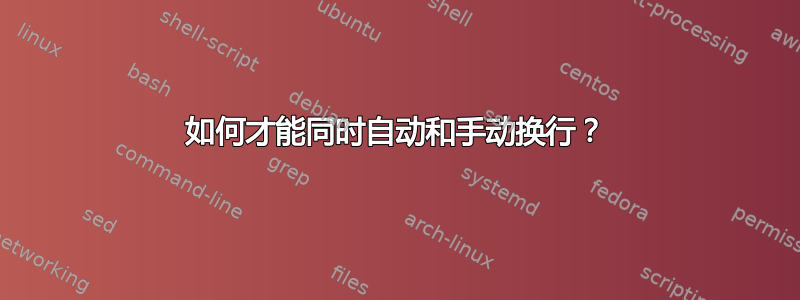
为了方便修改表格,我通常使用 m{...} 作为列的类型。这在写长句子时非常方便。
但有时我需要在填充此行之前换行以帮助理解。
例如,我写了一个技术术语,然后我想换行以在该术语下添加注释。
我已尝试过\makecell并\newline换行。
\documentclass{article}
\usepackage{array}
\usepackage{makecell}
\begin{document}
\begin{tabular}{m{2cm}<{\centering}|m{2cm}}\hline
\makecell[c]{A\\(note)} & this is a very loooooooooooooooog sentence\\\hline
A\newline(note) & this is a very loooooooooooooooog sentence\\\hline
\end{tabular}
\end{document}
该\makecell方法使得A和(笔记)都是水平居中,但是整体来说并不是垂直居中。
该\newline方法使整个垂直居中,但A不知何故不是水平中心。
答案1
别打扰。
我发现只需添加一个空行就可以解决这个问题。
\documentclass{article}
\usepackage{array}
\usepackage{makecell}
\begin{document}
\begin{tabular}{>{\centering}m{2cm}|m{2cm}}\hline
A
(note) & this is a very loooooooooooooooog sentence\\\hline
\end{tabular}
\end{document}


