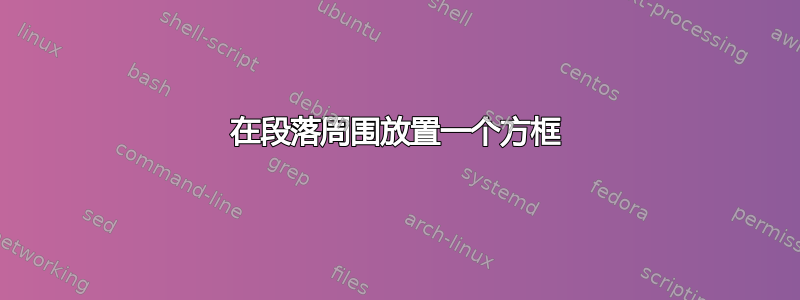
我一直在寻找在 Latex 中为段落添加方框的代码,但似乎没有一个能用。我设法为短语添加方框,但它将其放在了页面外的一行上。我尝试添加\以便将其部分传递到下一行,但它不起作用。如果我没有遇到这个问题,那么我会收到一条错误消息,提示“段落行 77-78 中的 \hbox 未满(badness 10000)”。我每次都遇到这个问题,而且我通常最终只是没有在我想要的内容周围添加方框。有什么建议吗?
我处于考试模式,并且我已经尝试过、、、、,但\fbox都没有起作用。\boxed\makebox\mbox\parbox
我\parbox收到错误“这里没有结束的行”、“缺少的数字被视为 0”和“非法计量单位(插入 pt)”。
代码:
\parbox[width=\textwidth]{\textbf{Proposition 2.1} \textit{Let $a$ and $b$ be positive integers with $a\leq b$ and let $p$ be a prime such that $p\not| ab$. Assume that $a\in\{1,2\}$. Then there exists a $t\in\Z$ with $1\leq t\leq\sqrt{2ab}$ such that $p\cdot t\in D_\Z(\langle 1, a, b, ab\rangle)$.}}\\
答案1
答案2
简单的方法是:
\usepackage{framed}
\begin{document}
\begin{framed}
...
....
....
\end{framed}



