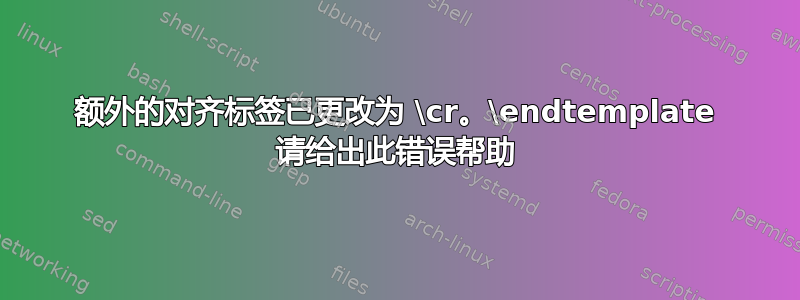
\begin{table}[H]
\centering
\begin{tabular}{|c|c|c|c|c|c|c|}
\hline
\multicolumn{7}{|c|}{Table 6: Numerical comparison when effect of parameter $\Omega$ on $TMGS$ and $MGS$} \\
\hline
Example & $m$ & $\Omega$ & $TMGS$ & $MGS$ [51] \\
& $IT$ & $CPT$ & $RES$ \\
\hline
5.1 & $500^2$ & $0.8I$ & 15 & $0.9254$ & $3.4521e^{-6}$ & 29 & $3.3189$ & $4.8204e^{-6}$ \\
& & $I$ & 12 & $0.6894$ & $7.4843e^{-6}$ & 23 & $2.5706$ & $9.3893e^{-6}$ \\
& & $1.2I$ & 8 & $0.6538$ & $5.3515e^{-6}$ & 20 & $2.3163$ & $6.9406e^{-6}$ \\
5.2 & $500^2$ & $0.8I$ & 14 & $0.871$ & $3.9402e^{-6}$ & 26 & $3.0118$ & $6.6218e^{-6}$ \\
& & $I$ & 12 & $0.8008$ & $2.4597e^{-6}$ & 21 & $2.3374$ & $4.9377e^{-6}$ \\
& & $1.2I$ & 7 & $0.6521$ & $4.8521e^{-6}$ & 17 & $1.9623$ & $7.5469e^{-6}$ \\
\hline
\end{tabular}
\end{table}
强调文字
答案1
你分配了七列,但表格主体中有九列,因此你将得到
|c|c|c|c|c|c|c|c|c|
在 的论点中tabular。
另一方面,还有很大的改进空间。首先,标题不应该在表格主体中,也不应该手动编号。使用该caption包,您可以轻松修改标题的外观。
数字表总是会从中受益siunitx,所以我会像下面这样使用它。此外,垂直规则适用于电子表格,而不适用于打印表格,尽管您在文字处理器打印输出中看到了什么。
\documentclass{article}
\usepackage{caption,booktabs,siunitx}
\sisetup{output-exponent-marker = e}
\begin{document}
\begin{table}[htp]
\centering
\caption{Numerical comparison when effect of parameter $\Omega$ on TMGS and MGS}
\setlength{\tabcolsep}{0pt}
\begin{tabular*}{\textwidth}{
@{\extracolsep{\fill}}
c
c
c
S[table-format=2.0]
S[table-format=1.4]
S[table-format=1.4e-1]
S[table-format=2.0]
S[table-format=1.4]
S[table-format=1.4e-1]
}
\toprule
Example & $m$ & $\Omega$ & {TMGS} & {MGS} & {[51]} & {IT} & {CPT} & {RES} \\
\midrule
5.1 & $500^2$ & $0.8I$ & 15 & 0.9254 & 3.4521e-6 & 29 & 3.3189 & 4.8204e-6 \\
& & $I$ & 12 & 0.6894 & 7.4843e-6 & 23 & 2.5706 & 9.3893e-6 \\
& & $1.2I$ & 8 & 0.6538 & 5.3515e-6 & 20 & 2.3163 & 6.9406e-6 \\
\addlinespace
5.2 & $500^2$ & 0.8I & 14 & 0.871 & 3.9402e-6 & 26 & 3.0118 & 6.6218e-6 \\
& & $I$ & 12 & 0.8008 & 2.4597e-6 & 21 & 2.3374 & 4.9377e-6 \\
& & $1.2I$ & 7 & 0.6521 & 4.8521e-6 & 17 & 1.9623 & 7.5469e-6 \\
\bottomrule
\end{tabular*}
\end{table}
\end{document}
我们tabular*可以填充整个文本宽度,并将列间空间留给 TeX。如果您发现表格太拥挤,可以添加\small下一个\centering并重试。\footnotesize如果表格很大,也许可以。
答案2
{...}此错误消息始终意味着“分配”的列数(在之后\begin{tabular})与您尝试在正文中使用的列数(以 分隔)不匹配&。
在这种情况下,您需要按以下方式更改列数:
\begin{tabular}{|c|c|c|c|c|c|c|c|c|}
\hline
\multicolumn{9}{|c|}{Table 6: Numerical comparison when effect of parameter $\Omega$ on $TMGS$ and $MGS$} \\
\hline
Example & $m$ & $\Omega$ & $TMGS$ & $MGS$ & [51] & $IT$ & $CPT$ & $RES$ \\
\hline
...
请注意,以 开头的行中也有一些奇怪的东西Example & ...。我不确定这是否是您想要的。




