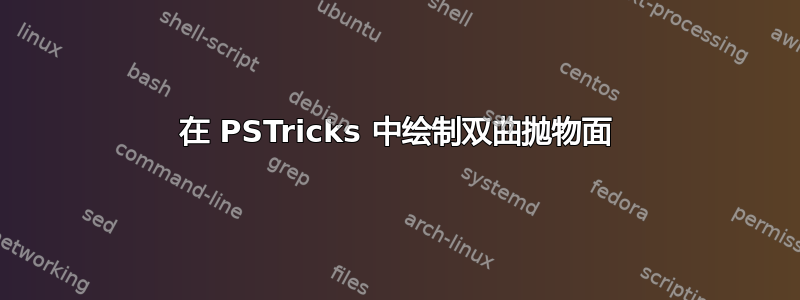
我看到了以下双曲抛物面的图形这里。
我相信这个是通过技巧。我只能做如下 MWE 所示的轴。
\documentclass[10pt,a4paper]{report}
\usepackage{pst-3dplot}
\usepackage{pstricks, pstricks-add}
\usepackage[width=8.29in, height=11.64in, left=0.5in, right=0.5in, top=0.5in, bottom=0.5in]{geometry}
\begin{document}
\begin{pspicture*}(-5,-5)(5,6.5)
\pstThreeDCoor[linecolor=red,linewidth=1pt,IIIDxTicksPlane=xz, IIIDyTicksPlane=yz,spotX=180,xMin=-4,xMax=5,yMin=-2.25,yMax=4,zMin=-5,zMax=5,nameX=$x$, nameY=$y$, nameZ=$z$, labels=none]
\end{pspicture*}
\end{document}
我可以知道如何使用 PSTricks 绘制该图表吗?
先感谢您。
答案1
\documentclass{article}
\usepackage{pst-solides3d}
\begin{document}
\psset{viewpoint=50 40 30 rtp2xyz,Decran=50}
\psset{lightsrc=viewpoint}
\begin{pspicture}(-7,-8)(7,8)
\psSurface[ngrid=.25 .25,incolor=yellow,
linewidth=0.5\pslinewidth,axesboxed,algebraic,hue=0 1](-4,-4)(4,4){ ((y^2)-(x^2))/4 }
\end{pspicture}
\end{document}
与pst-3plot 不知道隐藏表面的情况相同:
\documentclass{article}
\usepackage{pst-3dplot}
\begin{document}
\begin{pspicture}(-6,-4)(6,5)
\psset{Beta=15,Alpha=60}
\psplotThreeD[plotstyle=line,drawStyle=xLines,algebraic=true,
yPlotpoints=50,xPlotpoints=50,linewidth=1pt](-4,4)(-4,4){ ((y^2)-(x^2))/4 }
\pstThreeDCoor[xMin=-1,xMax=5,yMin=-1,yMax=5,zMin=-1,zMax=5]
\end{pspicture}
\end{document}





