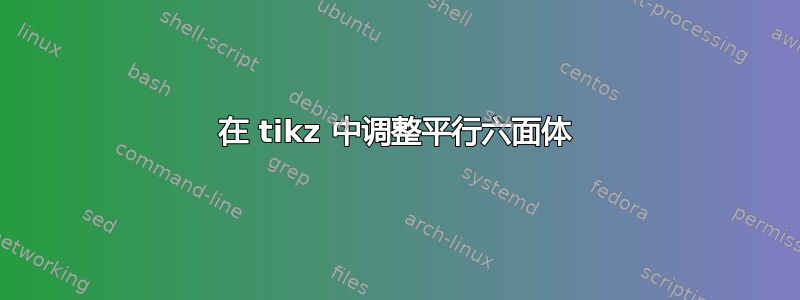
我有以下代码(窃自有没有简单的方法可以在 tikz 中绘制平行六面体?并调整)
\documentclass[border=2mm,12pt,tikz]{standalone}
\usepackage{tikz-3dplot}
\begin{document}
\tdplotsetmaincoords{70}{60}
\begin{tikzpicture}[scale=1,line cap=butt,line join=round,tdplot_main_coords,declare function={a=3;b=4;h=3;k=2;
}]
\begin{scope}[canvas is xy plane at z=0]
\path
(0,0) coordinate (A)
(a,0) coordinate (B)
(a,b) coordinate (C)
(0,b) coordinate (D);
\end{scope}
\begin{scope}[canvas is xy plane at z=h]
\path
(0,k) coordinate (A')
(a,k) coordinate (B')
(a,b+k) coordinate (C')
(0,b+k) coordinate (D');
\end{scope}
\begin{scope}[opacity=0.3,thick]
\draw[fill=orange] (A) --(B) -- (C) -- (D) -- cycle;
\draw[fill=orange] (A) --(B) -- (B') -- (A') -- cycle;
\draw[fill=orange] (B) --(C) -- (C') -- (B') -- cycle;
\draw[fill=orange] (C) --(D) -- (D') -- (C') -- cycle;
\draw[fill=orange] (A) --(D) -- (D') -- (A') --cycle;
\draw[fill=orange] (A') --(B') -- (C') -- (D') --cycle;
\end{scope}
\end{tikzpicture}
\end{document}
渲染结果为
我只想添加这样的箭头,所以很明显平行六面体是由这三个向量创建的。
谢谢大家!
答案1
与@Raffaele Santoro 的回答非常相似_
\documentclass[border=2mm,12pt,tikz]{standalone}
\usepackage{tikz-3dplot}
\usetikzlibrary{arrows.meta}
\begin{document}
\tdplotsetmaincoords{70}{60}
\begin{tikzpicture}[
line cap=butt, line join=round,
tdplot_main_coords,
declare function={a=3;b=4;h=3;k=2;}
]
\begin{scope}[canvas is xy plane at z=0]
\path
(0,0) coordinate (A)
(a,0) coordinate (B)
(a,b) coordinate (C)
(0,b) coordinate (D);
\end{scope}
\begin{scope}[canvas is xy plane at z=h]
\path
(0,k) coordinate (A')
(a,k) coordinate (B')
(a,b+k) coordinate (C')
(0,b+k) coordinate (D');
\end{scope}
\begin{scope}[opacity=0.3,thick]
\draw[fill=orange] (A) --(B) -- (C) -- (D) -- cycle;
\draw[fill=orange] (A) --(B) -- (B') -- (A') -- cycle;
\draw[fill=orange] (B) --(C) -- (C') -- (B') -- cycle;
\draw[fill=orange] (C) --(D) -- (D') -- (C') -- cycle;
\draw[fill=orange] (A) --(D) -- (D') -- (A') --cycle;
\draw[fill=orange] (A') --(B') -- (C') -- (D') --cycle;
\end{scope}
% new
\begin{scope}[every edge/.style={draw, thick, -{Straight Barb[scale=0.8]}}]
\draw (B) edge (A) (B) edge (C) (B) edge (B');
\end{scope}
\end{tikzpicture}
\end{document}
答案2
您的代码已完成:
\documentclass[border=2mm,12pt,tikz]{standalone}
\usepackage{tikz-3dplot}
\begin{document}
\tdplotsetmaincoords{70}{60}
\begin{tikzpicture}[scale=1,line cap=butt,line join=round,tdplot_main_coords,declare function={a=3;b=4;h=3;k=2;
}]
\begin{scope}[canvas is xy plane at z=0]
\path
(0,0) coordinate (A)
(a,0) coordinate (B)
(a,b) coordinate (C)
(0,b) coordinate (D);
\end{scope}
\begin{scope}[canvas is xy plane at z=h]
\path
(0,k) coordinate (A')
(a,k) coordinate (B')
(a,b+k) coordinate (C')
(0,b+k) coordinate (D');
\end{scope}
\begin{scope}[opacity=0.3,thick]
\draw[fill=orange] (A) --(B) -- (C) -- (D) -- cycle;
\draw[fill=orange] (A) --(B) -- (B') -- (A') -- cycle;
\draw[fill=orange] (B) --(C) -- (C') -- (B') -- cycle;
\draw[fill=orange] (C) --(D) -- (D') -- (C') -- cycle;
\draw[fill=orange] (A) --(D) -- (D') -- (A') --cycle;
\draw[fill=orange] (A') --(B') -- (C') -- (D') --cycle;
\draw[-latex,line width=2pt] (B)--(A); % <<< added
\draw[-latex,line width=2pt] (B)--(C); % <<< added
\draw[-latex,line width=2pt] (B)--(B');% <<< added
\end{scope}
\end{tikzpicture}
\end{document}
输出:
编辑:但是,也许这样更好:
更改代码:
\begin{scope}[opacity=0.3,thick]
\draw[fill=orange] (A) --(B) -- (C) -- (D) -- cycle;
\draw[fill=orange] (A) --(B) -- (B') -- (A') -- cycle;
\draw[fill=orange] (B) --(C) -- (C') -- (B') -- cycle;
\draw[fill=orange] (C) --(D) -- (D') -- (C') -- cycle;
\draw[fill=orange] (A) --(D) -- (D') -- (A') --cycle;
\draw[fill=orange] (A') --(B') -- (C') -- (D') --cycle;
\end{scope}
\draw[-latex,line width=3pt] (D)--(A) node[left]() {$\vec{i}$}; % <<< added
\draw[-latex,line width=3pt] (D)--(C) node[pos=1.1] () {$\vec{j}$};% <<< added
\draw[-latex,line width=3pt] (D)--(D') node[pos=1.1] () {$\vec{k}$}; % <<< added
\end{tikzpicture}







