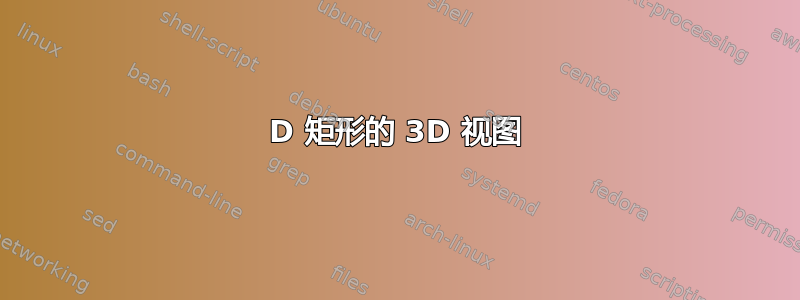
我将非常感激能够知道如何:
- 修复代码,让其正常工作
- 能够控制视角,这样我就能看到像这幅图顶面那样的矩形
\documentclass{article}
\usepackage{tikz-3dplot}
\usetikzlibrary{perspective,calc,3d,arrows}
\begin{document}
\tdplotsetmaincoords{70}{110} % Set the view angles
\begin{tikzpicture}[scale=2, transform shape, tdplot_main_coords]
% Define the coordinates of the rectangle corners with labels
\coordinate (A) at (0,0,0);
\coordinate (B) at (4,0,0);
\coordinate (C) at (4,1,0);
\coordinate (D) at (0,1,0);
% Draw the rectangle
\draw (A) -- (B) -- (C) -- (D) -- cycle;
% Draw x-axis
\draw[->] (0,0,0) -- (2,0,0) node[anchor=north east]{$x$};
% Draw y-axis
\draw[->] (0,0,0) -- (0,2,0) node[anchor=north west]{$y$};
% Draw z-axis
\draw[->] (0,0,0) -- (0,0,1) node[anchor=south]{$z$};
% Add labels to coordinates
\node[above right] at (A) {$A$};
\node[above right] at (B) {$B$};
\node[above right] at (C) {$C$};
\node[above right] at (D) {$D$};
\end{tikzpicture}
\end{document}
答案1
像这样:
\documentclass{article}
\usepackage{tikz}
\usepackage{tikz-3dplot}
\usetikzlibrary{perspective,calc,3d,arrows}
\begin{document}
\tdplotsetmaincoords{75}{110} % Set the view angles
\begin{tikzpicture}[scale=2, transform shape, tdplot_main_coords]
% Define the coordinates of the rectangle corners with labels
\coordinate (A) at (0,0,1);
\coordinate (B) at (4,0,1);
\coordinate (C) at (4,1,1);
\coordinate (D) at (0,1,1);
\coordinate (E) at (4,0,0);
\coordinate (F) at (4,1,0);
\coordinate (G) at (0,1,0);
\coordinate (H) at (0,0,0);
% Draw the rectangle
\draw (A) -- (B) -- (C) -- (D) -- cycle;
\draw (B) -- (E) -- (F) -- (G) -- (D);
\draw (C) -- (F);
% Draw x-axis
\draw[dashed] (0,0,0) -- (4,0,0);
\draw[->] (4,0,0) -- (6,0,0) node[anchor=north east]{$x$};
% Draw y-axis
\draw [dashed] (0,0,0) -- (0,1,0);
\draw [->] (0,1,0) -- (0,2,0) node[anchor=north west]{$y$};
% Draw z-axis
\draw[dashed] (0,0,0) -- (0,0,1);
\draw [->] (0,0,1) -- (0,0,2)
node[anchor=south]{$z$};
% Add labels to coordinates
\node[above right] at (A) {$A$};
\node[above left] at (B) {$B$};
\node[above] at (C) {$C$};
\node[above right] at (D) {$D$};
\node[below] at (E) {$E$};
\node[below right] at (F) {$F$};
\node[below] at (G) {$G$};
\node[below] at (H) {$H$};
\end{tikzpicture}
\end{document}
答案2
像这样:
代码:
\documentclass{article}
\usepackage{tikz,tikz-3dplot}
\usetikzlibrary{perspective,calc,3d,arrows}
\begin{document}
\tdplotsetmaincoords{80}{110} % Set to {0}{90} to view only red face
\begin{tikzpicture}[scale=2, transform shape, tdplot_main_coords]
% Define the coordinates of the rectangle corners with labels
\coordinate (A) at (0,0,0);
\coordinate (B) at (4,0,0);
\coordinate (C) at (4,1,0);
\coordinate (D) at (0,1,0);
\coordinate (A1) at (0,0,1);
\coordinate (B1) at (4,0,1);
\coordinate (C1) at (4,1,1);
\coordinate (D1) at (0,1,1);
% Draw x-axis
\draw[->] (B) -- (5,0,0) node[left]{$x$};
% Draw y-axis
\draw[,->] (D) -- (0,2,0) node[above]{$y$};
% Draw z-axis
\draw[->] (A1) -- (0,0,2) node[above]{$z$};
% Draw the rectangle
\fill[violet] (C) -- (C1) -- (D1) -- (D) -- cycle;
\fill[cyan] (B) -- (B1) -- (C1) -- (C) -- cycle;
\fill[red] (A1) -- (B1) -- (C1) -- (D1) -- cycle;
\draw[dashed,line width=1pt] (A)--(A1);
\draw[dashed,line width=1pt] (A)--(B);
\draw[dashed,line width=1pt] (A)--(D);
% Add labels to coordinates
% \node[above right] at (A) {$A$};
% \node[below] at (B) {$B$};
% \node[below] at (C) {$C$};
% \node[above] at (D) {$D$};
\end{tikzpicture}
\end{document}
如果你更改此行:
\tdplotsetmaincoords{0}{90} % Set to {0}{90} to view only red
您只能看到朝上的(红色)面:






