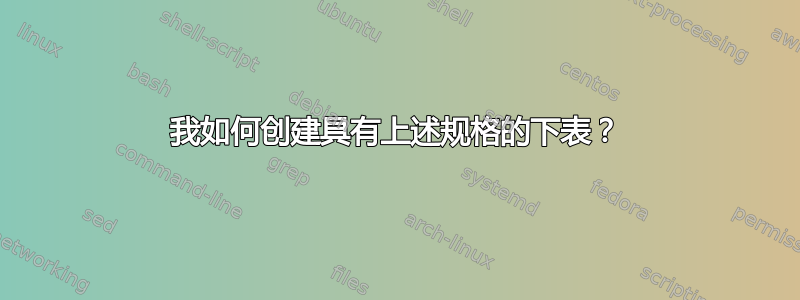
我在 Overleaf 上创建已经在 Word 中创建的表格时遇到了麻烦。该表格有 10 行,但知道如何生成前 2-3 行就足以重现整个表格。表格的前 3 行如下所示:
我不是 Overleaf 的资深用户,因此,尽管我尝试了一段时间来重现上述表格,但最终还是没有成功。那么,如果您能告诉我应该遵循哪些步骤和命令才能在 Overleaf 中重现此表格,我将非常高兴。或者,如果您能为我提供与表格前两行相对应的代码,那就太好了。
我想要实现但迄今未能实现的目标如下:保持相同(或相似)的行距,放置项目的部分,保留所有文本对齐方式(第一列和第三列的单元格以及第二列的第一个单元格的倾斜对齐,以及第二列其余单元格的两端对齐),每行文本的末尾与表格垂直线有足够的分离,最后一列的“Dedicaió (hores)”与表格中的一样(在两条不同的行中,与表格水平线有一点分离)。
我将非常感激您给予我的一切帮助。
问候,
埃拉
答案1
作为起点。如需更多信息,您需要向我们展示您迄今为止尝试过的内容:
\documentclass{article}
\usepackage{tabularray}
\UseTblrLibrary{varwidth}
\usepackage{enumitem}
\begin{document}
\begin{table}[ht]
\setlist[itemize]{nosep, leftmargin=*}
\begin{tblr}{hlines, vlines,
colspec = {Q[c,m] X[l,m] Q[c, m]},
row{1} = {font=\bfseries, c},
stretch=-1,%<--- remove extra space above and below lists
% with nosep option; doc p.51 tabularray
measure = vbox,
rowsep=5pt
}
Setmana & some text & {text\\ text} \\
{text\\ date\\ -- \\
text\\ date} & \begin{itemize}
\item Text.
\item Text, text, text, text, text, text, text, text, text, text, text, text, text, text, text, text, text, text, text, text, text, text
\item text
\end{itemize} & 24 \\
{text\\ date\\ -- \\
text\\ date} & \begin{itemize}
\item Text.
\item Text, text, text, text, text, text, text, text, text, text, text, text, text, text, text, text, text, text, text, text, text, text
\item text
\end{itemize} & 40 \\
\end{tblr}
\end{table}
\end{document}




