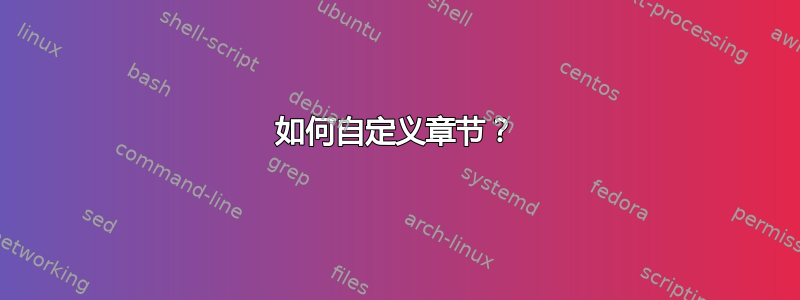
答案1
我真的不建议使用 缩放字体\scalebox。我的建议是:
- 使用现代字体编码
- 使用完全可扩展的字体,计算机现代有几种选择
- 选择所需的字体大小
\fontsize...\selectfont
像这样:
\documentclass{book}
\usepackage[T1]{fontenc}\usepackage{lmodern}
\usepackage{titlesec}
\usepackage{graphicx} % Include this package
% Customizing the chapter title format
\titleformat{\chapter}[display]
{\normalfont\huge\bfseries\centering}
{\fontsize{4cm}{4cm}\selectfont\thechapter}{20pt}{\Huge} % Scale the chapter number (change size)
% Customizing the spacing before and after the chapter title
\titlespacing*{\chapter}{0pt}{50pt}{40pt}
\begin{document}
\setcounter{chapter}{9} % remove me
\chapter{Polar Coordinates, Parametric Equations}
% Your chapter content goes here.
\end{document}
谢谢@约翰·史密斯对于 MWE ---@Benjamín García,请提供一个最小工作示例(MWE)回答您的新问题。
答案2
尝试这个:
\documentclass{book}
\usepackage{titlesec}
\usepackage{graphicx} % Include this package
% Customizing the chapter title format
\titleformat{\chapter}[display]
{\normalfont\huge\bfseries\centering}
{\scalebox{3}{\thechapter}}{20pt}{\Huge} % Scale the chapter number (change size)
% Customizing the spacing before and after the chapter title
\titlespacing*{\chapter}{0pt}{50pt}{40pt}
\begin{document}
\chapter{Polar Coordinates, Parametric Equations}
% Your chapter content goes here.
\end{document}
\setcounter{chapter}{9}可以在第一个命令之前添加,\chapter以便从 开始对章节进行编号10。其中的格式化命令\titleformat不再打印章节号,因为{}后面\huge\bfseries\centering是空的。如果您想手动插入“ 10”,请将其放入其中。





