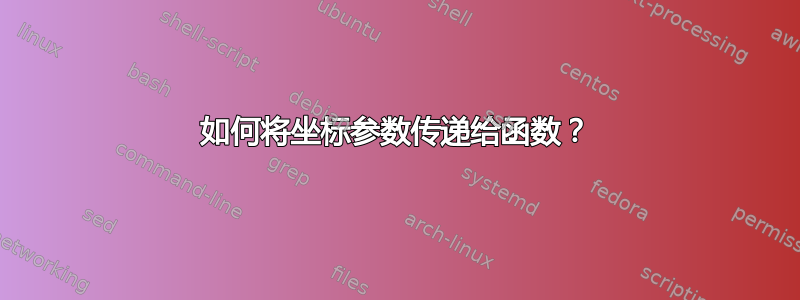
我试图通过调用函数来绘制弧,而不是宏。我不知道如何将坐标传递给函数。我尝试了两种方法:一种是直接传递(首选),另一种是分别传递其 x 和 y 坐标。它们都失败了,并显示“!缺少 \endcsname 插入。\sp”。请告诉我调试以下代码。谢谢。
\documentclass[border=1cm]{standalone}
\usepackage{tikz}
\usetikzlibrary {math}
\usetikzlibrary{calc}
\begin{document}
\begin{tikzpicture}
\draw[loosely dashed] (0,0) grid [step=2] (5,5)
\def \cpt {(1,2)}
\draw (0.3,0.5) node [right] {cpt position coordinate = \cpt } ;
\def \cptTwo {(4,2)+(180-30:3)}
\tikzmath{
function arcStartPoint(\center, \bAngle, \eAngle, \radius) {
%function arcStartPoint(\cx, \cy, \bAngle, \eAngle, \radius) {
coordinate \sp; % arc starting point
\sp = \center + ({radius * cos(\bAngle)}, {radius * sin(\bAngle)});
%\sp = (\cx, \cy) + ({radius * cos(\bAngle)}, {radius * sin(\bAngle)});
{ \draw[ultra thick, orange] (1,2) arc (\bAngle:\eAngle:\radius); };
};
arcStartPoint(\cpt, -30, 30, 1);
arcStartPoint(\cptTwo, -30, 30, 3);
};
\end{tikzpicture}
\end{document}
预期结果是:
答案1
尝试以下代码:
\documentclass[border=1cm]{standalone}
\usepackage{tikz}
\usetikzlibrary{calc}
\begin{document}
\begin{tikzpicture}
\draw[loosely dashed] (0,0) grid [step=2] (5,5);
% Modify the new command for drawing the arc to include color
\newcommand{\arcStartPoint}[6]{% #1 = x coordinate, #2 = y coordinate, #3 = start angle, #4 = end angle, #5 = radius, #6 = color
\draw[ultra thick, #6] (#1,#2) ++(#3:#5) arc (#3:#4:#5);
}
% Coordinates
\coordinate (cpt) at (1,2);
% Draw nodes for coordinate positions
\draw (0.3,0.5) node [right] {cpt position coordinate = (1,2) } ;
% Draw arcs with specified colors
\arcStartPoint{1}{2}{-30}{30}{1}{orange} % Smaller arc in orange
\arcStartPoint{1.4}{3.5}{30}{-30}{3}{red!80!black} % Larger arc in dark red
\end{tikzpicture}
\end{document}
我还尝试使用以下函数:
\documentclass[border=1cm]{standalone}
\usepackage{tikz}
\usetikzlibrary{math}
\usetikzlibrary{calc}
\begin{document}
\begin{tikzpicture}
\draw[loosely dashed] (0,0) grid [step=2] (5,5);
% Define coordinates
\coordinate (cpt) at (1,2);
\coordinate (cptTwo) at ($(4,2)+(180-30:3)$);
% Draw nodes to show positions
\draw (0.3,0.5) node [right] {cpt position coordinate = (1,2)} ;
\draw (3.3,0.5) node [right] {cptTwo position coordinate = (4,2)+(180-30:3)} ;
% TikZ math function
\tikzmath{
function arcStartPoint(\cx, \cy, \bAngle, \eAngle, \radius) {
{
\draw[ultra thick, orange] (\cx,\cy) ++(\bAngle:\radius) arc (\bAngle:\eAngle:\radius);
};
};
}
% Extract coordinates and use in function
\pgfgetlastxy{\XCoord}{\YCoord};
\path (cpt); \pgfgetlastxy{\XCoord}{\YCoord};
arcStartPoint(\XCoord, \YCoord, -30, 30, 1);
\path (cptTwo); \pgfgetlastxy{\XCoord}{\YCoord};
arcStartPoint(\XCoord, \YCoord, -30, 30, 3);
\end{tikzpicture}
\end{document}
将坐标定义为 \coordinate,以便在 TikZ 中更好地处理。
更改了arcStartPoint函数,现在它分别获取坐标的 x 和 y 分量。在调用 之前arcStartPoint,它使用 提取每个坐标的 x 和 y 分量\pgfgetlastxy。
这可以运行,但我似乎无法绘制弧线
答案2
似乎无法以简单的方式将坐标传递给函数。使用单独的X和是传递给函数的值,但是,它可以起作用:
\documentclass[border=1cm]{standalone}
\usepackage{tikz}
\usetikzlibrary{math, calc}
\begin{document}
\begin{tikzpicture}
\draw[loosely dashed] (0,0) grid[step=2] (5,5);
\tikzmath{
function arcSeparateCoord(\cx, \cy, \bAngle, \eAngle, \radius) {
coordinate \start;
\start = (\cx*1pt,\cy*1pt) +
({\radius*cos(\bAngle)}, {\radius*sin(\bAngle)});
{
\draw[ultra thick, orange] (\start)
arc[start angle=\bAngle, end angle=\eAngle,
radius=\radius];
};
};
arcSeparateCoord(1, 2, -30, 30, 1);
};
\end{tikzpicture}
\end{document}
如果你想用坐标进行更复杂的计算,你应该在传递之前完成它们X和是将结果坐标的值传递给函数:
\documentclass[border=1cm]{standalone}
\usepackage{tikz}
\usetikzlibrary{math, calc}
\begin{document}
\begin{tikzpicture}
\draw[loosely dashed] (0,0) grid[step=2] (5,5);
\tikzmath{
function arcSeparateCoord(\cx, \cy, \bAngle, \eAngle, \radius) {
coordinate \start;
\start = (\cx*1pt,\cy*1pt) +
({\radius*cos(\bAngle)}, {\radius*sin(\bAngle)});
{
\draw[ultra thick, orange] (\start)
arc[start angle=\bAngle, end angle=\eAngle,
radius=\radius];
};
};
coordinate \a;
\a = (4,2)+(180-30:3);
arcSeparateCoord(\ax, \ay, -30, 30, 3);
};
\end{tikzpicture}
\end{document}
请注意,我(\cx*1pt,\cy*1pt)在函数内部进行设置以确保值被解析为 pt,因为默认坐标系以 cm 为单位。
答案3
根据 Jasper 关于厘米到点转换的回答,我修改了 John 的回答以显示弧。
\documentclass[border=1cm]{standalone}
\usepackage{tikz}
\usetikzlibrary{math}
\usetikzlibrary{calc}
\begin{document}
\begin{tikzpicture}[scale=1, every node/.style={draw}]
\draw[loosely dashed] (0,0) grid [step=2] (5,5);
% Define coordinates
\coordinate (cpt) at (1,2);
\coordinate (cptTwo) at ($(4,2)+(180-30:3)$);
% Draw nodes to show positions
\path (cpt); \pgfgetlastxy{\XCoord}{\YCoord};
\pgfmathsetmacro{\xC}{\XCoord*(1pt)/(1cm)}
\pgfmathsetmacro{\yC}{\YCoord*(1pt)/(1cm)}
\draw (0.3,1.0) node [right] {cpt pt coordinate = (\XCoord,\YCoord)} ;
\draw (0.3,0.5) node [right] {cpt cm coordinate = (\xC,\yC)} ;
\path (cptTwo); \pgfgetlastxy{\XCoord}{\YCoord};
\pgfmathsetmacro{\xCtwo}{\XCoord*(1pt)/(1cm)}
\pgfmathsetmacro{\yCtwo}{\YCoord*(1pt)/(1cm)}
% TikZ math function
\tikzmath{
function arcStartPoint(\cx, \cy, \bAngle, \eAngle, \radius) {
{ \draw[ultra thick, orange!80!purple] (\cx, \cy) +
(\bAngle:\radius) arc (\bAngle:\eAngle:\radius);
};
};
arcStartPoint(\xC, \yC, -30, 30, 1); % must be inside \tikzmath
arcStartPoint(\xCtwo, \yCtwo, -30, 30, 3); % must be inside \tikzmath
};
\end{tikzpicture}
\end{document}







