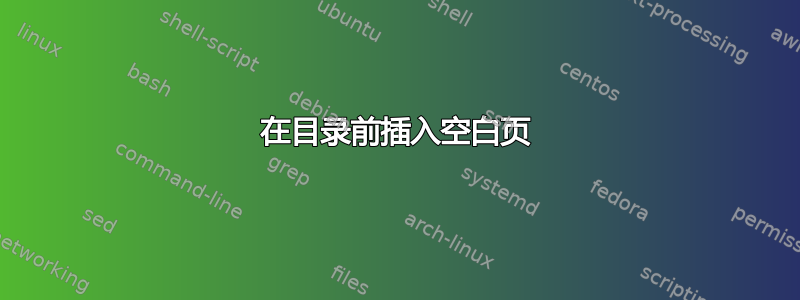
我一直想在目录前放一张空白页,但 Latex 似乎忽略了\newpage或\doubleclearpage。唯一有效的是\afterpage{\null\newpage}afterpage 包,但有一个问题:它插入了两张白页,而不是一张。
\documentclass{book}
\usepackage[a4paper,twoside,includefoot,lmargin=30mm,rmargin=27mm,tmargin=25mm, bmargin=25mm]{geometry}
\usepackage[skip=2pt plus1pt, indent=15pt]{parskip}
\usepackage[polutonikogreek,latin,portuges]{babel}
\addto\captionsportuges{% Replace "english" with the language you use
\renewcommand{\contentsname}%
{Índice}%
}
\addto\captionsportuges{\renewcommand{\partname}{}
\renewcommand{\chaptername}{}}
\usepackage{fontspec}
\setmainfont[Ligatures=TeX]{XCharter}
\usepackage{fancyhdr}
\fancyhf{}
\fancyfoot[C]{\thepage} % page number on bottom right
\renewcommand{\headrulewidth}{0pt}% supress horizontal line
\pagestyle{fancy} % activate the style fancy
\widowpenalty10000
\clubpenalty10000
\newenvironment{dedication}
{
\cleardoublepage
\thispagestyle{empty}
\vspace*{\stretch{1}}
\hfill\begin{minipage}[t]{0.66\textwidth}
\raggedleft
}%
{
\end{minipage}
\vspace*{\stretch{3}}
\clearpage
}
\begin{document}
\begin{titlepage}
\newcommand\nbvspace[1][3]{\vspace*{\stretch{#1}}}
\newcommand\nbstretchyspace{\spaceskip0.5em plus 0.25em minus 0.25em}
\newcommand{\nbtitlestretch}{\spaceskip0.6em}
\pagestyle{empty}
\begin{center}
\bfseries
\nbvspace[1]
\Huge
{\nbtitlestretch\LARGE
Something of no importance}
\nbvspace[1]
\normalsize
THE BOOK
\nbvspace[1]
\small Foreword by \\[0.5em]
\Large A. Author \\[0.8em]
PLACE\\
\large
PRINTER
\nbvspace[1]
\end{center}
\end{titlepage}
\newpage
\vspace*{\fill}
\begin{minipage}{10cm}
\textbf{Authors}
A Author
B Author
\vspace{25mm}
\textbf{Edition}
Press of Somwhere
ISBN: XXXXXXXXXXXXXXX
\copyright Printed at home
\end{minipage}
\pagenumbering{gobble}
\begin{dedication}
In memory of somebody \\
\vspace{\baselineskip}
C. D.
\vspace{8mm}
The the unknown reader \\
\vspace{\baselineskip}
A. B.
\end{dedication}
\pagenumbering{gobble}
%\clearpage
\pagenumbering{arabic}
\tableofcontents
\setcounter{page}{3}
\newpage
\part{Part one}
\chapter{First chapter}
\chapter{Second chapter}
\chapter{Third chapter}
\part{Part two}
\chapter{First chapter}
\chapter{Second chapter}
\chapter{Third chapter}
\end{document}
答案1
我会使用\cleardoublepage,\thispagestyle{empty}这将确保开始新的右侧页面,并且该页面是空白的,没有任何页眉或页脚。
要使目录从特定页码开始,您应该在空白页之后立即重置页码计数器。
\documentclass{book}
% ... [your other package and settings] ...
\begin{document}
\begin{titlepage}
% Title page content
\end{titlepage}
% Other front matter content like dedication
\begin{dedication}
% Dedication content
\end{dedication}
% Insert a blank page
\cleardoublepage
\thispagestyle{empty}
\null
\newpage
% Start the page numbering
\pagenumbering{arabic}
\setcounter{page}{3}
% Table of contents
\tableofcontents
\newpage
\part{Part one}
% ... rest of your document ...
\end{document}


