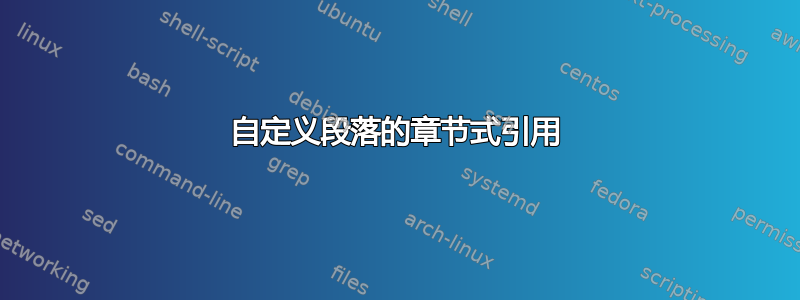
我正在编写一个系统需求规范文档 (SRS),其中包含具有自定义格式的文本块形式的需求。我创建了一个 latex 环境来格式化这样的块,下面是代码:
\documentclass{article}
\usepackage[most]{tcolorblox}
%param1 project name (was used to name the counter but because usually it is a macro
% in the invoaction it breakes the \newcounter command)
%param2 function
\newcommand{\makereqtype}[2]{ \newcounter{#2-cnt} }
%param1: project name
%param2: function
\NewDocumentEnvironment{requirement}{mm}
{
\begin{tcolorbox}[boxrule=0pt,frame hidden,sharp corners,enhanced,borderline west={1pt}{0pt}{black}]
\texttt{#1.\uppercase{#2}.\arabic{#2-cnt}}\\
}{\stepcounter{#2-cnt}
\end{tcolorbox}%
}
%That is invoked in the text like this:
\begin{document}
\makereqtype{PROJECT\_NAME}{FUNCTION1} %% do this only once
%% For each requirement of functionality FUNCTION1 do:
\begin{requirement}{PROJECT\_NAME}{FUNCTION1}
requirement stuff
\end{requirement}
\begin{requirement}{PROJECT\_NAME}{FUNCTION1}
requirement stuff
\end{requirement}
\end{document}
输出如下:
 基本思想是将文本格式化为图像中的形式,每次在文本中使用环境时,都会使用自动递增的数字。这种方法有两个问题,我不知道如何解决:
基本思想是将文本格式化为图像中的形式,每次在文本中使用环境时,都会使用自动递增的数字。这种方法有两个问题,我不知道如何解决:
- 我制作的两个自定义命令非常微妙,如果参数不是文本而是乳胶函数(例如
\uppercase{projectname},或缩写包中缩写的扩展\ac{prj})或其他东西(比如说FUNCTION1我使用FUNCTION\_NAME - 最大的问题是我想使用标签来引用要求,就像引用乳胶章节一样。但是当您引用标签时,我想要需求的全名,例如
PROJECT_NAME.FUNCTION1.5。我不知道如何优雅地做到这一点,我使用乳胶计数器尝试了 4 个小时,但没有取得太大成功。
你有什么建议吗?
答案1
将代码片段转换为MWE所需的步骤:
- 添加
\documentclass{article}和document环境。 \usepackage[tcolorblox]->\usepackage{tcolorblox}。\usepackage{tcolorblox}->\usepackage{tcolorbox}。\newcommand{\makereqtype}[2]{ \newcounter{#2-cnt} }->\newcommand{\makreqtype}[2]{ \newcounter{#2-cnt} }。- 添加
\tcbuselibrary{most}。
请下次更轻松地帮助您!
我思考这可以满足您的大部分要求。我不确定是否有任何东西可以为您提供完全可靠的解决方案,以满足您的需求。
\makereqtype{<name>}{<project>}{<function>}
这或多或少和以前一样。<project>并且<function>可能需要一次扩展(或不需要)。例如,
\newcommand* \bob {BoB}
\makereqtype{projA}{PROJECT\_NAME}{FUNCTION1}
\makereqtype{projB}{PROJECT\_NAME}{FUNCTION2}
\makereqtype{studyX}{studyX}{thing1}
\makereqtype{bobb}{\bob}{\bob}
然后你需要说
\makereqcrefformats{<name>}{<project>}{<function>}
生成交叉引用格式。同样,参数 2 和 3 可以容纳简单的宏等。例如,
\makereqcrefformats{projA}{PROJECT\_NAME}{FUNCTION1}
\makereqcrefformats{projB}{PROJECT\_NAME}{FUNCTION2}
\makereqcrefformats{studyX}{studyX}{thing1}
\makereqcrefformats{bobb}{\bob}{\bob}
然后您可以使用
\begin{<name>}[label=<label>]
....
\end{<name>}
像以前一样生成需求本身,并\cref{}获取所需格式的交叉引用。例如,
\begin{projA}[label=req:pfa]
requirement stuff
\end{projA}
\begin{projA}[label=req:pfc]
requirement stuff
\end{projA}
\begin{projA}[label=req:pfb]
requirement stuff
\end{projA}
\begin{projB}[label=req:pba]
xx
\end{projB}
\begin{projB}[label=req:pbb]
xx
\end{projB}
\begin{studyX}[label=req:sxa]
xx
\end{studyX}
\begin{studyX}[label=req:sxb]
xx
\end{studyX}
\begin{bobb}[label=req:boba]
xx
\end{bobb}
\begin{bobb}[label=req:bobb]
xx
\end{bobb}
Refer to \cref{req:pfa}.
\Cref{req:pfa,req:pfb} must be satisfied \emph{prior} to birth for the eligibility criteria to be met.
\Cref{req:pbb,req:pba,req:sxa,req:sxb,req:boba,req:bobb} show nothing whatsoever.
产生以下结果
\documentclass{article}
% ateb https://tex.stackexchange.com/a/702340/ i gwestiwn Jhonathan Asimov: https://tex.stackexchange.com/q/702283/
\usepackage{tcolorbox}
\tcbuselibrary{most}
\usepackage{cleveref}
\ExplSyntaxOn
\cs_new_protected:Nn \makereq_crefformats:nnn
{
\crefformat{#1}{##2#2.#3.##1##3}
\Crefformat{#1}{##2#2.#3.##1##3}
\crefrangeformat{#1}{#2.#3.##3##1##4--##5##2##6}
\Crefrangeformat{#1}{#2.#3.##3##1##4--##5##2##6}
\crefmultiformat{#1}{#2.#3.##2##1##3}{ ~ and~##2##1##3}{, ~ ##2##1##3}{ ~ and~##2##1##3}
\Crefmultiformat{#1}{#2.#3.##2##1##3}{ ~ and~##2##1##3}{, ~ ##2##1##3}{ ~ and~##2##1##3}
\crefrangemultiformat{#1}{#2.#3.##3##1##4--##5##2##6}{ ~ and~##3##1##4--##5##2##6}{, ~ ##3##1##4--##5##2##6}{ ~ and~##3##1##4--##5##2##6}
\Crefrangemultiformat{#1}{#2.#3.##3##1##4--##5##2##6}{ ~ and~##3##1##4--##5##2##6}{, ~ ##3##1##4--##5##2##6}{ ~ and~##3##1##4--##5##2##6}
}
\cs_generate_variant:Nn \makereq_crefformats:nnn { noo }
\cs_new_eq:NN \makereqcrefformats \makereq_crefformats:noo
\ExplSyntaxOff
\NewDocumentCommand \makereqtype { m m m }
{% ateb https://tex.stackexchange.com/a/702340/ i gwestiwn Jhonathan Asimov: https://tex.stackexchange.com/q/702283/
\NewTColorBox
[
auto counter,
crefname={#2.#3}{#2.#3},
Crefname={#2.#3}{#2.#3},
% /tcb/label type=#1,
% /tcb/label is label,
]{#1}{ O {} }
{%
boxrule=0pt,
titlerule=0pt,
coltitle=black,
colbacktitle=black!5,
colback=black!5,
sharp corners,
enhanced,
borderline west={1pt}{0pt}{black},
title={#2.\MakeUppercase{#3}.\thetcbcounter},
fonttitle=\ttfamily,
##1,
}%
}
\begin{document}
\newcommand* \bob {BoB}
\makereqtype{projA}{PROJECT\_NAME}{FUNCTION1}
\makereqtype{projB}{PROJECT\_NAME}{FUNCTION2}
\makereqtype{studyX}{studyX}{thing1}
\makereqtype{bobb}{\bob}{\bob}
\makereqcrefformats{projA}{PROJECT\_NAME}{FUNCTION1}
\makereqcrefformats{projB}{PROJECT\_NAME}{FUNCTION2}
\makereqcrefformats{studyX}{studyX}{thing1}
\makereqcrefformats{bobb}{\bob}{\bob}
\begin{projA}[label=req:pfa]
requirement stuff
\end{projA}
\begin{projA}[label=req:pfc]
requirement stuff
\end{projA}
\begin{projA}[label=req:pfb]
requirement stuff
\end{projA}
\begin{projB}[label=req:pba]
xx
\end{projB}
\begin{projB}[label=req:pbb]
xx
\end{projB}
\begin{studyX}[label=req:sxa]
xx
\end{studyX}
\begin{studyX}[label=req:sxb]
xx
\end{studyX}
\begin{bobb}[label=req:boba]
xx
\end{bobb}
\begin{bobb}[label=req:bobb]
xx
\end{bobb}
Refer to \cref{req:pfa}.
\Cref{req:pfa,req:pfb} must be satisfied \emph{prior} to birth for the eligibility criteria to be met.
\Cref{req:pbb,req:pba,req:sxa,req:sxb,req:boba,req:bobb} show nothing whatsoever.
\end{document}
答案2
我会为交叉引用所需的标签添加一个可选参数。
请注意,您应该使用\MakeUppercase,而不是\uppercase。
\documentclass{article}
\usepackage[most]{tcolorbox}
\newcommand{\makereqtype}[2]{%
\newcounter{#2-cnt}%
%\setcounter{#2-cnt}{-1}% uncomment if you want to start from 0
}
%param1: project name
%param2: function
\NewDocumentEnvironment{requirement}{mmo}{%
\begin{tcolorbox}[
boxrule=0pt,
frame hidden,
sharp corners,
enhanced,
borderline west={1pt}{0pt}{black}
]
\ExpandArgs{c}\renewcommand{the#2-cnt}{#1.\MakeUppercase{#2}.\arabic{#2-cnt}}%
\refstepcounter{#2-cnt}\IfValueT{#3}{\label{#3}}%
\texttt{\UseName{the#2-cnt}}\\
}{\end{tcolorbox}}
%That is invoked in the text like this:
\begin{document}
\makereqtype{PROJECT\_NAME}{FUNCTION1} %% do this only once
%% For each requirement of functionality FUNCTION1 do:
\begin{requirement}{PROJECT\_NAME}{FUNCTION1}
requirement stuff
\end{requirement}
\begin{requirement}{PROJECT\_NAME}{FUNCTION1}[foo]
requirement stuff
\end{requirement}
\ref{foo}
\end{document}
如果希望编号从 0 开始,请取消注释定义中的该行\makereqtype。
在这个应用程序中,使用可扩展版本是有意义的\MakeUppercase。
\documentclass{article}
\usepackage[most]{tcolorbox}
\newcommand{\makereqtype}[2]{%
\newcounter{#2-cnt}%
%\setcounter{#2-cnt}{-1}% uncomment if you want to start from 0
}
\ExplSyntaxOn
\cs_new_eq:NN \ExpMakeUppercase \text_uppercase:n
\ExplSyntaxOff
%param1: project name
%param2: function
\NewDocumentEnvironment{requirement}{mmo}{%
\begin{tcolorbox}[
boxrule=0pt,
frame hidden,
sharp corners,
enhanced,
borderline west={1pt}{0pt}{black}
]
\ExpandArgs{c}\renewcommand{the#2-cnt}{#1.\ExpMakeUppercase{#2}.\arabic{#2-cnt}}%
\refstepcounter{#2-cnt}\IfValueT{#3}{\label{#3}}%
\texttt{\UseName{the#2-cnt}}\\
}{\end{tcolorbox}}
%That is invoked in the text like this:
\begin{document}
\makereqtype{PROJECT\_NAME}{FUNCTION1} %% do this only once
%% For each requirement of functionality FUNCTION1 do:
\begin{requirement}{PROJECT\_NAME}{FUNCTION1}
requirement stuff
\end{requirement}
\begin{requirement}{PROJECT\_NAME}{FUNCTION1}[foo]
requirement stuff
\end{requirement}
\ref{foo}
\end{document}
您可能想要添加
\newcommand{\projref}[1]{\texttt{\ref{#1}}}
并将交叉引用称为\projref{foo}。




