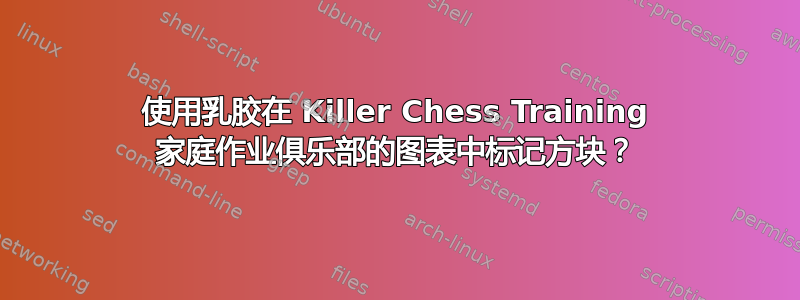
Killer Chess Training 是一个国际象棋训练网站。
他们每周都会发放工作表,比如https://p8e5c7t2.rocketcdn.me/wp-content/uploads/2021/03/Friendly-Homework-23-%E2%80%93-2021-03-23.pdf并要求以标记的 PDF 格式提供答复。
他们要求学生做三件事:
- 用绿色方块标记弱点(替代:用圆圈标记)
- 用黄色方块标记两边最差位置的棋子(替代:用方块标记)
- 用红色箭头表示对手的想法
是否有一个乳胶包可以允许以这种方式标记棋图?
答案1
这是在 Latex 中执行此操作的一种方法。(您也可以使用 Paint.net 等图像编辑器完成所有这些操作。)
基本思想
- 对感兴趣的页面进行截图,另存为例如
pg3.png(例如通过您的查看器工具) - 使用
Tikz启用所有这些绘图 - 将图像加载到节点文本字段中
- 在上面绘制你需要的任何东西(另请参阅这个问题)
相关代码行
要读取图像并将其显示在 tikzpicture 中,请将其加载到 中\node。考虑使用节点作为在此处排版更复杂内容的媒介。// 包graphicx提供\includegraphics,请参阅此处的文档在ctan。
% ~~~ read and show pg3.png ~~~~~~~~~~~~~~~
% pin node to its upper left corner (= north west)
\node[anchor=north west] {\includegraphics[width=\textwidth]{pg3}};
绘制一些彩色的线条(稍后将其删除),以了解绝对位置:
% ~~~ some lines for orientation // comment out later ~~~~~~
\draw[blue] (0, 0) -- (13 ,0); % now referenced to north west
\draw[red,dashed] (0, -5) -- (13,-5);
...
最后放置两个节点并画一条带箭头的线来表示练习的要求;使用一些试验来找到位置,这种方法快速且足够精确:
% ~~~ examples for indications: ~~~~~~~~~~~~
\node[weak] at (2.9,-1.6) {};
\node[wrst] at (1.5,-4.2) {};
\draw[idea] (1.5,-2) -- (2.5,-3);
为了支持所有这些,首先定义一些样式,它们:
- 指定颜色
- 形状
- 行宽
- 最小尺寸(稍大一点更容易放置)
\begin{tikzpicture}[ % defining some styles
weak/.style={draw=green,shape=rectangle,
line width=1.5pt,minimum size=5mm},
wrst/.style={draw=yellow,shape=rectangle,
line width=2pt,minimum size=5mm},
idea/.style={draw=red,->},
]
这导致例如:
接近位置
- 使用彩色线条对坐标进行初步估计
- 汇编和完善
- 如果你想测量位置,例如在纸上,测量节点/正方形/线的中心
最终代码
删除或注释掉彩色帮助行后:
\documentclass[10pt,border=3mm,tikz]{standalone}
%\usepackage{pdfpages} % reads in pdf-pages
\usepackage{tikz} % to "draw" things
\usetikzlibrary{shapes.geometric} % for the square
\begin{document}
\begin{tikzpicture}[ % defining some styles
weak/.style={draw=green,shape=rectangle,
line width=1.5pt,minimum size=5mm},
wrst/.style={draw=yellow,shape=rectangle,
line width=2pt,minimum size=5mm},
idea/.style={draw=red,->},
]
% ~~~ read and show pg3.png ~~~~~~~~~~~~~~~
% pin node to its upper left corner (= north west)
\node[anchor=north west] {\includegraphics[width=\textwidth]{pg3}};
% % ~~~ some lines for orientation // comment out later ~~~~~~
% \draw[blue] (0, 0) -- (13 ,0); % now referenced to north west
% \draw[red,dashed] (0, -5) -- (13,-5);
% \draw[red,dashed] (0,-10) -- (13,-10);
% \draw[red,dashed] (0,-15) -- (13,-15);
%
% \draw[orange,dashed] (4,0) -- (4,-15);
% \draw[orange,dashed] (6.5,0) -- (6.5,-15);
% ~~~ examples for indications: ~~~~~~~~~~~~
\node[weak] at (2.9,-1.6) {};
\node[wrst] at (1.5,-4.2) {};
\draw[idea] (1.5,-2) -- (2.5,-3);
\end{tikzpicture}
\end{document}
一种可能的替代方案
您还可以加载专用的 pdf 页面以在 Latex 中使用。但是,\includepdf似乎在 中不起作用\node,所以我改用了屏幕截图方法。下面显示了同一页面,当然质量更高。
\documentclass[10pt,a4paper]{article}
\usepackage{pdfpages} % reads in pdf-pages
\begin{document}
% ~~~ show just page 3 ~~~~~~
\includepdf[pages=3]{homework}
\end{document}




