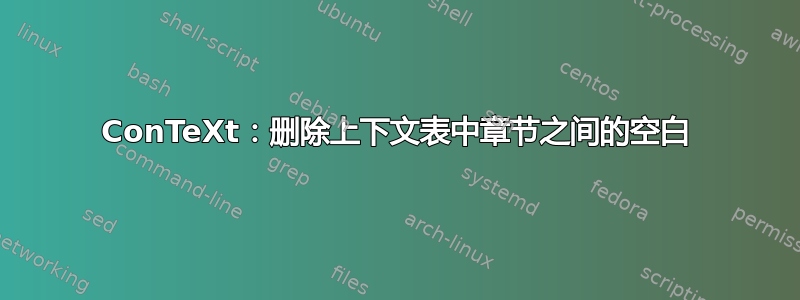
我需要删除目录中各章节之间的空白,但保留前言和正文之间的空格。有人能告诉我该怎么做吗?
我正在写的书只有章节,并且章节之间的空白看起来很不协调,因此需要将其删除。
MWE如下:
\setupindenting[yes, 1em]
\setuphead[chapter][style={\bfa}]
\setuphead[chapter][header=empty]
\setuphead[title]
[incrementnumber=yes, % keep track of the number
number=no] % but don't show it
\setuphead[title][style={\bfa}]
\setuphead[title][header=empty]
\setupcombinedlist[content][list={title,chapter},alternative=c]
\setuplist[title][headnumber=no]
\setuplist[chapter][headnumber=yes, margin=0em,width=1.5em]
\setupalign[hz,hanging]
\starttext
\startfrontmatter
\starttitle[title=Table of Content]
\placecontent[criterium=all]
\stoptitle
\starttitle[title=Preface]
\input knuth
\stoptitle
\stopfrontmatter
\startbodymatter
\startchapter[title=Chapter One]
\input knuth
\stopchapter
\startchapter[title=Chapter Two]
\input knuth
\stopchapter
\stopbodymatter
\stoptext
在此先感谢您的帮助。
答案1
您可以使用before和after键\setuplist删除章节之间的空格(或根据需要设置它们)。然后,您可以使用\writebetweenlist在需要的地方添加额外的空间。我举一个例子,章节(或标题)之间没有空格,前言和正文之间有 2 厘米的额外空间:
\setupindenting[yes,1em]
\setuphead
[chapter]
[style={\bfa},
header=empty]
\setuphead
[title]
[incrementnumber=yes,
number=no]
\setuphead
[title]
[style={\bfa},
header=empty]
\setupcombinedlist
[content]
[list={title,chapter},
alternative=c]
\setuplist
[title]
[headnumber=no]
\setuplist
[chapter]
[headnumber=yes,
margin=0em,
width=1.5em,
before={\blank[none]},
after={\blank[none]}]
\setupalign[hz,hanging]
\starttext
\startfrontmatter
\starttitle[title=Table of Content]
\placecontent[criterium=all]
\stoptitle
\starttitle[title=Preface]
\input knuth
\stoptitle
\stopfrontmatter
\writebetweenlist
[chapter]
{\blank[2cm]}
\startbodymatter
\startchapter[title=Chapter One]
\input knuth
\stopchapter
\startchapter[title=Chapter Two]
\input knuth
\stopchapter
\stopbodymatter
\stoptext
目录现在如下所示:



