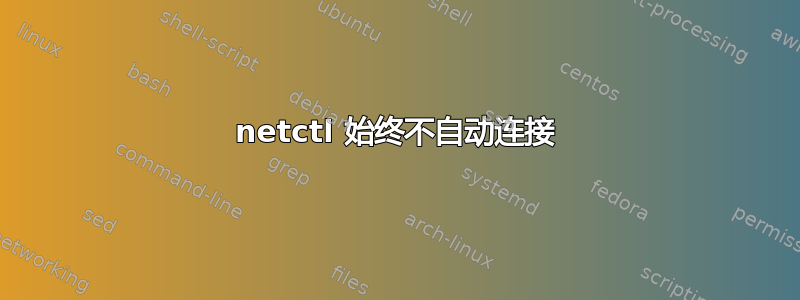
我正在尝试在 Arch Linux ARM 中设置我的 wifi 网络,以便在家里和办公室自动连接。但它并不总是按预期自动连接。
netctl list
* wlan0-Spaceship
wlan0-Cremehead
我不太确定如何调试这个问题,因为它的行为非常随机。我已经启用了两者wlan0-Spaceship,wlan0-Cremehead我认为哪一个应该是最重要的?
更新1
我尝试启用 netctl-auto 服务:
$ systemctl enable [email protected]
但它并没有解决问题,但我看到了这两FAIL句话:
$ netctl-auto list
FAIL
FAIL
$ systemctl --type=service
[email protected] loaded active running Automatic wireless network connection using netctl profiles
netctl.service loaded active exited (Re)store the netctl profile state
* netctl@wlan0\x2dSpaceship.service loaded failed failed Automatically generated profile by wifi-menu
* netctl@wlan0\x2dCremehead.service loaded failed failed Automatically generated profile by wifi-menu
更新2
我刚刚发现我在启用连接时遇到问题。我需要执行两次才能开始。
Mar 11 10:05:39 proto-pi2-sandbox network[578]: The WPA supplicant did not start for interface 'wlan0'
Mar 11 10:05:39 proto-pi2-sandbox network[578]: Failed to bring the network up for profile 'wlan0-Cremehead'
Mar 11 10:05:39 proto-pi2-sandbox systemd[1]: netctl@wlan0\x2dCremehead.service: main process exited, code=exited, status=1/FAILURE
Mar 11 10:05:39 proto-pi2-sandbox systemd[1]: Failed to start Automatically generated profile by wifi-menu.


