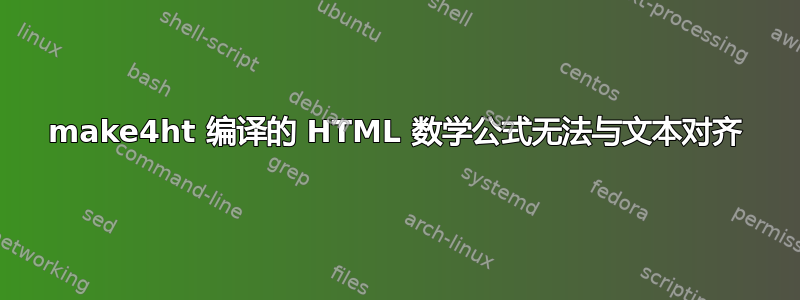
我的 test.tex MWE 是:
\documentclass{article}
\usepackage[utf8]{inputenc}
\usepackage{amsmath}
\usepackage{mathtools}
\begin{document}
Lorem ipsum dolor sit amet, consectetur adipiscing elit. Etiam a aliquam nisi, eu efficitur erat. Vivamus sagittis quis erat ut volutpat. Pellentesque venenatis convallis dignissim. Integer ullamcorper dolor et ornare sodales.
\par The visible samples of the input are $x_s(t) = 0.5\delta(t) -2.8\delta(t-ts) + 1.3\delta(t-2ts)+ 3.5\delta(t-3ts) -1.7\delta(t-4ts) + 1.1\delta(t-5ts) + 4\delta(t-6ts)$.
Their corresponding output values are $x[n] = 0.5\delta[n] -2.8\delta[n-1] + 1.3\delta[n-2]+ 3.5\delta[n-3] -1.7\delta[n-4] + 1.1\delta[n-5] + 4\delta[n-6]$.
\end{document}
当我使用“pdflatex test.tex”进行编译时,我得到了所有合理的结果,因为数学运算分为两行:
但是当使用“make4ht test.tex -c make4ht.cfg -d html“mathml,mathjax””进行编译时,HTML 输出如下:
使用的 make4ht.cfg 文件基于这个答案,并进行了一些 CSS 修改:
\Preamble{xhtml}
% Fix math input errors when using mathml + mathjax + amsmath packages
\catcode`\:=11
\Configure{qopname}
{\Configure{mathop}{*}
{<\a:mathml mtext \mml:class="qopname">}
{</\a:mathml mtext><mo> &\#x2061;<!--FUNCTION APPLICATION--> </mo>}
{}}
\catcode`\:=12
\Css{body{
text-align: justify;
margin:40px auto;
max-width:36em;
line-height:1.5;
font-size: 0.88em;
color:\#222;
background-color:\#FEFEF7;
padding:0 10px;}}
\begin{document}
\EndPreamble
有什么方法可以修复 HTML 输出吗?
答案1
MathML 中的换行功能无法正常使用,无论是火狐以及MathJax. MathJax 版本 4 应该支持换行,但我无法让它工作。
您可以使用此配置文件尝试 MathJax 4 的测试版:
\Preamble{xhtml}
% Fix math input errors when using mathml + mathjax + amsmath packages
\catcode`\:=11
\Configure{qopname}
{\Configure{mathop}{*}
{<\a:mathml mtext \mml:class="qopname">}
{</\a:mathml mtext><mo> &\#x2061;<!--FUNCTION APPLICATION--> </mo>}
{}}
\catcode`\:=12
\Css{body{
text-align: justify;
margin:40px auto;
max-width:36em;
line-height:1.5;
font-size: 0.88em;
color:\#222;
background-color:\#FEFEF7;
padding:0 10px;}}
\Configure{MathJaxSource}{https://cdn.jsdelivr.net/npm/[email protected]/tex-mml-chtml.js}
\begin{document}
\EndPreamble
配置中给出了测试版本的链接MathJaxSource。
当您右键单击数学内容时,它会添加一个新菜单,建议换行:
但不幸的是,它似乎什么也没做。





