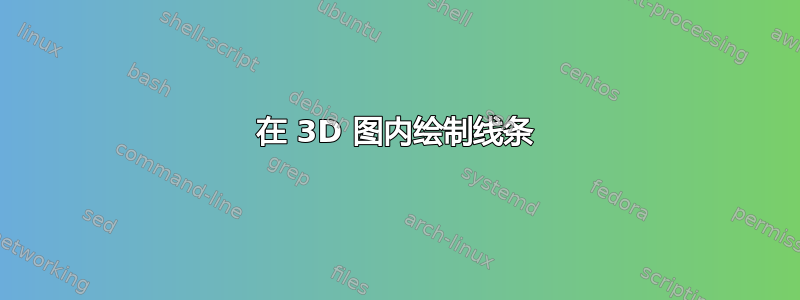
在下面的螺旋中,我想画一条从 (3,0,0) 到 (3,0,4) 的线,通常我只需用 \draw[black, thick] (3,0,0) -- (3,0,4); 就可以了。
但是线条不会画出来。任何帮助都将不胜感激,我的代码如下:
\begin{tikzpicture}[baseline=(current bounding box.north),scale=1.2]
\begin{axis}[view={125}{25},
axis lines=center,axis on top,
xlabel=$x$,ylabel=$y$,zlabel=$z$,
xtick={10},ytick={10},ztick={10},
xmin=-5,xmax=5,ymin=-5,ymax=5,zmin=-1,zmax=7,
enlargelimits={upper=0.1}]
\addplot3+[no markers,line width=0.75pt, black,samples=400, samples y=0,domain=0:4,variable=\t, red]
({3*cos(deg(2*pi*\t))},{3*sin(deg(2*pi*\t))},{\t});
\draw[] (3,0,0) -- (3,0,4);
\end{axis}
\end{tikzpicture}
答案1
解决方案很简单:只需使用\addplot而不是绘制:
\addplot3+[draw=blue, no markers,line width=0.75pt] coordinates {(3,0,0) (3,0,4)};
正如 John Kormylo 指出的那样,axis cs它也有效,并且可能被认为更适合你的问题:
\draw[blue, line width=0.75pt] (axis cs: 3,0,0) -- (axis cs: 3,0,4);
两者的结果均为:
供参考:你实际上并没有提供 M西E(w 代表 working ;)。如果您提供一个完全可以工作(例如,只需复制粘贴)的示例,您将获得更快、更好的帮助。这是我使用的:
\documentclass[margin=0.0cm]{standalone}
\usepackage{pgfplots}
\begin{document}
\begin{tikzpicture}
\begin{axis}[view={125}{25},
axis lines=center,axis on top,
xmin=-5,xmax=5,ymin=-5,ymax=5,zmin=-1,zmax=7,
enlargelimits={upper=0.1}]
\addplot3+[no markers,line width=0.75pt, black,samples=400, samples y=0,domain=0:4,variable=\t, color=red]
({3*cos(deg(2*pi*\t))},{3*sin(deg(2*pi*\t))},{\t});
\draw[] (3,0,0) -- (3,0,4);
\end{axis}
\end{tikzpicture}
\end{document}





