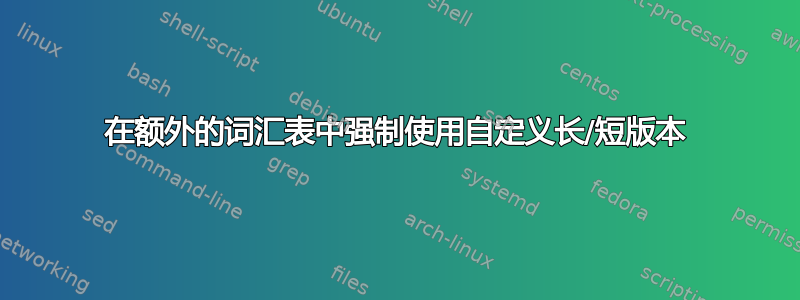
我已经设置了自定义的 glossaries-extra 配置。我定义了名为customLongVersion和的自定义命令,customShortVersion这些命令在命令中使用\glsentryfmt。但是,我在强制使用这些自定义版本(customlong、customshort或forcefirst)时遇到了挑战。默认命令似乎使用标准的长/短格式,我不确定如何覆盖此行为。
我还提供了平均能量损失通过 Overleaf 可以更方便地参考。对于那些不想使用 overleaf 的人来说,这里是完整的代码:
\documentclass{article}
\usepackage{hyperref, tabularx}
\usepackage[acronym]{glossaries-extra}
% Glossary Initialization
\makenoidxglossaries
% Custom Command to enforce "first-use" style
\newcommand{\customshort}[2][]{\glslink[noindex]{#2}{\glsentryshort{#2}}#1}
% Custom Command to enforce "first-use" style
\newcommand{\customlong}[2][]{\glslink[noindex]{#2}{\glsentrylong{#2}}#1}
% Force First Form
\newcommand{\forcefirst}[3][]{%
% Force the initial representation, however I think it isn't a good idea to do it like this (I had some trouble with this + list of glossaries in the past)
\glslocalreset{#2}%
\gls[noindex, #1]{#2}[#3]%
}
% Custom Command for Long Version
\newcommand{\customLongVersion}{%
Long\expandafter\glsaccesslong\expandafter\glslabel
}
% Custom Command for Short Version
\newcommand{\customShortVersion}{%
Short\expandafter\glsaccessshort\expandafter\glslabel
}
% Re-define the Glossary Entry Format
\renewcommand*{\glsentryfmt}{%
\ifglsused\glslabel%
{Used:\customShortVersion}
{New:\customLongVersion\space(\customShortVersion)}
}
% Define a new sample acronym
\newacronym{SVG}{SVG}{Scalable Vector Graphics}
\begin{document}
Normal: \gls{SVG} is a normal usage with \gls{SVG} as short version.
% Inside the table the result is not as expected!
\begin{table}[h]
\centering
\begin{tabularx}{\linewidth}{lXX}
\textbf{Command} & \textbf{Result} & \textbf{Expected}\\
\texttt{customshort\{SVG\}} & \customshort{SVG} & ShortSVG\\
\texttt{customlong\{SVG\}} & \customlong{SVG} & LongScalable Vector Graphics\\
\texttt{forcefirst\{SVG\}} & \forcefirst{SVG} & New:LongScalable Vector Graphics(ShortSVG)\\
\end{tabularx}
\caption{Caption}
\label{tab:my_label}
\end{table}
\end{document}



