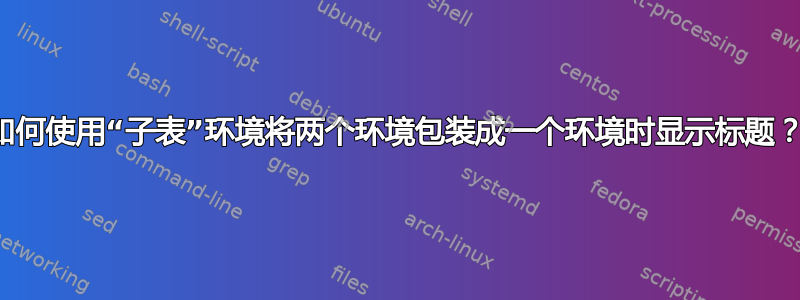
我有一个下面的 MWE,旨在使用 将 2 个环境包装到表环境中subtable。第一个是使用 创建的常规表tabular。另一个是数组。它大部分都按预期工作,除了标题没有出现。这通常不是问题 - 我需要更改什么才能允许标题显示出来?
\documentclass{article}
\usepackage{subcaption}
\usepackage{booktabs}
\usepackage{tabularx}
\newcommand\mc[1]{\multicolumn{1}{c}{#1}}
\begin{document}
\begin{table} %[b]
\begin{subtable}[t]{5.48\textwidth}
\caption{table1}
\begin{tabular}[t]{@{} ll >{$}l<{$} lll @{}}
\toprule
x & r & $t$ & $l$ & mycol \\ \midrule
2 & \{0,3,2,0\} & $234$ & $77$ & $2$ \\
\bottomrule
\end{tabular}
\end{subtable}
\begin{subtable}[t]{5.48\textwidth}
\caption{table2}
$\begin{array}{*{4}{c|}}
\mc{} & \mc{A} & \mc{B} & \mc{C} \\ \cline{2-4}
A & 0 & 5 & 5 \\ \cline{2-4}
D & 1 &2 & 2 \\ \cline{2-4}
\end{array}$
\end{subtable}
\end{table}
\end{document}
答案1
答案2
像这样:
软件包subcaption版本 3.1 或最新支持subfig软件包语法,用于包含子图。使用它,您的子表将具有其自然宽度:
\documentclass{article}
\usepackage[position=top]{subcaption}
\usepackage{booktabs}
\usepackage{tabularx}
\newcommand\mc[1]{\multicolumn{1}{c}{#1}}
\begin{document}
\begin{table}[htb] %[b]
\centering
\subfloat[table1]%
{
\begin{tabular}[t]{@{} ll >{$}l<{$} lll @{}}
\toprule
x & r & $t$ & $l$ & mycol \\
\midrule
2 & \{0,3,2,0\} & $234$ & $77$ & $2$ \\
\bottomrule
\end{tabular}
}
\hfil
\subfloat[table 2]%
{
$\begin{array}{*{4}{c|}}
\mc{} & \mc{A} & \mc{B} & \mc{C} \\
\cline{2-4}
A & 0 & 5 & 5 \\
\cline{2-4}
D & 1 &2 & 2 \\
\cline{2-4}
\end{array}$
}
\end{table}
\end{document}




